
In the competitive audio interface market, where manufacturers vie for who can offer the most comprehensive set of features, you might think that simplicity would be a strike against a product. In the case of the Quantum 2626, that’s decidedly not the case.
What it may lack in bells and whistles it more than makes up for in the blinding speed of its Thunderbolt 3 connectivity. The result is an interface for Mac and Windows that offers performance that’s in another league from its USB 2.0 competitors—at a surprisingly affordable price.
A Full Front Panel
The 1RU unit sports eight front-panel XLR-1/4-inch combo inputs. Channels 1 and 2 support mic or Hi-Z sources, and channels 3-8 are for mic- or line-level sources. You don’t see that many interfaces with eight inputs on the front. Particularly for home setups without patch bays, it’s a convenient design.
Each channel also has its own front-panel Gain knob accompanied by an LED that lights up green, yellow or red, depending on the input level. Fancy metering it isn’t, but it’s sufficient. For more detailed input metering, you can open the included Universal Control software, which provides ladder-style meters for each input and output channel.
The Gain knobs are staggered in their placement. Instead of the top row controlling channels 1-4 and the bottom 5-8, it alternates from the top to bottom diagonally. I found this confusing at first, especially when reaching for a channel while simply glancing to the side. But I got used to it.
The preamps are PreSonus’ XMAX variety, which the company touts for their clean sound, low-noise and 115 dB of dynamic range. Phantom power is switchable in two groups: 1-4 and 5-8.
The other front-panel controls include a large Main knob, which handles the monitor outputs, and a pair of gain controls that accompany two 1/4-inch TRS headphone outputs. A power-status light shows blue when the interface is properly synced to a clock source and red when it isn’t.
The Far Side, With Thunder
The back panel features an array of analog and digital ports. For the former, you get eight TRS-balanced and DC-coupled line outputs, which you can address individually or in pairs from your DAW. An additional pair of TRS-balanced line outputs, labeled Main Out, are for your monitors.
That leaves two more pairs of balanced 1/4-inch connectors: Preamp Out 1 and 2, and Line Return 1 and 2. These are sends and returns, respectively, for connecting outboard hardware processors, such as compressors and EQs. You can either connect two mono processors or one stereo unit.
The returns are normaled to the outputs of the preamps for Channels 1 and 2. These inserts are a welcome addition and are not often found on audio interfaces in this price range.

On the back panel, you’ll also find an array of digital I/O. A pair of ADAT-S/MUX inputs and outputs give you the potential to add additional channels of I/O via compatible outboard converter or preamp units. You can get up to 16 channels at 44.1 kHz or 48 kHz, or up to eight channels at 88.2 kHz or 96 kHz.
In addition, the Quantum 2626 sports an S/PDIF port on RCA connectors, allowing for an additional two channels of digital input or output to compatible devices. You also get word clock in and out ports on BNC jacks for synching external clocks or devices connected through the ADAT or S/PDIF ports.
Another handy feature is a pair of MIDI In and Out jacks on 5-pin DIN connectors, allowing you to plug in MIDI hardware that you don’t (or can’t) patch into your computer through USB.
The back panel also includes a port for the unit’s 12V DC adapter. It’s hard to get excited about a power port, but this one has a twist to it—literally. A clever Twist-to-Lock feature keeps the cable from getting accidentally disconnected.
The one other jack on the back is the most important of all—the Thunderbolt 3 port. I love it! But I have a bit of a sticking point: Unlike most audio interfaces, the Quantum 2626 doesn’t ship with a connection cable. Instead, PreSonus leaves that to the user.
Depending on what type of Thunderbolt port your computer has, getting the right cable or cable and adapter can be a tad costly. If you have a Thunderbolt 2 computer, the good news is that the 2626 is backward-compatible, and the speed of the connection, according to PreSonus, is the same. The bad news is that you’ll need a $50 adapter to connect the interface. The Quantum 2626 also supports Thunderbolt 1, but you won’t get the same performance.
Pedal to the Floor
After plugging in and powering up, I installed and opened the Universal Control application, assuming it would provide a way to create cue mixes and provide other software mixing features, which is usually the case with units that offer this many channels.
While Universal Control gives you more detailed input metering and a cool real-time analyzer feature for the inputs, it doesn’t offer a mixer. (It does allow you to control the preamps and phantom power of a PreSonus DigiMax DP88 connected through the ADAT ports.) But I soon discovered that the lack of mixer is a feature, not a bug. A software mixer would be superfluous, and it would require built-in DSP that would add to the cost of the unit and slow it down.
The connection speed over Thunderbolt 3 (or 2) is so fast on the Quantum 2626 that you can create cue mixes from within your DAW—using the sends and returns in its mixer—without noticeable latency. You can then send them out of one of the Quantum 2626’s analog output pairs to a headphone amp.
The connection speed allows you to monitor with effects from your DAW while recording. If you want a reverb plug-in on when singing, no problem. If you want to track guitar while monitoring through your amp modeler, it’s easy. In such cases, any latency that exists is not enough to be noticeable.
According to PreSonus, the unit has the “lowest round-trip latency of any audio interface available.” They say it can be under 1ms round-trip, depending on your setup. That seems right in the ballpark based on the performance I was getting. I don’t have the statistics available to compare it to other Thunderbolt 3 interfaces, but I can say unequivocally that it’s the fastest interface I’ve ever used.
One way that PreSonus kept it affordable was by not including much in the way of monitor control features. It lacks speaker switching, talkback, DIM and Mute switches, and the ability to independently assign the two headphone outputs.
But to get this much speed at this low of a price, the trade-off is well worth it. You can always add an outboard monitor controller if those features are essential for your workflow. If you bought an economical one, you’d still be ahead of the game financially, compared to other Thunderbolt 3 interfaces on the market on a price-per-input basis.
Jaw-Dropping Test Drive
I tested the Quantum 2626 with my 2019 MacBook Pro, which has native Thunderbolt 3 ports. I tried the unit with several DAWs, including PreSonus Studio One 4.6.2, Apple Logic Pro X 10.5, Avid Pro Tools 2020.3.0 and MOTU Digital Performer 10.11. Because I was using a Mac, no drivers were necessary. Windows users do need to download and install drivers.
Over several weeks, I recorded electric guitar, acoustic guitar, mandolin, electric bass and vocals through the 2626. The XMAX preamps were clean and neutral-sounding, to my ears.
To see how the 2626 handled a relatively large session, I opened one in Logic Pro X that had more than 40 instrument tracks, all with plug-ins—sometimes more than one—as well as a couple of aux tracks with reverbs. Amazingly, I was able to set the buffer at its lowest setting, 32 samples, and overdub an additional guitar track with no latency and pristine audio quality.
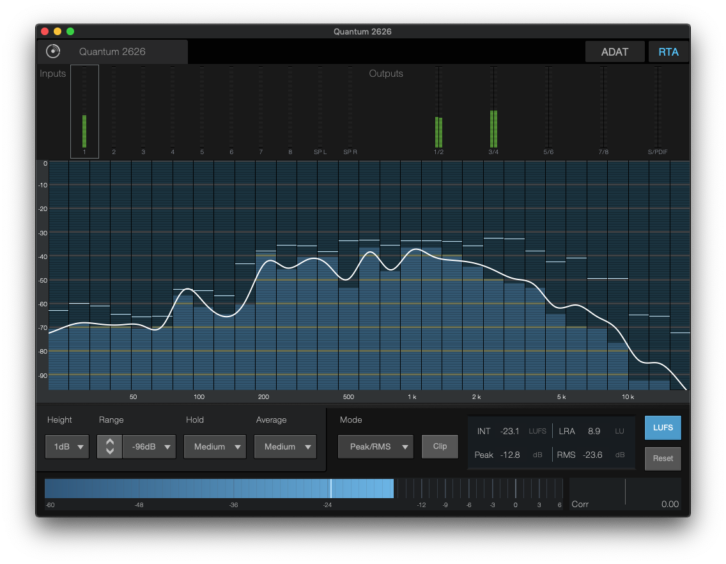
I would never have been able to set the buffer that low in a session of that size on a USB 2.0 interface. The result would be compromised audio and error messages saying I’d used up all the CPU power. I would have had to set the buffer so high that latency would be an issue.
With USB 2.0 interfaces, adjusting the buffer size is part of the workflow. Typically, you lower it as much as possible when tracking and raise it to its highest when mixing. But with the Quantum 2626, I was able to set a low buffer and leave it there throughout the project.
The Quantum 2626 works with any DAW, but you get additional integration when using Studio One. The Cue Mix feature, in particular, allows you to create cue mixes and adjust channel levels and pans for them from inside the PreSonus DAW.
And That’s Not All
Not only does the Quantum 2626 come with a copy of Studio One Artist, but also an exceptionally generous third-party software bundle called the Studio Magic Suite.
It includes Ableton Live Lite, Arturia Analog Lab Lite, Brainworx bx_Opto compressor, Brainworx bx_rockrack amp modeler, Cherry Audio Voltage Nucleus modular synth software instrument, iZotope Neutron Elements channel strip, Klanghelm SDRR2tube tube processor emulation, KV331 Audio Synthmaster Player, Lexicon MPXi Reverb, Mäag Audio EQ2, SPL Attacker Plus transient controller, Native Instruments Replika synth, and more.
Currently, there are only a handful of Thunderbolt 3 interfaces on the market, of which the Quantum 2626 is the most affordable (on a per-input basis). The near-latency-free experience it provides is stunning when you first try it. Being able to monitor through plug-ins with no audible delay and set and forget the buffer at 32 or 64 samples was revelatory.
Although the XMAX preamps don’t provide “vintage” sound, they’re clean, and you can add coloring with plug-ins or by patching in outboard hardware through the analog inserts.
If you’re thinking of moving up from a USB 2.0 or FireWire interface, prepare to be amazed. The Quantum 2626 will change the way you record.
Product Summary
COMPANY: PreSonus
PRODUCT: Quantum 2626
WEBSITE: presonus.com
PRICE: $599.95
PROS: Fast performance makes latency a non-issue; all inputs on front; gain controls on front; hardware Inserts; expandable via ADAT and S/PDIF; generous software bundle; cue monitoring integration with Studio One; excellent value
CONS: No cable included; minimal monitor control features; limited front-panel metering







