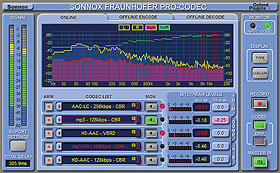
In this era of ever-changing and ever-increasing Web-based media distribution, many of us have become accustomed to a workflow that involves bouncing a mix or a mastering job, encoding it to MP3 or AAC, hearing the result and then going back to apply changes due to deficiencies of the perceived outcome. This can be an irritating and time-consuming dance. The idea of instantiating a plug-in across the master fader during mixing or mastering, which could allow you to monitor the effects of encoding, is an obvious solution, and that is precisely what the Sonnox Fraunhofer Pro-Codec does: It provides the means to audition these codecs pre-bounce, accompanied by an incredible amount of analysis, allowing you to apply any given codec with absolute confidence.
THE GUI
The interface tabs through three main windows, according to the functions that the processor performs: online encoding, offline encoding and offline decoding. Online encoding is the most exciting feature of the software, where you can choose up to five different encoding settings and toggle between auditioning each of them while listening to the mix in real time. Ultimately, the preferred result can be recorded into a new file of the chosen format. The offline encoder allows you to import premixed material in WAV or AIFF format, choose up to five different settings and batch-process the imported file, and then export the newly encoded files. The offline decoder is useful in instances where a DAW cannot import a file because it is currently encoded with a Fraunhofer codec that is incompatible with that DAW. In this case, the end result is an uncompressed WAV or AIFF file that you decide the format and bit depth.
The large, easy-reference input meter displays peak and VU in 1dB steps down to -36 dBfs, then 3dB per “LED” below that. Underneath this meter is a button that provides access to the Export Settings, where you control the destination and file-naming format used by any of the processing to be exported to new files. Here, the default file name for exported files can be built from a number of components, including the name of the codec employed, the quality setting and time stamp, as well as a “custom string” field that can be used to identify that particular file to the user, once exported. This information is automatically included as ID3 metadata.

The Sonnox “Encoded By” tagger
As complete as this product is for creating Web-ready MP3 media, I was disappointed that there was not an option for additional metadata tagging, such as artist name, song title, album, etc. Also, AAC metadata is not supported. At the bottom of the Input window is a display indicating total delay imparted by the plug-in, which automatically, and instantly, updates when changes are made in any area of the online encoder, though not always immediately conveyed to ADC in a given DAW.

ONLINE ENCODER
The Online Encoder is really what this plug-in is all about; the other functions can be performed by other software, even iTunes, with only slightly fewer options. The bottom-half of the Online Encoder shows five rows of information, each to be loaded with a different setting for auditioning and potential encoding. Each could use a different codec, or the same codec can be used redundantly, configured with different settings. Provided are different AAC and MP3 codecs, including MP3, MP3 HD, AAC Low Complexity, High-Efficiency AAC, High-Efficiency AAC Version 2 (parametric stereo) and HD-AAC. Both MP3 HD and HD-AAC offer lossless encoding up to 16 bits, and HD-AAC carries on to lossless encoding up to 24 bits. The rest offer lossy data compression.
Each of the five settings has a Monitor button, allowing the auditory and graphical resources to allocate to that setting. You can toggle through them in real time, without any popping, glitching or delay in between. In the right-hand column of output controls is also a function to toggle between monitoring the plug-in’s input vs. the resultant output of a codec. This is also toggled smoothly without a break in signal. I was most appreciative of another feature found slightly below these buttons: The DIFF button provided an option to toggle between monitoring the encoder output or the difference between the input and output signal. This is reminiscent of the type of control offered in Waves X-Noise or BIAS SoundSoap that allows you to hear only removed noise instead of either input signal or post-noise reduction output signal. Hearing just the removed signal in an AAC process, weighed against that of an MP3 process set to the same bit rate, was very revealing. Where the processed output signals from each appeared similar at first, hearing the difference signal in each case was quite unique; I could hear where the data compression was affecting each encoded signal.
All of this information is represented graphically in a large, easy-to-read FFT display occupying the top-half of the Online Encoder window. One curve shows the input signal, a second shows the DIFF signal, while a third shows what is described as NMR (Noise-to-Mask ratio). This curve highlights frequencies that will most likely be subject to artifacts as a result of encoding, and certainly paints a different picture than that represented by the audio or visual representation of “difference” signals. Where the “difference” is supposedly masked psychoacoustically and takes more discretion to perceive, the NMR suggests more readily audible effects. These effects are usually due to a combination of significantly high data reduction applied to highly complicated waveforms. This added layer of foresight is certainly helpful in making overall decisions about any settings applied. The FFT section can alternatively be repurposed and display phase scopes of input, output and difference signals.
There are output buttons on the GUI that relate exclusively to the Online Encoder, though these settings are displayed while viewing any of the three function windows. This is useful because even while using the Offline Encoder or Decoder, the real-time encoder will pass its signal. That said, the plug-in cannot “multitask” between windows in terms of actual file creation. If the Online Encoder is rendering a file, there is no ability to tab to the Offline Encoder or Decoder. In the worst case, if the Offline Decoder is midway through the decoding of a file, tabbing to one of the other pages will cause the decoder to fail without warning. I would prefer that the other pages are locked-out until the process is cancelled or completed.

Sonnox iTunes display

Sonnox export settings
ADDITIONAL FUNCTION TABS
The default window on the Online Encoder page displays codecs being auditioned, monitor buttons and Max dB indicators. Interestingly, the same mix, subject to different encoding processes, widely varies in output level. This is because some codecs will actually introduce noise, others limit frequency response, others dither bit depth upward or downward. As a result, input signals arriving below 0 dBfs might clip the output of the decoder. Between the Max dB display and the monitor switches are clip indicators and meters showing the value of overs. This section also offers pre-codec trim controls to avoid any problems during encoding. The level of over-0dB signal can be automatically calculated and accordingly trimmed, or a manual value can be applied. In either case, the trim level is reversed during post-encoder auditioning to prevent level discrepancies from influencing decisions about sonic preference. That is to say that, regardless of which codecs are being toggled, their settings, or their corresponding trim values, all of them play back sounding equally loud for accurate comparison.
Another tab allows comparison of data-compression ratios, each displayed on a meter. I found this really helpful, as doing the math and comparing bit rates—both variable and constant, lossless compression vs. lossy, and varying bit depths—is overwhelming. Conversely, saying, “This codec is compressing twice as much as this other one” is simpler when comparing the relative ratios. The last tab in the Online Encoder offers hip A/B functions. Two codecs can be chosen as an “A” and a “B,” at which point their FFT curves can be compared simultaneously. A single button toggles between them, allowing you to close your eyes and click between them for a blind taste test. This function could additionally be used while simply hiding the graphics displaying which setting was audible, allowing the same result with your eyes open. A more advanced A/B/X solution provides a greater deal of certainty. In this mode, again an “A” and “B” are chosen. The software plays “X,” which could be either “A” or “B.” You then guess if the “X” that you are hearing is actually “A” or if it’s “B.” The plug-in keeps track of how many rounds are played and the accuracy of the your guesses. Theoretically, if you guess correctly 95-plus percent of the time, you are actually hearing the difference. Otherwise, I don’t know, I suppose you should let your demo plug-in time out and hire a real mastering engineer. (Laugh, it’s a joke.)
Once you are feeling confident in your codec decisions and settings, each of the five codecs can be armed individually or simultaneously and recorded to new files. In one case, working with five codecs armed and printing an 8-minute file, I got to the end of real-time encoding and was presented with an error saying that the resultant files probably had dropouts because of a CPU overload. It would have been nice if it had error’ed out immediately and let me know. Fortunately, the same codecs were automatically loaded into the Offline Encoder so I could bounce my mix. Clearly, the Sonnox product developers anticipated this situation, which is why the Offline Encoder was included in the first place.
GAME CHANGER
The Fraunhofer Pro-Codec is an essential tool for the modern engineer, especially for those mastering his/her own tracks. Even if you have a hardware solution to predict the sound of post-processed signals in real time, I’d be surprised if it offered all of the analytic functions afforded by this plug-in. Given that any successful CD release will be accompanied by a downloadable 192kbps MP3 version on iTunes, foreseeing the effects of this codec is an obvious necessity. This Sonnox software supplies the missing step we have been waiting for: taking the mystery out of a workflow that will end in an AAC or MP3 file.
Brandon Hickey is a freelance engineer and audio educator.

Click on the Product Summary box above to view the Sonnox Fraunhofer Pro-Codec product page.
Sonnox Sonnox Fraunhofer Pro-Coded Demo Video






