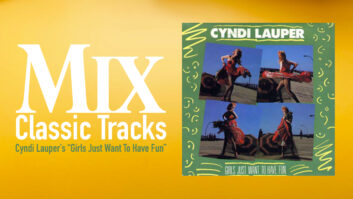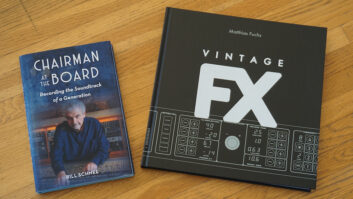A well-mixed and -sung lyric is the emotional centerpiece of any song. But because of the complexity of pitch, tone, nuance and lyrics, vocals need the most massaging when it comes to the mix. Getting a vocal in shape is like peeling an onion: Once you get past the first layer, there’s always another to tackle. Our mantra here is “making magic is incremental”; no single technique will give you that “Eureka” moment. To really make your vocal track shine, know what to expect from each process that you layer on and, if you’re not getting the results you need, how to move on to the next.
Illustration: Chuck Dahmer
MAKIN’ A LIST
For starters, although you can do some basic vocal editing, tuning and comping while the rest of the song is finished, mixing vocals to a fine degree should be done after the rest of the track is in order. That said, start by solo’ing your vocal and checking it at a fair volume — even if you’ve done some editing and tuning, there may be an errant click, pop or other ugliness that has escaped your dragnet.
You may want to bring the creative team in to talk about the vocal’s direction. Should the vocal be out front? Are you hearing dry, medium or wet ambience? The mix often dictates direction, but it’s still a good idea to get an idea of what others on the team are thinking.
LOCATION, LOCATION, LOCATION
Ultimately, placement of the vocal in the mix is the key to making it shine. This doesn’t just involve adjusting the level of the vocal; it also involves consistency in tone. For instance, when the singer goes up to a higher register, does the vocal become strident? If so, add this to your list of fixes. Conversely, when the vocal drops in register and volume, is the tone muddy and the words hard to understand? If so, you’ve just added to your list again. Next, listen for uniformity in dynamics. Compression can tame the wild fluctuations of a vocal. However, a single application of compression may not do the job; getting the vocal to be heard above the other instruments and remain consistent in tone and feel without crushing it might require several steps. The point here is not to squash the life out of a performance, but merely to get it to where it is intelligible while giving the listener the best experience possible.
How about pops, clicks, mouth noises and other problems with the voice and recording? What about noise floor? If this was a home recording, was the washing machine running down the hall? Don’t laugh — it’s possible. Listen to your entire vocal track solo’ed at high volume and you’ll be able to hear all kinds of sins. Getting the flaws out of the way without “hearing” the technology (for example, excessive compression, bad EQ choices, etc.) is key to a tasty mix.
TONING UP
Although you can certainly work in any class of hardware or software, I’ve illustrated my examples with workstations and plug-ins. A DAW will allow you to address and automate a number of tools that can help you shape your tone to perfection. A good place to start mixing the track is to find a general EQ that works overall, one that improves intelligibility, removes any overbearing low frequencies and enhances overall presence in relation to the rest of the track. When shaping up the vocal with EQ, listen in context with the rest of the instruments: EQ’ing in the dark is an invitation to overdo it.
I like to start by setting up a 4-band EQ on my track. You can add openness, presence and intelligibility by creating a high shelf anywhere from 5- up to 12 kHz. If more presence is needed, try adding a peak EQ in the 3 to 6kHz range, or taking away 1 kHz or adding a little bit of 2 kHz (the main frequency range where the voice resides). Boosting a bit of 200 to 350 Hz will add warmth and fullness, but too much will make your track muddy. These techniques differ from singer to singer and depend on gender. Once you are confident, train your ear by first listening to the vocal solo’ed while you add EQ and then listen to it within the mix.
Once you perform an initial pass of EQ, you can then concentrate on tweaking specific problem areas. For instance, the verse may sound good but the chorus EQ might not work. First, be sure your frequency adjustments sound appropriate at various gain levels. If the singer goes up in range for the chorus — say, into a falsetto — and the track becomes too strident, then you may want to back off the gain on your high shelf for this section. You might also try this technique at the ends of phrases. Riding the gain of your plug-in from the beginning to the end of the song using this band may be just the ticket for fixing these problems.
You might encounter similar issues at the lower end of the spectrum when a singer goes down in register or energy, resulting in a loss of warmth and presence. Often, riding the gain on your low band will remedy this problem. If there’s a general chorus EQ adjustment that works in one chorus, then it will most likely work in others — try cutting and pasting it into the next similar section. This is also a good time to address clicks, pops, bad edits and flaws.
A TEAM EFFORT
Once you have the tone in order, make the track’s volume more uniform by using compression. This process should take place before the EQ in the signal chain to prevent EQ changes from affecting the operation of the compressor. The addition of a compressor will make sibilance and lower-level flaws stand out a bit more in the mix, so listen to the results in the mix and add or take away a bit of EQ if necessary.
While hardware processors can be more forgiving, don’t forget to leave some headroom in your plug-ins for future tweaks. A good rule is to stay away from the last 4 to 5 dB of a plug-in’s red zone. And remember, using different styles of plug-in compressors takes advantage of their unique sonic qualities: A modeled tube-like compressor won’t react the same as an FET plug-in. Find your favorite combos and use them over and over as part of your bag of tricks.
Keeping our mantra in mind (making magic is incremental), start conservatively by going to the hottest part of the track and setting the parameters so you’re not getting more than 3 dB of gain reduction. Begin by adjusting the ratio at 2:1 or 3:1, then try using an automatic attack and release if available, or if you’re hearing the compressor grab and/or release too soon, aka “pumping,” go manual and set your attack to about 40 ms and your release to 300 to 400 ms to keep the compressor smooth on the attack and release. Lower your threshold until you achieve the desired gain reduction.
Once you have determined the overall level of compression, you may have to address points of excessive “essing.” After the first compressor, place a de-esser in the chain and locate to a problem spot to set it up. A de-esser is a frequency-dependent compressor and sibilance can reside anywhere from 3 to 12 kHz; however, you don’t want to compress that wide of a band because the track will sound unnatural and over-processed. First, isolate a frequency where the de-esser is working well, and then adjust the threshold so that it removes the “s” without overly processing unrelated frequencies. If this isn’t doing the trick, try adding a second de-esser set to narrower parameters. The idea here is to not overdo it with a single processor, but to get the desired effect by adding processors so that both are working incrementally toward the same result.
Once de-essing is addressed, add another style of compressor in-line to further fine-tune the smoothing process. Here, try a more “optical”-style compressor with a lazy attack and release set to 3 or 4 dB more of gain reduction. This step is more of a general leveler, giving the peaks less time to recover and smoothing the vocal dynamics without flattening them. Use only a few dB here. Once you’re satisfied with the overall effect, grab errant “s”s by automating one of the plug-ins. Go through the entire track in context with the overall mix, automate your main vocal fader and ride the overall level, making sure that every word is clear and that you haven’t missed any problem spots.
YOU HAVE AN EFFECT ON ME
Once you’ve smoothed the vocal and fixed problem areas, you can add effects. Some styles of music don’t call for any time-based effects whatsoever, but if you need some ambience in your track, the same easy-does-it approach described above works very well. Most of the time, you’re going to use some kind of reverb and/or room setting with some kind of delay, and sometimes all three in a three-legged approach. In general, one reverb or room setting will work for the whole song. Adding to that, you might apply some kind of subtle delay on the entire track.
These processes are meant to give the vocal character, making it sound more or less “in your face” and/or more reverberant, depending on how subtle or dramatic the singer/producer wants it to be. By the way, although the corrective steps we addressed previously should be performed no matter what the project’s creative direction, applying time-based effects brings you into more creative areas, so collaboration with your creative team is key.
We’re taking for granted here that you’ve shaped the ambience of the rest of the mix with the vocal track in mind. In other words, if the mix is dripping wet, then the vocal may need to be dry to cut through. When adding time-based effects, start with your room setting. This process is meant to put the vocal in an ambient space and give it dimension. Once your overall room effect is set, listen to it in context with the mix and fine-tune it by automating and lowering your send where it is overwhelming, and raising it where the effect is not prominent enough. Because vocal tonal character and range vary widely, reverb will affect the track differently at different points of the song. The point is to make the vocal track sound uniform throughout the mix.
You should ride the send levels for your delay for different reasons. If the track is already busy, then having a delayed vocal swimming about may be too heavy, or if there’s a hole in the mix, then the effect may not be enough to cover the gap. When riding the delay send, note where the delay is reacting adversely to a word, phrase or pitch, and lower the send accordingly.
You can create drama by adding a second reverb with a different personality — for instance, a plate vs. room effect, or a setting with a long pre-delay to give it more space. Automate your send to open up some specific phrase endings or carry a vocal into a solo or fade. At this time, you could also add special effects such as doubling, panning effects, frequency effects (“vocal recorded in your school locker,” etc.) and other echo tricks. These tricks are definitely icing on the cake, and for me, adding them at the end is best; that way, you won’t have to live with something that ultimately doesn’t serve the song in the most creative way.
TASTEFUL TUNING
Ideally, intonation has already been perfected by the singer, engineer and producer, but this is not always the case. Tuning the vocal track is a process that adheres to our earlier onion metaphor — you can get into as many layers as you have time for. Running an automatic tuning plug-in on the entire track can be imposing and create the overly obvious “Cher” effect (unless, of course, that is your desire). The following method is easier than automating your tuning plug-in and is more precise, letting you punch-in and fine-tune the plug-in for each problem phrase.
First, make an exact, completely dry duplicate of the final vocal track. This will be the source for your pitch corrections. This track should have the pitch-correction plug-in across its insert. Then choose a bus as an output for this track. Go back to the original vocal track and set the input to the same bus as your tuning track’s bus output. If you are working in Pro Tools, then make a duplicate playlist on this track and name it VocCmp.pc.
Audition your track within the mix so you can hear the relative pitch between the vocal and instruments. When a section needs tuning, put the original vocal-comp channel in record, adjust the tuning parameters and record it. At the end, you’ll have a pitch-corrected comp that has been corrected much more accurately than by applying a global tuning setting, without the headache of automating a tuning plug-in.
To fix latency issues, start by nudging the source vocal-comp track earlier in time by 50 samples, then do a test punch. If there is a mismatch, then nudge upward or downward by 10 samples until tracks are aligned. Once you’re done, de-activate the dupe track, remove it from the session, and regain your lost voice and DSP for other applications. Lastly, be sure to crossfade and then listen to each punch solo’ed to be sure there are no clicks or other problems across the punch.
You may not always have time to address each problem individually, so a blanket approach is an alternative. Insert the tuning plug-in directly on the track and find where it works the best overall. Resign yourself to the fact that automatic tuning will never work perfectly on the entire length of the track. Once you’ve found your happy medium, isolate problem areas and automate how fast the plug-in retunes the vocal and how picky it is about tracking and correcting the pitch. Before you start, set an automation preset at your “optimal” setting so when you make changes and let go, the interface reverts to your original setup. Adjust these two until you’re satisfied with the outcome.
Once you remove blemishes and bring out warmth, intelligibility and presence, you should have a vocal ready to be “candied-up” with some effects and put to bed.
Mix technical editor Kevin Becka thanks Erik Zobler and David Rideau for their help with this feature.

Remove artifacts by manually graphing volume.
POWER TIP
Mouth noises can result in some of the most vexing problems in a mix. In general, loud, high-frequency material is not reproduced faithfully in the A/D process and ends up creating artifacts in the upper harmonics. For instance, preceding an “f” or an “s,” you’ll find all kinds of nasty, whistling mouth noises that are often pushed up in the mix. Normally, these noises would be low level in relation to the rest of the recording, but when compression and volume changes are applied, vocal artifacts become much louder than they were ever meant to be heard. You can often minimize this noise by using automation to dip the fader during the mix, or better yet, drawing in a fader dip that would be impossible to perform in real time. Use your DAW’s volume graph across the timeline to draw in a V where the noise happens. If you’re using an analog console with automation, write this in as a fader move.
Sometimes, this trick is difficult to manage through volume tweaks alone because the click or spike is entrenched in the word itself and sounds unnatural when the volume is dipped enough to eliminate the noise. Another method of fixing this problem is to literally redraw the waveform. Be careful, however, because you are performing destructive editing. Isolate the spot where the offending noise resides, zoom in and flatten the peaks using your mouse or trackball. Or for even better precision, try a pencil and tablet such as the Wacom Graphire4 6×8 USB tablet.
Pops can be reduced by cutting a wafer-thin slice out of the region just before the pop, then putting a quick fade on the end of the region before the slice and a larger one in the region after the slice. The fade on the region before the slice is meant to take out any clicks created by the cut across the audio, while the other is variable depending on how deeply you need to dig into the pop to reduce it. Experiment with the length of the last fade to reduce the volume of the pop by listening to the vocal both alone and in the mix to determine if your edit is transparent. This V can then be easily copied and pasted into more pops later in the track.
— Kevin Becka
BEFORE YOU MIX
Keeping Backgrounds Balanced and In Tune
Thinking ahead when tracking background vocals can help fill out and balance the parts later in the mix, as well as even out tuning problems. When tracking, try doubling every harmony part or even tripling it if you want a larger presence across your stereo field. For instance, if you’ve planned a three-part vocal harmony on the choruses, record two of every part. Now you have the option of panning the parts in a number of ways — each part can be evenly spaced on either side of center; or, cascade the three parts with the first harmony panned at 10 and 2 o’clock, part two panned at 9 and 3 o’clock, and part three panned at 8 and 4 o’ clock. You could even add a third set of parts to support the lead.
If this panning is too big for your tastes, then try using the doubled-harmony note for added emphasis or subtle pitch support. Use additional harmony parts to dynamically build your choruses throughout the song by slightly modifying the mix levels as you go along. For instance, try increasing a support harmony at each chorus by a half-dB. This trick gives the impression that the song is building, especially if you’re dealing with freeze-dried MIDI tracks.
— Kevin Becka
TROUBLESHOOTER
Save My Surround Mix!
Q: My vocals sound wimpy when I mix in surround. How can I make them bigger?
A: As a rule in surround, the more speaker cones representing a sound, the more dominant it will be. When you’re mixing with five speakers, the three across the front are your most important assets. To make the vocal pop, shift your thinking away from traditional stereo techniques. For instance, a 2-channel vocal panned center across the left/right output, giving you a phantom center, will leave the mix sounding empty in the middle, especially when there are other instruments panned to the middle. To get more presence, duplicate your vocal track with all plug-ins and send the copy to just the center speaker. One way to get a discrete output to the middle speaker is to create a mono sub-path under your master 5.1 or 5.0 output path. Another way is to send the track to the 5.0 or 5.1 output, panning it center, and then making sure your center-to-side divergence is set to zero.
If you change your processing by removing or adding plug-ins on your center track, make sure that your tracks line up dead-on in relation to latency so there are no phase problems. Assess individual track latency and then slide the regions to one side by that number of samples. You could also engage your DAW’s delay compensation. After you copy your track and assign it to the center, you can experiment with leaving this center vocal dry to give it even more presence. You also have a dedicated fader to play with to create some drama. Try slightly altering your center-to-left/right mix in different sections of the song to make choruses or even a bridge pop a bit more by giving it a slightly altered soundstage.
— Kevin Becka

Additional Tips to Get Your Mix Right