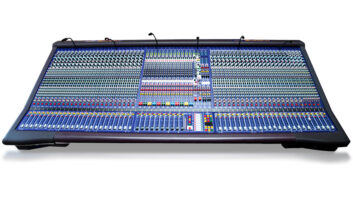I almost never have the luxury of touring with production, so on any given show there are a ton of variables in the P.A. system I’m using. Consoles range from Avid to Yamaha with everything in between, and P.A.s run the gamut from d&b to Meyer to VUE. Most of the gear is well-maintained, though occasionally I encounter a P.A. with some very tired drivers that should have been replaced during the last off-season. I can usually coax fatigued drivers into sounding okay with a bit of EQ, but when mixing desks aren’t functioning properly, problems become a bit more concerning.
Two weeks ago, I mixed on an Avid Profile. No offense to anyone at Avid, but these desks are getting long in the tooth. The most recent software update was almost six years ago, which is an eternity in digital audio. Given the competitive nature and revolving door of equipment in the live sound field, vendors need to get as much out of their investment as possible before they jump ship and upgrade to a new system, so there are plenty of older consoles still in the field. I get that.
Read more Mix Blog Live: Resurrecting An Audio Dinosaur, Part 3.
There is, however, no excuse for sending gear out on a show if it’s not working properly. In the old analog days, this might mean a module didn’t work so you’d skip a channel, but many digital consoles are all about control and not the audio path. I run 31 channels from the stage, so on a Profile I need two fader banks for my show, excluding any support, MC or house cleaning inputs.
This particular desk had a faulty fader on the surface: fader 1 was “sticky” and “jumpy,” and that’s not uncommon for desks that don’t get any TLC. That fader was being used to control channel 1 on bank A (kick drum) and channel 25 on bank B (a background vocal). When I changed banks, the physical position of the fader wouldn’t update. Bottom line: my kick drum level was changing by itself because the fader retained the position for the backing vocal. Sometimes. Other times it jittered up and down, which was really fun—like running a kick drum through a Vibrolux Reverb (not that there’s anything wrong with that). If there had been a soundcheck (there wasn’t), I might have discovered this early enough in the day to do something about it. The on-the-fly work-around was to soft-patch the backing vocal to another channel and set fader 1 to the same position for all of the fader banks—which settled things down for the most part.
At front-of-house this issue was a pain in the arse, but what if that same console was used for our IEM mixes? What if the monitor engineer switched banks, and a kick or snare channel jumped up 10 to 15 dB in someone’s ear mix. That would be harmful to someone’s hearing. Not cool.
I thought it might be a rogue fader, but as I continued to mix the show I found that the bank B access button was sticking, making it difficult to switch from bank B to any other bank. Two of the eight encoders in the master section didn’t work, and a major feature of v3.1.1 wasn’t available because the desk hadn’t been updated past version 2.7. That’s not acceptable.
When you send rental gear out on a show, it should work the way it’s supposed to. I understand the concept that engineers and sound companies are reluctant to install new software updates until they hear through the grapevine whether or not the bugs have been worked out, but sending out a defective console with nine-year-old software is irresponsible. You can’t blame the manufacturer because I see (and use) plenty of mixing desks that have the most recent software, are well-maintained and work the way they’re supposed to in spite of their age. It’s simply an issue of someone dropping the ball.