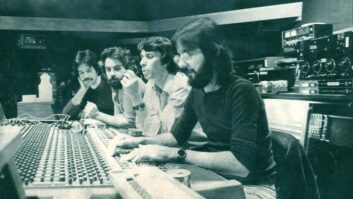Monitor engineers have a tricky task at hand. It’s hard enough to please everyone onstage, and as stage monitoring continues to evolve, the majority of shows now require both wedge-based and in-ear monitoring — mixed from a single desk. A few monitoring truisms apply: In-ear monitors are not for everyone. Drummers and keyboard players love IEMs, while guitarists and (to a lesser degree) bass players tend to dislike them. Some singers need the intimacy of direct interaction with their audience, while others can’t perform without the isolation provided by in-ear monitors. With the recent introduction of “ambient” in-ear systems that blend binaural mics at performers’ ears with their monitor mix, we may have reached the Holy Grail that finally tips the balance in favor of IEMs. However, for the foreseeable future, many engineers will mix a hybrid monitor system.
Old-school wedge-based foldback monitoring blends a few inputs with the backline wash and the sound coming back from the house to complete the sonic image each musician hears onstage. Stage musicians have surprisingly little in their wedge as compared to an in-ear monitor mix. Musicians often hear their neighbors just fine, and in their wedges, other than their own instrument, they only need to hear those farthest away, perhaps with some kick and hat for time and a bit of keys or bass for pitch. Vocalists need lots of themselves and some reverb, as well as, when harmonizing, the other singers.
Because of the isolation provided by in-ear monitors (20 dB or more), the IEM engineer must create a complete listening environment for performers because the only way for them to clearly hear the entire show is for the engineer to put it into their mix. As a result, the mix ends up requiring nearly every front-of-house input plus a similar package of outboard processing, application-specific inputs like ambience and talkback mics, and any count-off or click tracks for accompanying playback. The monitor engineer’s mission is much harder than the FOH engineer’s, when you realize that the monitor mixer must create not one, but several, custom stereo mixes — one for each performer — and the sound quality is more critical because it’s directly monitored like a headphone mix.
POWER OF TWO
IEMs perform better in stereo. You can verify this by switching a mix from stereo to mono and back. Try this with any headphone mix: Switch to mono and try picking out the faintest tracks in the mix, then switch back to stereo and notice how quickly you turn it back down. In stereo, it’s easier to discern individual inputs, especially those in the same frequency range (even at lower levels) than in mono. This stereo requirement makes consoles with enough “level-and-pan” stereo auxiliaries very desirable.
Effects are also key for realistic in-ear mixes: Placing the mix directly into performers’ ears means adding reverb to many inputs to make them sound natural. Just like in a front-of-house mix, using dedicated reverbs for drums, instruments and vocals helps improve quality. Shared reverb compromises each musician’s ability to get the most out of his or her mixes, as they can’t isolate their own inputs when heard with a shared effect. One of the biggest mistakes made with backing singers is that they aren’t given stereo mixes and individual stereo reverbs, as the number of inputs and auxiliary buses increases with this accommodation. Employing direct outputs for dedicated effects conserves aux buses, but a six-piece band with four backing vocalists can easily use 24 aux sends and 56 inputs.
In a hybrid situation, one common (and very big) in-ear mistake is using only one earpiece. This exposes the open ear to all the SPL of the stage and forces the IEM to be turned up to stay in balance, ultimately leading to as much hearing damage as wedge-based monitoring. If you find musicians using only one earpiece, it’s often because they’re getting a mono mix and are simply trying to add dimension to what they hear. If their instrument is a mono source, then a second input or a reverb may be needed to create width.
KNOW YOUR EAR BUD
Be aware of the headroom limitations of wireless IEMS. It has always been recommended to use a brickwall limiter across IEM mixes for hearing protection. In reality, most performers will rip their buds out long before damage occurs. The larger danger is from feedback heard from the compression drivers in wedges. Most wireless IEM systems have a sweet spot when their level is just below clipping. Lower levels raise the noise floor, and higher levels push the system into clip, where distortion takes over. Brickwall limiters serve to optimize the performance of wireless systems by helping them maximize signal-to-noise without overmodulating the transmitter (just like any other radio broadcast). Sophisticated multiband compressors used in mastering also make a great final link from console to wireless.
In addition to their headroom limitations, IEMS have reduced bandwidth capacity. The lowest mix frequencies, already difficult for the tiny drivers to reproduce, push transmitters into clip that much quicker. RF transmission also suffers in the highest octave, making it difficult to create IEM mixes with sparkle. Furthermore, the stereo field is limited, so hard-panned inputs sound only partially panned. With all these limitations, it’s easy to see why hard-wired IEMs have a distinct advantage, even before getting into the daily challenge of frequency coordination.
Different ear buds have different response curves, and it’s nice for each engineer to have all performers on the same IEM product so what they’re hearing can be properly referenced. Unfortunately, every musician has unique hearing, monitoring needs and even personal preferences. Familiarity with the needs of each performer onstage will help the mixer tailor individual mixes with EQ tweaks.
PRE-EQ OR PRE-FADER?
With wedge-based monitoring, it’s expected that musicians’ mixes remain fairly static throughout the show, with the exception of accommodating a change of a guitarist’s playing style from strumming to picking. On the contrary, with their limited headroom and bandwidth, IEMs are enhanced by active mixing (fader moves that bring lead inputs up in the mix and then return them). However, not everyone wants the same “bumps and rides” — primarily, the musician playing the lead benefits from that lift. The ability to individually select aux sends to ride the fader is a key element in IEM monitor desks, and budget consoles that globally select auxes as pre or post, or configure several together on a channel are restrictive.
Venue characteristics are a key variable in EQ’ing wedge mixes. A well-crafted IEM mix needs little in the way of input EQ if the mic choices are appropriate, but wedge-based monitoring can require tone adjustment from one night to the next to compensate for the changing acoustics of the stage and room. On dedicated monitor consoles, the ability to have auxiliary buses that operate post-EQ, but pre-fader for wedges, is helpful, while IEMs benefit from post-fader, pre-EQ aux sends. Unfortunately, this functionality is not common in many desks. When all aux sends must be post-EQ, an engineer may have to further modify wedge EQ to get an input to sound better.
Monitor console limitations often require the engineer to split inputs to double channels for critical inputs, increasing input counts. Some inputs are naturally double-miked by the front-of-house engineer, providing opportunities for the IEM engineer. A double-miked kick drum offers two different ways to hearing it onstage and a third way when the mics are blended. Double guitar mics can create a stereo dimension when panned for IEM mixes. Sometimes, however, a front-of-house mic choice that worked fine in the wedges is no longer good enough for IEMs, and it becomes necessary to replace that mic with a different one for the monitor mix.
FLAT WEDGES
The equalization of the floor monitors plays a key role in determining how well both wedges and in-ears can be served from the same console. Both live and studio engineers understand that whether using a live system or a studio monitor, response peaks or deficiencies tend to ultimately be compensated for with additional channel EQ. Careful system frequency-response analysis allows the engineer to smooth out the wedges’ response so they accurately reproduce sound, like good studio monitors. If the main speaker system is creating extra lows or mids onstage, it may also be necessary to cut those out of the wedges’ EQ so individual monitor inputs don’t need to have those cut.
Starting by verifying the frequency response of the wedges may seem like a luxury, but when you’re mixing both wedges and IEMs from the same console, it becomes mandatory to have a known starting point for all the speaker-based mixes. Simply equalizing by voice can’t provide the accuracy and consistency that can be achieved using a computer, no matter what brand of FFT measurement you prefer. While some sound companies build presets into their crossovers for each type of speaker in inventory, verifying each monitor speaker the first time you use it is worth the trouble. It’s surprising how often a horn’s polarity can be found reversed, evidenced by a “grand canyon” at the crossover point.
Unlike using IEMs, the balance between backline, house sound and what’s heard through the floor monitors varies from one stage to the next, while the major elements in an IEM mix are all controlled through the monitor engineer’s console. The challenge of getting wedges to blend backline and house can be vastly different from one venue to the next, but the monitor engineer’s variables are limited to far fewer inputs. When an IEM engineer must start with a new system each day, the number of variables is far greater, and a large number of controls must be adjusted with precision. Unlike wedge-based monitoring, where putting musicians onstage and simply “dialing it in” on the fly for one-offs is normal and acceptable, so much goes into an in-ear mix that it must be pre-built and tested before being handed off to each performer so it doesn’t waste time and destroy confidence.
Earpiece monitoring provides a closed system, free from room interactions (though limited in bandwidth by driver and RF frequency response). Individual performer hearing and preferences come into play, and while someone may like a warm mix with lots of low end, someone else may prefer a thin or bright mix. Dealing with individual preferences by using output EQ goes a long way toward avoiding fights over how the performers want individual inputs equalized. In the end, each performer gets first choice for his or her own input EQ, so one strategy is to work out EQ with that musician first and to try making minor output EQ changes initially, rather than going straight for the input strip.
One final note: A hearing test is an integral part of any musician’s adoption of IEMs, and though many will be reluctant to share that information, a private discussion with individual performers about their hearing can go a long way toward giving them the kind of mix they need, whether you’re using wedges or IEMs. I worked with one musician for a number of years before he shared that he had a notch at 4 kHz in one ear. That helped me to put his wedge in the right place and decide how to EQ his mix and instruments, and I had far fewer problems from then on.
Mark Frink is Mix magazine’s sound reinforcement editor.
Monitor engineer Mark Hughes, Lenny Kravitz (2002):
Mix sound reinforcement editor on using the Yamaha PM5D to organize wedges and in-ears:
Monitor engineer Ian Beveridge, Foo Fighters (2003):
Monitor engineer Shaun Sebastian, Black Eyed Peas, N.E.R.D. (2004):
Monitor engineer Paul Owen and front-of-house engineer Big Mick, Metallica (2003):
Monitor engineer Glen Collett, Mariah Carey (2000):