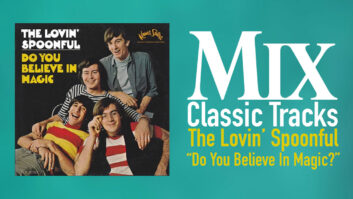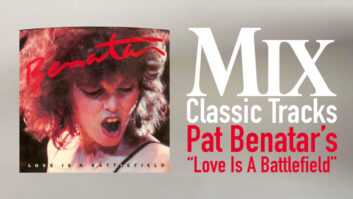MAKING MDM MAGICoffering 20-bit record resolution with a solid transport in a SMPTE-syncable package, the Alesis M20 is compatible with more than 150,000 ADAT recorders worldwide. There are some exotic M20 mods-such as swapping out the stock Sharp optical transmitter/receiver in the Lightpipe circuit for an improved Toshiba ToTX194/ToRX194 pair, yielding higher performance and extended cable runs-but here are a few simpler suggestions for bringing your M20 to the next level.
The Remote RemoteThe CADI autolocator connects to the M20 via an included 30-foot cord that uses standard Ethernet protocol of Cat. 5 wiring with RJ-45 connectors. It’s an off-the-shelf computer item, so if you need a longer, shorter-or even a spare-cable, they’re readily available. And on the subject of remotes, the LRC that comes with the XT20 can be used with M20 and vice versa.
See Me, Heal MeAs with other ADAT transports, the re-initialization procedure is a quick fix that often cures the problem of your unit acting erratically. Simply power up the machine while holding the Record and Play keys. Release the keys after five seconds or so, and your machine is reset to factory settings. This is also a good procedure to run whenever you’re using a borrowed or rental M20, as it clears any peculiar presets or preferences the last user may have stored.
Ins and outsThe M20 is capable of recording from analog and digital sources simultaneously, so if you’re tracking a date that combines samplers (equipped with digital outputs) with miked sources, you can avoid the unnecessary conversion step by going directly into the M20. Also, when recording or playing back, all of the M20’s outputs-XLR analog, Lightpipe and (optional) AES/EBU ports-are active, which can simplify life when you’re tracking and want to make backups, broadcast feeds or splits at the same time. Another nice touch on the M20 is that its 24-bit A/D and D/A converters can be used whether the tape is running or not, making it a great-sounding and versatile stand-alone front end for DAWs and digital consoles.
Upgrades, UpdatesUnlike the earlier ADATs, whose operating software was on pricey EPRoM chips, new software (currently at V. 2.15) for the M20 can be downloaded from www.alesis.com as a Standard MIDI File and exported from a sequencer into the M20. Those without Internet or MIDI access can update software simply by connecting a MIDI cable between an M20 with new software (say, a deck at a dealer or a friend’s place) and transferring the operating system to the old machine.
Just a Trim, Pleaseone of M20’s least known-yet essential-features isn’t on the front panel at all. Removing the cover on the underside reveals eight hidden input and output trim pots with a 5dB range, allowing for the precise matching of the M20’s operating levels to your console’s I/o requirements. Pop the cover, run your tones and let your fiddlestick do its magic toward optimizing your system’s gain structure.
Megatracking,Meet HeckatrackingAlthough up to 16 earlier ADAT transports could be synched for up to 128-track recording, the sky seems to be the limit when it comes to interlocking M20s, as the machine ID numbers continue well past 24 (and possibly on to 99), thus enabling 192-track (24 M20s) sessions and beyond. This tip probably has no practical applications but might win you a bet at the next local AES meeting…
Scratch Track FeverThe M20’s analog aux track acts as a “ninth track,” for purposes ranging from a click track, slating, note taking-or even for recording tone pulses for triggering slide projectors in multi-image presentations. Also, recording a scratch mix (or individual tracks) to the aux track makes for ultrasmooth scrubbing when using the jog wheel. When tracking drums, I like using the aux track to store a scratch track. This way, I can use all eight digital tracks for kit miking (K-S-HH-T1-T2-T3-oL-oR)-plus a scratch track-and only run a single transport. Yeah!