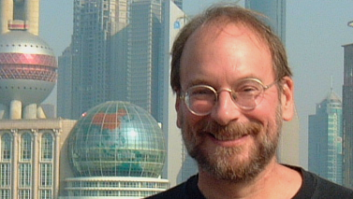In his Continuing Adventures In Software, Rich Tozzoli finds himself all agog over WML’s improved drum replacer.
Replacing and enhancing drum sounds is certainly nothing new. It’s been common practice for many years, dating back to the early days of digital production, but as computers got faster, so did the process. Wave Machine Labs Drumagog was one of the first drum sample replacement plug-ins I used that actually worked as advertised. With the release of the new Drumagog 5, I was curious to see where the company had taken the technology.
The timing couldn’t have been better. I happen to be mixing a project where, to be polite, the drums weren’t all they should have been, and that is why this program exists. I installed the latest version of D5 and a handful of the accompanying samples (it comes with a 4G library).
Calling D5 up as a plug-in, I noted an interface change that includes a large File Browser, used for file management and sample selection. Like in V4, I use the Favorites tab quite a bit to store my most used samples. Beginning with the project’s kick drum and using the Visual Triggering window on the bottom left, I simply adjusted the Sensitivity bar to trigger only the kick hits and not the snare/hat bleed.

Next to that sits the Samples Window, which displays all the samples that make up the .gog file. Another new feature is the ability to sort the samples, and the dropdown menu allows you to sort by name, dynamic group, peak (low to high) or peak (high to low). By selecting Random Multisamples and Dynamic Multisamples in the pane to the right, D5 will alternate between the various samples, delivering a more “human” performance.
Loading in one of the new DW22 Maple Kicks, I used the Blend control to mix/layer between the original kick and the replaced sample. I tend to often duplicate tracks for replacement (such as the Kick) and therefore put the Blend to 100 percent of the sample, choosing to create my own mix with the different channel faders. This new .gog file includes both O/H (overhead) and St Room (stereo room) samples, which become available in the lower Mixer section. By raising the associated Drumagog faders, you can blend in the overhead and room sounds of the sample, which provides more stereo depth and sounds quite good. I hope WML releases more of these “enhanced” samples in the near future.
Another new feature is Auto Align 2.0. For better blending of original and replacement tracks, the crew at Wave Machine Labs worked with Fraunhofer to create completely phase-accurate samples, which take into account the entire sample rather than just the transient of the initial hit.
Several other new features can be found in the Platinum version. Auto Hi-hat tracking automatically detects the hi-hat articulations as being open, close, half open, etc., and will replace them accordingly. Also included are two effects processors, found under the Effects tab. The Morph Engine is kind of quirky, and allows you to change the sound based upon mix and hue. Eight different “morphs” are provided, and you can (of course) buy more from WML’s library, called Ultra Dimensions. That delivers kind of an odd metallic sound, meant to create totally different drum tones. Anyway, it wasn’t what I needed in this instance.
Convolution Reverb delivers a selection of real modeled spaces (such as Snare Plate and even your own IRs). The Mix fader allows you to blend the effect into your original sample, and you can also adjust Size, Offset and Delay. It’s a nice touch, and I found it especially useful on the snare drum samples. So within a few minutes of calling up Drumagog 5, I had the kick and snare sounding far better than they did alone. Mission accomplished.
I asked drummer Shawn Pelton, who first turned me on to Drumagog, what he likes about the new version. “I like the VSTi hosting, which is found under the plug-ins window;” he noted. “This is pretty amazing, and it allows you to access something like BFD and its content within the Drumagog window. But the ability to use IRs on the samples is also very cool.” Pelton said he also uses Drumagog’s Synth Blending for things like low-end and sub info on the bass drum, white noise on the snare, and as he puts it “other freaky uses.”
Drumagog 5 currently comes in three different editions; Basic is $149 and is, well, basic. The Pro version is $289 and adds in such features as Pitch Control, Live Triggering, Favorites, Stealth Mode, MIDI I/O, Auto Align 2.0 and Room Samples. The $379 Platinum edition further adds the Hi-hat Tracking, Convolution Reverb, Morph Engine and external Plug-In Hosting. Any way you stack it, if your find yourself needing to replace drum sounds, I highly recommend checking out Drumagog 5.