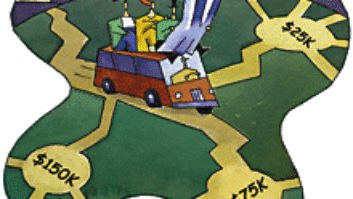The advent of computer-based DAWs has brought not only incredible power and complete recall of all internally controlled functions — effects, EQ, edits, level and mute — but it has also made the threat of repetitive stress injuries very real. With this in mind, and given the convenience of its fingertip moving fader control, I was anxious to review CM Labs’ MotorMix with my Soundscape workstation. The unit is also supported by Digidesign (Pro Tools TDM and Digi 001/Pro Tools LE); Emagic Logic Audio; Steinberg Nuendo and VST; MOTU Digital Performer; Minnetonka MX-Trax; SEK’D Samplitude; and Symbolic Sound Kyma.
PIECES OF EIGHT
Priced at $995, MotorMix is perhaps the most compact unit of its kind that I have seen, with eight tightly spaced motorized faders. CM Labs seems acutely aware of the variety of studio situations in which this product is bound to be used. MotorMix conserves physical space, yet the layout is roomy and comfortable. In addition, multiple MotorMix controllers can be mechanically connected into a single “linear” package or with “wedge” inserts (available from CMLABS.net) to form an arc. Some of the 56 back-lit switches are labeled, while others are strictly user-defined, and all can be applied to a variety of mixer, transport and plug-in functions.
The first thing you’ll notice about MotorMix is its rock-solid feel. From the full-throw 100mm faders to the 40-column by two-row alphanumeric display, the unit feels totally pro with no “flexing” of any kind when a switch is pressed. A quick peek under the hood reveals high-quality Fiberglas-epoxy circuit boards with plenty of support. This is not a disposable product but one that can grow with your needs. CM Labs also makes “Dashboard”, a dedicated transport controller with a large jog/shuttle wheel.
MotorMix connects to your workstation via MIDI in and out ports. (There is also a 9-pin accessory connector.) Some workstations support multiple MotorMix units — Pro Tools accepts up to four. Workstation manufacturers are responsible for supplying the appropriate drivers. For example, Console Manager is the Soundscape applet that allows users to select MotorMix from a list of supported controllers. Within Soundscape’s Settings menu is a user option to boot Console Manager along with the workstation. Once this is done the first time, simply select “Save Settings,” and it becomes transparent.
MIX THIS
The unit I tested was running Version 1.08 firmware with Version 2.0 of the operator’s manual. Firmware can be updated in the field. While the manual focuses on the Pro Tools interface, MotorMix can be used with a variety of workstations, including Minnetonka’s stereo and 5.1 surround software.
Working on my Soundscape system, I got right to work on a mix from scratch, and it sure was great to be able to put down the mouse and simply audition individual tracks. All of my onscreen track labels showed up in MotorMix’s LCD above each channel strip. MotorMix can only display four characters for each channel. Thus, I modified some of the onscreen track descriptions to make the most of what could be displayed on the LCD. At the upper left corner of the controller is a pair of View buttons that advance channel access to either the next bank of eight or the next group of four, depending on which of those switches is selected.
To take full advantage of the 100mm faders and of Soundscape’s automation, some global levels are set onscreen. For example, “overdriven” electric guitars can be recorded hot, resulting in fader positions 20 dB down from nominal. Automation systems do not have as much resolution in this area; trimming the track’s level down 20 dB allowed the fader to “live” at nominal. From this point, I made all fader and mute moves from MotorMix, including lead vocal composites. Aside from my errors while learning Soundscape’s automation protocol, MotorMix always responded with speed and precision.
My main complaint about MotorMix concerns panning. The eight rotary controls across the top row are continuous — a great feature for panning a surround mix. For traditional left/right positioning however, finding the Center position requires the user to look at the computer screen.
HERE’S LOOKING UP YOUR OLD ADDRESS
Table 1 shows the front panel layout of MotorMix. The most used functions are Solo (Q-X), Mute (Y-Z) and Record Enable (I-P). MotorMix also includes several plastic overlays, so the unit can be relabeled to reflect a specific workstation. There are five rows of buttons on the upper half of MotorMix. The first row is labeled 1 through 8, while others go from A to Z, ending with 0, 9, *, =, / and “.” so users (and programmers) can keep track of the available button resources until a function is assigned.
Table 1 is annotated to indicate the “soft buttons” that Soundscape uses. Although you can see the transport control functions (switches 1 through 8) on the bottom row of the display, also note that F1-F4 perform a similar function when activated by Shift-F1. Shift-F2 turns switches 1 through 8 into Locate functions. Shift-F3 turns switches 1 through 8 into Zoom/Scroll functions. Table 1 shows how these Soundscape functions are mapped to the display and the buttons immediately below. See Table 2 for full details of these functions.
On the upper right of MotorMix are four buttons relabeled on my overlay as Track, eff-1, eff-2 and eff-3. Pressing the button alone activates the green LED, while pressing Shift and the button activates the yellow LED.
IMPLEMENTATION
It is basically the job of the workstation manufacturer to “port” its graphic interface to the physical interface, thus taking maximum advantage of MotorMix or any controller. This is no small task when you consider the variety of plug-ins and controllers available.
Just as a word processor has short-cut keys that allow access to special characters, so too should workstations provide an optional “layer” or window that allows users to link the controller with the available mixer features — especially plug-ins. There will always be a natural lag from the time a plug-in is released to the time the controller interface can be created. Why not give users the option rather than have no controller access at all?
PRINT IT
MotorMix gave my “mouse hand” a much-needed break, allowing the full range of expression that only a linear fader can give. MotorMix does not eliminate the need for a monitor or a mouse, but it does respect your need for space and inspire confidence with its solid pro feel. MotorMix will inspire your mixes as well as reduce the risk of repetitive stress injury to your hands and wrists.
CM Labs’ (www.cmlabs.net) Motormix is distributed by Digidesign, 3401-A Hillview Ave., Palo Alto, CA 94304; 650/842-7900; www.digidesign.com.
Visit Eddie Ciletti’s Website at
www.tangible-technology.com.
Table 2: Details of functions activated by soft keys Shift-F1 to Shift-F3.
Transport: Shift-F1
Rew: Puts recorder into Rewind mode
FF: Puts recorder into Fast Forward mode
Stop: Stops the recorder
Play: Puts recorder into Play mode
Rec: Puts recorder into Record mode
Pin: Controls punch-in flag
Pout: Controls punch-out flag
Loop: Controls loop flag
Locate: Shift-F2
DrLl: Drop left locator on current locator position
DrRl: Drop right locator on current locator position
GtLl: Move current locator to left locator
GtRl: Move current locator to right locator
GtAs: Move current locator to start of arrangement
GtAe: Move current locator to end of arrangement
Zoom/Scroll (monitor): Shift-F3
ZHIn: Zoom arrangement window horizontal in
ZHOut: Zoom arrangement window horizontal out
ZVIn: Zoom arrangement window vertical in
ZVOut: Zoom arrangement window vertical out
ScLe: Scroll arrangement left
ScRi: Scroll arrangement right
ScUp: Scroll arrangement up
ScDo: Scroll arrangement down