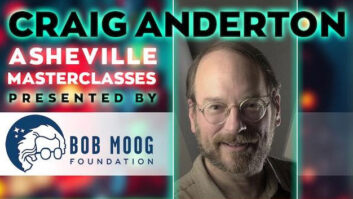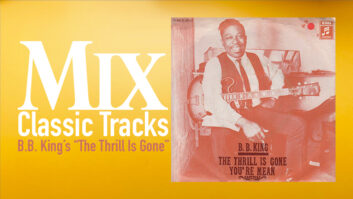In case you missed it, the battle over software supremacy just got a little hotter. Both Emagic and Steinberg have upped the ante in releasing bold new versions of their flagship products, the mega-modified Logic 5.0 and the completely rewritten Cubase SX, respectively. The feud grew even more heated in July when Apple announced it had purchased Emagic, throwing the future of Logic Audio on the PC into question and prompting competitors such as Steinberg and Cakewalk to offer competitive crossgrade deals. And, as if the fire needed stoking, Digidesign is offering the PC crowd the Pro Tools LE/M-Box package. But a funny thing happened on the way to Summer NAMM: Cakewalk, right on the heels of an evangelical 2001 (with Sonar 1.0), surprised everyone with the unveiling of Sonar 2.0 ($479) and Sonar 2.0 XL ($599). On the surface, this unexpected upgrade may appear to be a touched-up rendition of 1.0, but after taking the plunge, I discovered that Sonar’s new tweaks should encourage even more PC users to dive a little deeper into 2.0.
Topping the “what’s new” list is an upgrade of Cakewalk’s DXi (DirectX instrument) technology to DXi 2.0, which now features multiple outputs, automatable presets and several “under-the-hood” performance enhancements. Also, the addition of ReWire support makes software integration a reality in Sonar 2.0. You can now route stand-alone software synthesizers like Propellerhead Reason, Rebirth and Cycling ’74 MaxMSP through Sonar’s mixer, or at the very least synchronize playback. The advantages of ReWire’s emergence are many: You can now use DirectX effects, layer MIDI and audio onto existing Reason and Rebirth tunes, or simply patch in your favorite modules like Reason’s drum machine or Rebirth’s 303 synths. Additionally, a recently added down-loadable patch from Cakewalk’s Website allows Sonar to work with Ableton’s Live 1.5.
Other cool additions to 2.0 include a brand-new Sonar DXi called Cyclone, which has been designed with loop-based production in mind (more on this later). Like 1.0, 2.0 ships with the versatile Dreamstation DXi (now in DXi 2.0 format) and a demo version of Live Update’s Sound Font player DXi called LiveSynth Pro; see www.liveupdate.com. Incidentally, sound fonts are samples that sit in your system’s RAM for instant recall. The upgrade price for Live Update is $51.96, plus shipping and handling for Sonar customers.
Sonar 2.0 also includes dedicated piano-roll-style MIDI editing and a separate drum editor (complete with a flexible drum map editor). Also, an interesting new Brush programming tool (for painting redundant MIDI patterns) and several tweaks to the MIDI programming interface make Sonar 2.0 a little easier on the eyes and mouse. Cakewalk has also improved Sonar’s file-management schemes, which now include a safer and more logical “Sonar Project” format that is sure to aid in storing projects, with their respective audio, MIDI and parameter settings, in a single file folder. In addition, Cakewalk has added the possibility of exporting Groove clips in RIFF, or Acid-compatible format.
And if you’re into knobs, Cakewalk has come up with its own answer to Mackie’s Logic Control surface by building in software support for many of the more popular MIDI/USB controllers on the market, along with the ability to “learn” new controllers as they become available. Currently, Sonar 2.0 is compatible with CM Labs MotorMix, Kenton Control Freak, Keyfax Phat. Boy, JLCooper FaderMaster, Peavey PC-1600, Roland MCR-8 and Tascam’s US-224/US-428. Regrettably, Sonar 2.0 is still not open to VST effects or instruments without the use of a software adapter like DirectiXer (www.tonewise.com) or FXpansion’s VST-DX Adapter 3.2 (www.fxpansion.com/vstadapter.html).
SUBMERGED
Installing Sonar is fairly simple, though you do need to give some thought to how much sample content and additional Cakewalk tutorials, presets, etc., you want taking up space on your hard drive. After keying in the serial number and launching Sonar, the program proceeded to search my system for the soon-to-be-famous WDM drivers. Note: Sonar can use Windows MME drivers, and I personally experienced excellent results with them. But if Sonar is your app, then you should listen to its creator and run WDM. This also means that Windows 98 Gold is basically obsolete, should you commit to Sonar. (See sidebar below.)
UP AND RUNNING
Once I started playing, it was immediately apparent to me that Sonar is flexible. All views and screens are highly customizable and easy to maneuver. And, while Sonar has the ability for notation and video editing, I primarily focused on the audio editing and recording side. The test unit was an 800MHz Athlon processor with 256 MB of RAM and an Audiophile 2496 M-Audio sound card running Windows 2000. As usual, I tried to crash my system by cramming as much as possible into any given project. To my surprise, it took roughly 20 audio tracks (some of them quite large) before I noticed some system slowdown. And only after applying several DX effects and a couple of soft synths did Sonar become sluggish.
WHAT LIES BENEATH
Sonar has two important distinctions from “the other guys.” For starters, Sonar allows loops to be auditioned or previewed in real time with the rest of the project. If you use Sonic Foundry’s Acid Pro or Ableton’s Live 1.5, you’ll be right at home with Sonar’s groove-clip schematic. Sonar can import pre-looped Acid loops as well as make your audio recordings loop at user-designated start and end points. Simply double-click on your audio track to launch the Loop Construction view, which looks suspiciously like Propellerhead’s infamous loop tool, ReCycle. From here, you can add or remove transient detection points, alter the loop’s pitch or save the loop as a RIFF file.
Because Sonar is its own wave editor, you do not need a specific wave-editing application like Sound Forge, Wave Lab or Cool Edit Pro. In Sonar, you are able to zoom in to the smallest point necessary to edit the loop. I noticed that this helps to maintain workflow and ultimately more precise audio cutting and pasting within the multitrack application.
DRUM CIRCLE
With 2.0, Sonar has gone drum crazy. The new drum editor will be a major attraction for MIDI drum programmers and dance-music producers alike. A dedicated drum map editor allows you to scroll easily though your banks of drum samples, be they SoundFonts, DXi or an external hardware sampler, which enables you to build your own drum kits in an organized and efficient matter. Other drum-programming enhancements include a new MIDI painting tool (Sonar calls it Pattern Brush) that allows you to write MIDI patterns en masse. For instance, if you have a basic kick and snare pattern or a repetitive percussion rhythm that you find yourself constantly reprogramming, Sonar allows you to save it and then “brush” it on the track. Though many may shudder at the thought of generic drum-pattern reproduction, there are many flavors of repetitive drum patterns that work in dance music. And, after using it a couple of times, it feels quite similar to painting audio loops. There are also literally hundreds of MIDI brush patterns automatically installed during Sonar’s installation process.
Also drummer-friendly is Cakewalk’s new baby, the Cyclone DXi. This DX instrument is similar to a phrase sampler with internal editing capability that should help non-drummers break up a stagnant groove. You can load up to 16 Acid/Cakewalk-formatted loops (.WAV files must be pre-looped) into each Cyclone DXi. Like most DX instruments, you can run several instances at once if needed. Keep in mind that each will require its own track and a fair-sized bite out of your PC’s RAM. Cyclone feels like the start of something new, yet also like the continuation of programs like ReCycle and the Dr. Rex loop player in Reason. There are no internal filters or effects in Cyclone, but you can, with some effort, route each of the 16 loops to separate outs, apply Direct X effects and get loopy. I was a tad disappointed that there were no presets for Cyclone, but once I took the time to set it up, I was rewarded with some interesting breakbeat-style possibilities.
LIVING LARGE
Sonar 2.0 XL offers a few significant advantages over its little brother. First, XL sports the inclusion of Fxpansion’s DR-008 DXi drum synth/sampler combo, which may just be the world’s finest computer-based drum machine. And, while this isn’t a full review of the DR-008, you can find out more at www.fxpansion.com, including the asking price of $149, which is about the same figure you can tack on in order to buy the full XL Version. Add to that the newly improved Timeworks’ CompressorX and Equalizer plug-ins, and you’re talking about a serious bargain. Both of these plug-ins sound professional and provide the XL user with some great tools to apply final touches to a mix. Note: The latest upgrade for DR-008 will set you back another $50, but I used the stock Sonar 2.0 XL Version and enjoyed myself thoroughly. I also should point out for those who contemplated 1.0 XL that a Tassman synth is not included in either version of 2.0.
THE VERDICT
While there is so much to celebrate about Sonar 2.0, some users may want to know why Sonar requires an external “wrapper” to support VST plug-ins (instruments and effects). According to my contact at Cakewalk, the company certainly considered built-in VST support, but decided against it because the existing wrappers are already of such high quality (having several man-years of development behind them) that it would be a needless duplication of effort.
My wish list items really just seem greedy at such an incredible price point, but here we go. Sonar’s automation could be simpler. Currently, Sonar requires you to select the parameter, or at least the track, to be automated in advance. Then you can record the pre-selected automation by pressing the Record Automation key. Though the results are smooth and accurate, I would prefer to have all available parameters’ automation recorded at all times. Perhaps a toggle switch or option setting could determine which recording mode (Automated or Audio) Sonar is in. I feel that this would lead to quicker and more spontaneous mixing, and more fun and livelier results. After all, automation is really at the heart of digital audio. One other gripe is that Sonar momentarily stops all audio when you decide to add (load) an effect. Worse still, when auditioning MIDI effects, you can only audition the affected track. (You can’t hear it in the mix while you adjust.)
Also, Cyclone is an excellent start as an arrangement tool but needs to be developed further. Although Cakewalk divulged a number of possible future improvements and ideas, we know all too well that software improvements take time. Other suggestions, which the Cakewalk product management team assures me are on the way, would be a Scrubbing feature in the Loop Construction view (as well as Cyclone) that would considerably help target the correct slices when editing a given audio loop. I also would appreciate the ability for Cyclone to work with any .WAV file, which seems to be the next wave in loop-playback plug-in technology (i.e., pHATmatik Pro, www.bitshiftaudio.com/).
CONCLUDING REMARKS
The bang for the buck with Sonar 2.0 ($479), and especially 2.0 XL ($599), is exceptional. This is not to imply that Sonar is an economical or inferior application, but that it is a pro audio-savvy, well-supported, well-documented and growing application that pointedly caters to the audio PC contingent (at a reasonable price). If you missed Sonar 1.0, there is no better time to jump into the fray. Tutorials on both the installation disk and the Web will aid Sonar’s implementation into your project studio. Cakewalk has proven its commitment to furthering its innovative DXi technology, as the company did with early Cakewalk Pro Audio MIDI effects. Since its inception, DXi development has been adapted by Native Instruments and countless others.
At press time, Cakewalk released a free downloadable DXi 2.0 development kit (see www.cakewalk.com). Don’t take my word for it; check out www.thedirectxfiles.com and look at what a world full of developers has to offer. As an audio software junkie, I must confess that Cakewalk has done its homework, listening to their customers and critics alike. Sonar has the distinction of being the only MIDI/multitrack audio written specifically (and exclusively) for Microsoft Windows. For this reason alone, I expect more and more PC users will decide that the time is right to dive a little deeper into digital audio.
Cakewalk Inc., 51 Melcher St., Boston, MA 02210; 617/423-9004; fax 617/423-9007; www.cakewalk.com.
Former Seattle multitasker Dave Hill is currently drumming, programming and composing in New York City. His project Jettatura will be released onwww.sixtyonesixtyeight.comin winter 2002.
MINIMUM SYSTEM REQUIREMENTS
500 MHz (1.2 GHz recommended)
64 MB of RAM (256 MB recommended)
Windows 98 SE/ME/2000/XP (2000/XP recommended)
100 MB of hard drive space
Windows-compatible sound card and MIDI interface
DRIVERS? LATENCY? WHO’S GOT THE TIME?
WDM, “Windows Driver Model,” was developed by Microsoft to work with all of its currently supported operating systems. That said, WDM drivers seize control of your system’s audio card (before any extraneous processing can get in the way), provide excellent sound and boast incredibly low-MIDI/audio latency. However, I should caution you that not all sound cards support this newly revamped technology, and even though my M-Audio Audiophile 2496 can use WDM, you must download an older Windows 2000 driver to do so (while running Windows ME). Note: My second machine is outfitted with a little bit better card, an M-Audio Delta 1010, and has the exact same limitation.
The point is that Sonar has been streamlined for WDM and not MME and cannot use Steinberg’s ASIO technology. Furthermore, Windows 2000 and Windows XP are the recommended operating systems for all Sonar versions. Kuper also added an ominous caution: “Microsoft is no longer developing for Win 95, 98, 98 SE or ME.” So if you’re clinging to the past, it’s time to migrate to 2000 or XP.
For more information on WDM, check out what Microsoft has to say at www.microsoft.com/hwdev/driver/wdm/default.asp.
For a list of Sonar-compatible sound cards, refer to www.cakewalk.com/Tips/audiohw.html.
— Dave Hill Jr.