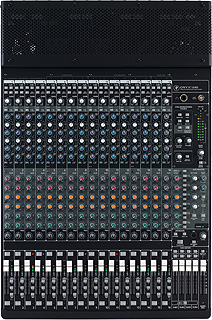
Last fall, Mackie created a stir by announcing that its Onyx 820i console could interface with Pro Tools M-Powered 8 software via a simple driver download. Since then, the entire line of Onyx-i consoles is shipping; Avid and Mackie have formalized a licensing deal; and the PT MP-8 driver is offered as a free download to Onyx-i owners. Mackie also provides a free universal driver for using Onyx-i mixers with PC-based DAWs such as SONAR or Cubase; no driver is needed with Mac-based systems (Logic, Digital Performer, etc.) using Apple’s Core Audio driver.
I own a large Pro Tools TDM system, but what excited me about using the 1640i was the ease of doing live location recordings captured direct to Pro Tools. The 1640i’s 16 high-quality Onyx mic pre’s can hold their own against many outboard units, and combining these with the console’s 16-in/16-out FireWire I/O with high-performance Cirrus converters creates a powerful, portable 24-bit/96kHz, 16-channel recording rig.
THE ANALOG SIDE
After five years, the original Onyx 1640 is proven in the field, and one of the joys of using the new Onyx 1640i is its analog character. There are no menus, sub pages, etc.—nor automation, onboard DSP or presets—but this 16x4x2 (plus four stereo return) board is straightforward in design and easy to use. The aluminum/steel chassis is rock-solid, and with its onboard converters, it weighs a hefty 39 pounds. It offers real XLR inputs (no “sharing” or TRS adapters on upper channels), individual channel phantom switches and (other than the TRS input jacks) all ¼-inch connections—line inputs, bus outputs, aux sends/returns, control room outs—are balanced lines. Channels 1 and 2 have switchable DI inputs and all faders are 60 mm. Two D25 ports carry balanced pre-insert analog outs for the 16 input channels. The connector panel can be rotated for top/front/back access. I wish Mackie would differentiate the control room volume knob; its placement is not obvious and it’s the same size/color as adjacent pots.
GOING DIGITAL
I tested the 1640i tracking directly to Logic Studio on a PowerBook (Snow Leopard). No drivers are required (thanks to Apple’s Core Audio) and Logic immediately recognized the digital feed from the Mackie. However, the jump to M-Powered 8 involves a few hoops. The driver is authorized for use with a single Onyx-i mixer, so if you own several Onyx-i units, you’ll need several drivers, although the same driver can install on multiple computers. The process starts with registering your mixer on mymackie.com. You’re prompted via e-mail to download a driver/authorization package. After you enter your mixer’s serial number, it generates a 20-digit license number and then a 32-digit authorization code. Then it asks for a “license key” number. After 20 minutes of entering various combinations, I find out that “license key” is actually the authorization code.
With the Mackie driver installed and after the M-Powered 8 install, I was ready to go. I loaded in a simple a cappella-plus-percussion session and it came right up. I tweaked the output assignments in Pro Tools to one bus per track, switched the mixer inputs to FireWire and immediately I had a complete analog mix up on the 1640i. Minutes later, I was doing overdubs. There were no monitoring latency issues, and the combination of the nice preamps, Perkins EQ and familiar work surface for quickly setting up cue mixes and control room playback amenities made workflow a breeze.
The Cal Perkins–designed 4-band, sweepable-midrange input EQ is sweet and musical and can be switched into the channel FireWire send or be hardware-bypassed. The flexibility of the 1640i’s analog design allows for various hardware mods, such as permanently routing the channel FireWire sends post-insert (these are normally pre-insert) or post-channel fader, if desired. In place of channel FireWire sends, the six aux sends, main stereo outs and four subgroups can be switched to route directly to the DAW. Combine these with multisource control room/headphone selection, and the 1640i is capable of all sorts of slick tricks, including track bouncing of DAW feeds to a stereo stem, analog summing and more.
Taking the 1640i out for live recording was a pleasure. The 16 FireWire sends handled eight tracks of drums, two guitars, bass, stereo keys and three vocal channels, plus I had the option of sending the direct line outs (over D25) to the house system or doing an FOH and/or monitor mix right from the 1640i, with all tracks going simultaneously to Pro Tools for transfer/later tweaking.
This console is equally at home on the road, in the studio or permanently placed. Add in the Pro Tools M-Powered 8 software, and the result is a monster DAW package, whether used alone or with a larger Pro Tools rig.

Click on the Product Summary box to view the Mackie Onyx 1640i product page.







