
| MIX VERDICT: Moog Moogerfooger Effects Plug-ins |
| THE TAKEAWAY: “If you’re looking to take your effects processing to the next level, there’s no better value in the plug-in world than the Moogerfooger Effects Plug-Ins.” |
| COMPANY: Moog • www.Moogmusic.com PRICE: $149 PROS: • Plug-ins accurately emulate the Moogerfooger pedals. • Exceptional sound quality. • Excellent value. • Drive circuit in each plug-in. • Settings sections allow multiple options. • CV inputs add numerous modulation choices. CONS: • Only 800 ms of delay time in MF-104S Delay plug-in. • Some users might find the controls challenging. |
The Moogerfooger Effects Plug-Ins series is a collection that includes seven digital emulations of Moog’s vaunted but discontinued Moogerfooger effects pedal series, along with one “plug-in only” effect.
COMMONALITIES
Before going into the details of the individual plug-ins, it’s important to note some of the features common to all seven. They’re all designed to look like the Moogerfooger pedals. Each has a vertical orientation, faux wood side pieces, and switches and knobs designed to look like those on the original pedals.
In addition to their effect-specific controls, each plug-in features Drive and Output knobs. The former, which resides after the input in the signal chain of each pedal, lets you dial in analog-modeled saturation. The latter lets you control the signal after the effects. Because some of the processing (for example, the Drive circuit) adds a lot of volume, having a master Output control is handy.
Each pedal also provides four or five “CV” (aka Modulation) inputs. They let you modulate critical parameters with a source from within your session. Choices include sidechain inputs or parameters from the plug-in itself (for example, the LFO) or other open Moogerfooger plug-ins.
The pulldown menu in the CV section shows you all the options, and you can configure as many as you want. Once you’ve selected a modulation source, you’ll see a moving indicator on the appropriate knob that shows the range or amount of the modulation applied.
Each also contains additional pedal-specific parameters, which you can access by pressing the gear-shaped Settings icon.
Finally, all the plug-ins feature a collection of about 25 presets, which are great for demonstrating what each effect is capable of.
MF-101S LOWPASS FILTER
This effect consists of a classic lowpass filter with envelope control. Moog divided it into two main sections: Envelope Follower and Filter. The former includes an Amount knob, which governs how much the amplitude from the incoming audio affects the opening or closing of the Filter. Other Envelope section controls include Follow Rate, which impacts smoothness, and a Mix knob.
The Filter section offers Cutoff and Resonance controls and a switch that toggles between 2- and 4-pole filter operation. With 4-Pole selected, the signal passes through the entire filter. With 2-Pole selected, only half of the filter gets used.
I found that the MF-101S worked excellently on a variety of sources. I used it to create a growly auto-wah effect on a bass track by turning the Cutoff way down, the Resonance up to full, and the Envelope Amount to about 2 o’clock. Making a drum loop sound more lo-fi or a synth patch fatter is also easy with the MF-101S.
MF-102S RINGMOD
This ring modulator plug-in features LFO and Modulator sections. A virtual-analog oscillator generates the LFO. The Amount Knob governs how much of that sine-like waveform will modulate the carrier signal, which comes from another voltage-controlled oscillator.
The Modulator side features Mix and Frequency knobs. The former adjusts the amount of ring-modulated signal that goes to the output. The Frequency knob controls the carrier oscillator. The Lo-Hi switch toggles between two frequency ranges: 0.6 Hz to 80 Hz and 30 Hz to 4 kHz.
Stepping through the presets gives you an idea of the range of effects. You can dial in everything from clean tremolo to that characteristic ringing sound to sci-fi-like extreme effects.
MF-103S PHASER
According to its manual (each plug-in has a separate manual, available from the GUI), this effect is a direct descendant of a 12-stage phaser on Moog modular synths. Plug-in-specific controls on the MF-103S include LFO and Phaser sections and an LFO Sync switch.
The LFO section lets you adjust the amount, rate and range of the LFO signal. The Phaser section’s Sweep knob lets you control its range. The Resonance knob controls the amount of resonance, whose frequency range depends on the Sweep knob’s setting. You can also switch between 6-and 12-stage operation.
The original MF-103 pedal offered only mono operation, but with the plug-in version, you get the choice of mono or stereo via switches in the back-panel Settings section, and as with all the plug-ins in the collection, you can create expansive stereo sounds. The MF-103S is an extremely versatile phase shifter.
MF-104S DELAY
This processor emulates the original pedal’s bucket-brigade circuitry. It features a Delay section with Time and Feedback knobs and a Short/Long switch that, in conjunction with the Time knob, lets you access the plug-in’s 40ms to 800ms range.
You can use delay only, or modulate it with the LFO section, which contains Waveshape, Rate and Amount controls. The Delay Time and LFO can be independently synced to the host tempo.
The Settings section offers a choice of Ping-Pong or Echo delay types, and Legacy, Analog or Modern tone, among other parameters.
It’s a luscious-sounding and flexible delay effect. My only wish would be for more maximum delay time, because it’s not capable of quarter-note delays at tempos below 75 bpm.
MF-105S MURF
The hardware version of this Multiple Resonant Filter Array was designed by Bob Moog and released back in 2004. The plug-in version features an Animation section with a built-in pattern sequencer and a Filter section. The former sports knobs for Mix, Envelope, Pattern and Rate—and a Freq switch that toggles between bass and midrange filter voicings.
The Pattern knob offers a choice of 12 preset patterns (user-editable) that you can apply to modulate the Filter array. The Filter section looks like a graphic EQ, with each band on an individual slider.
The Patterns allow you to add movement to any sound. I got good results by first experimenting with the different Patterns, then tweaking the Envelope and Rate knobs, and finally adjusting different Filter settings.
MF-107S FREQBOX
This unique effect lets you apply several modular synth functions to your audio. It even has an oscillator built-in, which generates various types of tones that you can blend with the source or replace entirely.
The VCO (voltage-controlled oscillator) section contains a frequency (Freq) knob, a switch to turn on and off Sync, and a Waveform selector where you can switch between triangle, sawtooth, square and rectangular waveforms, with gradations in between.
The basic idea is that you select a waveform and then modulate it. If you turn the Mix control fully up, you’ll only hear the VCO’s output. Lower settings combine it with the source audio. If you’re mixing the two, it’s often helpful to adjust the Frequency knob until it’s tuned to the source audio or harmonizing with it.
I used it to create drone notes under single-note synth parts and add heft and tonality to the kick in drum loops. Of all the plug-ins in the collection, it most closely replicates the experience of turning the knobs on a synth and experimenting until you find a sound you like.
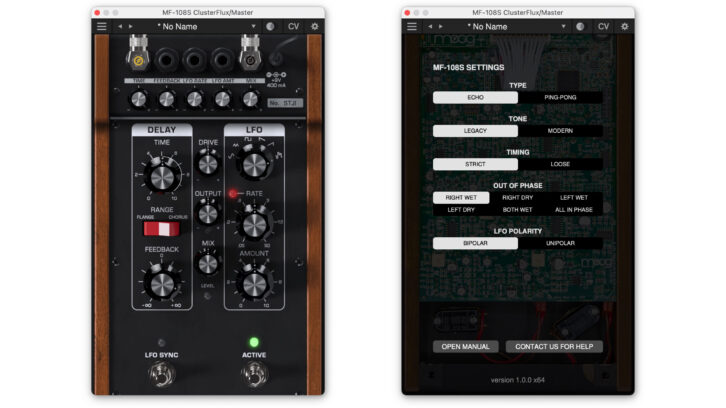
MF-108S CLUSTERFLUX
The MF-108S contains two main sections: Delay and LFO. The former features a bucket-brigade circuit emulation and provides Time and Feedback knobs and a Chorus/Flange mode switch.
The LFO offers a Waveform knob with six choices: Sine, Triangle, Square, Sawtooth, Ramp and Random Stepped. The Rate and Amount knobs control the LFO and give you significant sonic options. I was able to quickly dial in everything from lush choruses to deep flangers to vibrato and filter sweeps. It’s an effect you can use on guitars, basses, synths and samplers.
MF-109S SATURATOR
Moog recently added this plug-in, which is not a replication of a hardware pedal, to the Moogerfooger bundle. It takes the same Drive circuit included on all the pedals and adds Envelope control.
Featuring Envelope and Noise sections, it’s capable of everything from light crunch to heavy distortion. Using the Envelope controls, you can modulate the saturation to create a broader range of sounds.
OODLES OF EFFECTS
As you would expect from Moog, the Moogerfooger Effects Plug-ins sound uniformly excellent and offer bountiful creative possibilities. The back-panel setting options and virtual CV inputs add significantly to the breadth of these effects.
If you’re looking to take your effects processing to the next level—particularly if you’re producing music with electronic instruments—there’s no better value in the plug-in world than the Moogerfooger Effects Plug-Ins.







