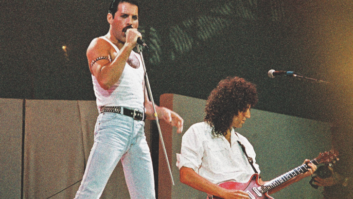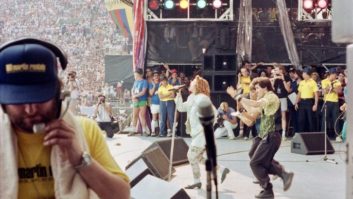| MIX VERDICT: PRODUCTNAME |
| THE TAKEAWAY: “It’s by far the best system of its type that I’ve tried. Elk has created it as a serious tool rather than just a jamming toy.” |
| COMPANY: Elk • www.elk.live PRICE: $$340 plus $15.99/month subscription per user PROS: • Personal mix for each user. • Two channels of XLR/TS audio input with good-sounding mic preamps and switchable phantom power. • Real-time text chat. • Analog and digital I/O. • Ethernet cable included. CONS: • Subscription required in addition to purchasing Elk Bridge. • Video feeds can’t be synched with audio. • You must connect the Elk Bridge to your router with a physical cable. • Distances over 621 miles not supported. |
Musicians have derived many benefits from the Internet, but playing together remotely in real-time hasn’t been one of them. Because of the latency created by the A/D and D/A conversion process and the physical distance the data must travel, such collaboration has been impractical to date.
I’ve tested other products that promise solutions to online latency, but none have worked well enough. As a result, I was skeptical when I heard about Elk Live, but as I learned more about the company that created it, and its expertise in online audio, I was intrigued enough to try it out for a review.
Based in Stockholm, Sweden, Elk has spent six years developing and perfecting the low-latency Elk Audio OS. It serves as the underpinning for the Elk Live system, which is made up of a hardware interface called the Elk Bridge and a browser-based control application called Elk Live Studio.
To successfully use Elk Live, you need an Internet connection with a minimum of 10 Mbps upload and download speeds, which is easily attainable as long as you have a fiber-optic system.
Elk Live is an evolving product that’s still in its initial phase. Right now, it allows musicians to jam or rehearse together remotely. Subsequent software (and presumably firmware) updates will add features such as the ability to stream live performances and record together remotely.
An Elk Live session can handle up to five participants. To log into a session, each player needs an Elk Bridge connected to a router with the included Ethernet cable and an active Elk Live subscription ($15.99 per month). Adding a subscription on top of the cost of the Bridge itself makes Elk Live a little pricey, leading me to think that Elk is aiming the system more at serious musicians rather than casual jammers.
CROSSING THE BRIDGE
The Elk Bridge is a yellow tabletop unit that’s roughly 6 x 6 inches— about the size of a small audio interface. It includes two XLR/TS combo jacks for connecting mics and instrument-level sources. The preamps sound bright and clean. Also on the front are two headphone jacks; one is 3.5mm and the other 1⁄4-inch.
The back panel features a variety of jacks, including a USB-C power port for connecting the included power cable. A bluish-green light glows from under the unit when you turn it on.
For feeding monitors or the analog inputs of an audio interface, the Bridge has two 1⁄4-inch line outputs. You can connect digitally to an interface or mic preamp using the ADAT/SPDIF optical I/O ports.
You’ll find a Cat-5 port labeled “Network” for plugging in the Ethernet cable (included with the Bridge) to an open port on your router. You don’t have to connect your computer that way; it can be running on Wi-Fi. Only the Bridge needs a physical connection. If you do go wired, you’ll need to have your router in your studio or a long Ethernet cable or extension cable.
The back panel also sports MIDI In and Out mini jacks. Currently, Elk Live Studio doesn’t support sending MIDI data back and forth, but it will, according to the company, and then you’ll be able to plug in your MIDI controller and send data in real time.
Finally, the back panel has a second USB-C port and a USB-A port. The former is for connecting to your computer. Elk plans an update to make it possible to use the Bridge as a 2×2 audio interface. Presently, if you connect the Bridge to your computer, you can send tracks from your DAW to your collaborators.
The USB-A port is also for future features. “It gives us the option to implement stuff like connecting a MIDI controller or hard disk for moving data to the Bridge,” says Elk’s Chief Marketing Officer Bjorn Ehlers. “It’s similar to an audio USB port on a computer.”
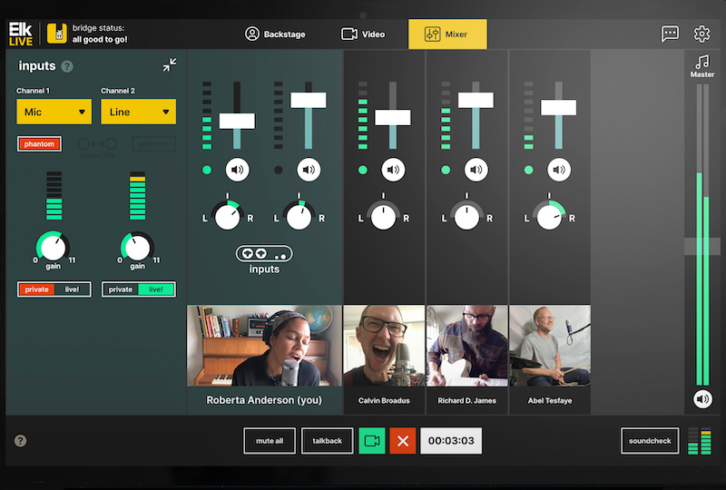
BROWSING FOR AUDIO
The other part of the Elk Live system is the browser-based Elk Live Studio. The software controls all the functions of the Bridge and your Elk Live session.
If you’ve correctly connected the Ethernet cable between the Bridge and your router, you should see a message on the upper left of the screen that says, “Bridge Status: All good to go.”
Elk Live Studio features three main pages. The first one after logging in is called Backstage. It shows you (by photo and/or username) and any “Friends” you’ve invited previously. A Friend is an Elk Live subscriber in another location with whom you want to open a session.
A search field lets you find your friends by the email address they registered with or their Elk Live username. Once you add them, your friends will show up as such in the middle of the page.
Elk CEO Talks Aloha Remote Performance Software’s Development
The Mixer window (which also opens when you press the Soundcheck button at the bottom of the screen) is for designating the sources you’ll be connecting. For each of the two Input channels, you can select Mic, Line, Guitar (Hi-Z), USB or None. If you choose Mic, you get the option to turn on phantom power for that input. You can also click the Stereo Link button if you’re connecting a stereo source.
Each input channel features a Gain knob. To the right of the inputs are two faders with pan pots, which you use to create the mix of your input audio and the audio coming back from your friends. Your mix settings do not affect your session mates. Each person has his or her own mix, which is a critical feature.
A Master Fader is always visible on the far right of Elk Live Studio. By default, it’s turned down so that you don’t hear loud, unexpected sounds when you open the application. Once connected, you need to turn it up or you won’t hear any audio.
WHAT YOU SEE
The third window is for video. Elk Live Studio sends video of you from your computer’s built-in (or external) webcam to others in the session. It’s not technologically possible to sync the video with the Elk Live audio. The video feed, which has to go through the computer conversion process on both ends, will always lag behind the audio.
Because of the latency, Elk doesn’t recommend watching the video as you play. It’s just there so you can feel more like you’re in the same room with the other players. (Elk plans to soon add a streaming feature so that you can stream live performances from Elk Live to an online audience. The software will delay the audio to sync with the video in the audience feed.)
The best way to communicate with your friends in an Elk Live session is by connecting a microphone to one of your inputs, even if you’re not using it to sing through. It’s helpful to have a way to communicate in real-time. Elk Live Studio offers two other communication options. One is a text chat available at the click of a button, and the other is the Talkback feature.
If you don’t have a mic, you can use the Talkback button in the software to speak to your session mates using your computer’s built-in mic. By necessity, that signal goes through your computer’s audio system, not the Elk Bridge, so it will also get delayed.
FIELD TEST
The Elk Live system supports 24-bit, 48kHz uncompressed audio only. Even though compressed audio like MP3 requires less data, the compression and decompression processes make those formats slower than sending uncompressed files in the Elk Audio OS.
A limiting factor for the Elk Live system is distance. In addition to the A/D and D/A conversion, the audio data must physically travel from point A to point B, which adds more latency. Faster tempos and more precision in the music will also impact how much latency a musician can tolerate.
Elk states that the latency of the system is low enough as long as none of the participants are more than 621 miles apart. At that distance, you’ll get roughly 2ms of latency on a typical fiber-optic connection, according to the company, which is equivalent to the latency you’d get standing three meters apart from another musician in the same room.
I tested out Elk Live with the help of Steve Skinner, a friend and colleague who’s a keyboard player and producer. We live about three miles apart.
For our test session, I played an electric guitar, and he played an electronic keyboard. We both plugged our instruments directly into our respective Elk Bridges. We each had mics connected to the second input to allow real-time communication. Because his music computer doesn’t have a webcam, we didn’t use the video function.
Connecting the session was easy; it felt like we were in the same room when we started playing. We played several instrumental tunes, including a fast shuffle and a funky riff-based piece, and the latency was never noticeable. It was also handy to each have our own monitor mix. We were both impressed with the capabilities and possibilities of the Elk Live system.
MOVING FORWARD
Elk has created a product that will allow musicians to rehearse and jam online without the usual associated timing issues. Sure, it has some limitations, but it’s by far the best system of its type that I’ve tried. I was also impressed that Elk has created it as a serious tool rather than just a jamming toy.