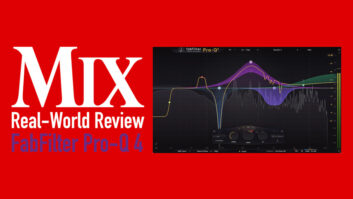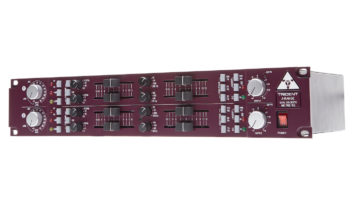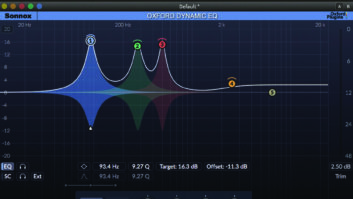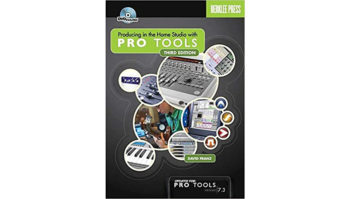Last month was the annual NAMM Show, and it was great to be in attendance. For guitar players/guitar-based composers like me, you can’t beat checking out all the great instruments and toys on the floor. That said, a set of earplugs is highly recommended in order to subdue the cacophony of 10,000 blazing riffs.
Aside from the instruments, it’s always great to discover what new production tools are debuted in Anaheim. Here’s a look at a few pieces of show-related gear that piqued the interests of guitar-based audio content creators, like me.
SOUNDTOYS ECHOBOY JR.
There’s no doubt that my favorite delay plug-in for guitar is Soundtoys EchoBoy. This 2006 studio classic creates just about any vintage or modern echo and delay sound you want and offers many production options. But for those who want the EchoBoy sound with an easy-to-use interface, they have just released EchoBoy Jr.
The $99 ‘Jr’ features seven analog echo emulations, including Ampex ATR-102 Studio Tape setting; EP-3 tape echo Plex; RE-201 Space; worn-out tape Cheap Tape; bucket brigade echo pedal Memory; warm, chorused echoes Ambient; and resonant CB style Transmitter. It will run AAX Native, AAX AudioSuite and Audio Units (AU) on OSX 10.8 or Windows 7 or later on Pro Tools 10.3.5 or later, Live, Sonar, Cubase, Nuendo, Digital Performer or Logic.
The $99 ‘Jr’ features seven analog echo emulations including Ampex ATR-102 Studio Tape setting, EP-3 tape echo Plex, RE-201 Space, worn out tape Cheap Tape, bucket brigade echo pedal Memory, warm chorused echoes Ambient and resonant CB style Transmitter.
 While I don’t mind tweaking the EchoBoy, there’s no doubt the Jr is crazy-easy to use. Just grab some of the knobs and twist up Saturation, Low or High Cuts, or use Mix to blend in a little or a lot. The Mode buttons on the left-hand side offer Normal, Wide and Ping Pong. This lets users tweak the stereo image, where Normal produces a more centered echo, Wide has a slight left/right delay, and Ping Pong bounces the repeats left and right. The Glide button shifts the pitch of the audio when On and features no pitch change when Off.
While I don’t mind tweaking the EchoBoy, there’s no doubt the Jr is crazy-easy to use. Just grab some of the knobs and twist up Saturation, Low or High Cuts, or use Mix to blend in a little or a lot. The Mode buttons on the left-hand side offer Normal, Wide and Ping Pong. This lets users tweak the stereo image, where Normal produces a more centered echo, Wide has a slight left/right delay, and Ping Pong bounces the repeats left and right. The Glide button shifts the pitch of the audio when On and features no pitch change when Off.
One of my favorite sounds in this new Jr is the Transmitter selection, which is a great mid-frequency boost for guitars. I like to put the mono-to-stereo version on a mono guitar, and creatively play with the panning on the channel itself. I then cut some of the highs with the High Cut filter and set the Echo Time to minimum note (1/64th). Next, I use the Mix control to blend in a bit of the overall effect, and you can really hear the mids of the guitar push up with a nice, wide sound. All this is possible with just a few minutes of work, which is the whole point of Echo Boy Jr. For $99, it’s a great investment for any studio to have.
EVENTIDE FISSION
Eventide debuted its Fission plug-in at the NAMM Show—the first to use the company’s new Structural Effects technology. I was lucky enough to get a look and listen to an early version of it, and it provides a unique sonic twist in the form of a plug-in.
Fission splits any audio signal into two separate components: transients and tonal elements. Each of these can be combined or soloed, then manipulated with a variety of effects. The Transient Effect section on top lets you play with the selected effects from the drop down menu, and the Tonal effects section on the bottom allows users to do the same, fully independent of each other. There’s a slider that allows focus on either the Trans or Tonal sections, using additional effects such as smoothing and trans-decay.
It’s actually hard to describe the sounds you can achieve with this; users can manipulate only the initial transients of a waveform such as drums, piano and guitar to create something totally unique. Next, users can include the rest of the audio (tonal effects) and manipulate that as well, combine them (or not), or solo each one.
It’s perfect for sound designers, EDM composers and just about anybody who wants something unique. Look for a full review here when the official version is released.
SOFTUBE UNIVERSAL AUDIO CHANDLER LIMITED
Though I don’t always add compression or limiting to my guitar parts, sometimes a bit of color is needed. That’s exactly what the new Chandler Limited TG12413 Zener Limiter plug in for UAD-2 and Apollo interfaces offers. Though primarily designed for master bus usage (you’ve heard the original hardware on albums from Pink Floyd and the Beatles, among others), I like it quite a bit on guitars and other instruments. While its lineage is from the EMI TG limiters at Abbey Road Studios, the software is based on Chandler Limited founder Wade Goeke’s updated hardware model.
What makes it sonically different from other limiters is the emulation of solid-state zener diodes and germanium transistors, giving this baby some serious character. Of course, these elements are modeled in software form, but they definitely add color to whatever you put it across.
What makes the Softube Universal Audio Chandler Limited sonically different from other limiters is the emulation of solid-state zener diodes and germanium transistors, giving this baby some serious character.
I use it several ways: driving the unit with slight compression, cleaner settings with Limiting, then a THD edge. The Input Gain has two choices of impedance. There is 300 ohms in High and 1200 ohms in Low; High is 12 dB hotter. Users should play with the Input Gain, Input and Output to get levels dialed in. Comp 1 is an easy 2:1 ratio and Comp 2 is a “modern” setting with a faster release time; the latter is more like Limit.
Where it really shines on guitar is by driving it with the THD toggle up. With that setting, the limiter’s threshold is disengaged, but the audio runs through the entire signal path and sidechain. There’s a noticeable (but subtle) high-frequency curve added from the amps and diodes—perfect for distorted guitars. It takes a clean sine wave and gradually triangulates it the further you push the Input. So hit it hard or add just a touch; either way, it definitely adds some nice ear candy.
Also, the software version offers up a few goodies that the original EMI doesn’t have, such as additional Attack and Release settings as well as Link and Mid/Side processing.
LINE 6 HELIX
I’ve been using the Line 6 Helix for quite some time now and am still highly impressed with its sounds. One thing that makes it so useful is the fact that Line 6 continues to release new updates for it featuring additional amps and effects. The latest firmware, Version 2.10.0, includes new amp models (Archetype Clean, Lead, and Line 6 Lititagor), effects (Stupor Od and Pitch Echo) and other features and improvements.
With four stereo signal analog and digital outputs and the excellent onscreen computer editor, Helix is a serious tool for guitar production.
 What also keeps me turning to the Helix is the updated Editor program, now also in Version 2.10. It allows you to control all the parameters of the Helix floor or rack model, and quickly get to your sounds. I was able to create things in the Editor program much quicker than I could in the box, and I made a handful of patches from scratch. I simply clicked on the various amps, cabinets and effects, dragged and dropped them in any order, and tweaked all the settings as they appeared in the bottom of the GUI.
What also keeps me turning to the Helix is the updated Editor program, now also in Version 2.10. It allows you to control all the parameters of the Helix floor or rack model, and quickly get to your sounds. I was able to create things in the Editor program much quicker than I could in the box, and I made a handful of patches from scratch. I simply clicked on the various amps, cabinets and effects, dragged and dropped them in any order, and tweaked all the settings as they appeared in the bottom of the GUI.
I like that I can easily grab something like a cabinet, switch different mics on it, and even choose from 12 different miking distances. I also like to set the master tempo clock to the BPMs of the current song I’m working on, which will then keep any delays, etcetera synched (that is, if Tempo Sync is engaged).
One other feature I utilize is the ability to have a master EQ for the entire unit. I’ve used Helix on literally hundreds of TV cues, and I tend to play a lot of 7- and 8-string guitars, especially using the harder-edged amp sounds. These guitars have a ton of low end; they typically feature a low B and a low E string below a 6 string. Needless to say, things can get muddy on the bottom. So what I do is just go to the Editor’s Global EQ tab and increase the highs a bit while trimming the lows. This allows me to switch to the different edgy amps I like—such as ENGL, Bogner, Soldano and Boogie. Instantly, I am rewarded with sounds to cut through the mix. It’s a small but useful thing to have, and I use it all the time.
With four stereo signal analog and digital outputs and the excellent onscreen computer editor, Helix is a serious tool for guitar production. I even bought a great custom backpack to better transport it. Oh, and it has some great bass sounds, too!
FIRST LOOK: QSC TOUCHMIX-30 PRO
I’ve been playing live through QSC loudspeakers for years, but until recently, I was not aware that the company had released a line of compact live digital mixers, the TouchMix-8 and TouchMix-16. Learning this, and that they had recently introduced the new TouchMix-30 Pro, I was eager to try the most capable one I could audition.
Simply put, the TouchMix-30 Pro takes powerful, portable and affordable live mixing to a whole new level. It features 32 total channels and the inputs are 20 Class-A XLR, four XLR x quarter-inch combo, six quarter-inch TRS (stereo) and one eighth-inch (stereo). Other notable features include a large, 10-inch, multi-touch color screen; 24 individually assignable channels of phantom power; talkback; USB I/O; dual XLR main mix outputs; dual XLR monitor outputs; 14 XLR direct outputs; dual quarter-inch TRS outputs; RJ- 45 Ethernet I/O (for Wi-Fi routers); and dual quarter-inch headphone outputs.
The TouchMix-30 Pro handles 32 channels of multitrack recording just by connecting a hard drive via USB. It can also work as a 32-channel audio interface for a Mac-based DAW. You can also use your tablet or smartphone to do Wi-Fi wireless mixing via QSC’s TouchMix Control App for iOS and Andrioid users.
Inside this bad boy resides a four-band parametric EQ, shelf EQ, 1/3-octave graphic EQ, filters, six-band parametric EQ for subgroups and output channels, six simultaneous stereo effects including pitch shift, gates, compressors, anti-feedback, room tuning, RTA and more, all in a highly portable package under 18 lbs.
So, enough tech-talk. To get a quick look at this thing, I took it to veteran singer/songwriter Scott E. Moore’s studio and we plugged in a set of QSC K-12 powered loudspeakers. Going simply with a classic Shure SM-58 for vocals and a good DI for his ‘30s-era Martin acoustic guitar, we decided to dial it in ‘cold’ and see how far we could get. Plugging the vocal into XLR 1 and the DI acoustic into XLR 2, I simply turned up the first two gain knobs on the top of the unit until I had some good strong signal. I hit the Home quick button and a row of eight faders appeared, along with a variety of other software buttons and a fixed master fader on the right that will always be on-screen.
From there, I was able to touch the EQ tab to quickly dial in a vocal EQ, hit the FX tab to add some Dense and Lush reverb and a tempo-mapped delay. I then went to the guitar channel and did the same, but added the RTA above the EQ so I could see the frequencies in real time. Also, by hitting the RTA button on the front of the unit, I was able to see the RTA of the Main L/R out. You can also view the RTA of talkback, cue and any of the 14 auxes. I then assigned a touch of Compression and Gating to the vocal channel, and we were in business. All this was accomplished in just a few minutes of setup, on a console I had never seen before.
For all that the TouchMix-30 Pro offers, it truly is a pro console at a highly affordable price.
 Moore was highly inspired by the sound coming back at us (as was I), and he literally said, “I don’t want to stop playing—it sounds so good!” We both agreed it would make a great live recording unit, too, and its ease of use and clean, crisp, “studio-like” sound was a winner. He also said it was going to be hard to go back to his old board after hearing this.
Moore was highly inspired by the sound coming back at us (as was I), and he literally said, “I don’t want to stop playing—it sounds so good!” We both agreed it would make a great live recording unit, too, and its ease of use and clean, crisp, “studio-like” sound was a winner. He also said it was going to be hard to go back to his old board after hearing this.
For all that the TouchMix-30 Pro offers, it truly is a pro console at a highly affordable price, and I haven’t even dug deeply into it with regards to monitor mixing and DAW control.
The good news is, before my next column for Pro Sound News, I will be taking this board on the road to St. John, U.S. Virgin Islands in April where I will put it to the test for remote-yet-pro-level recording and live gig situations. So stay tuned for a full report on our adventures with the TouchMix-30 Pro in paradise.