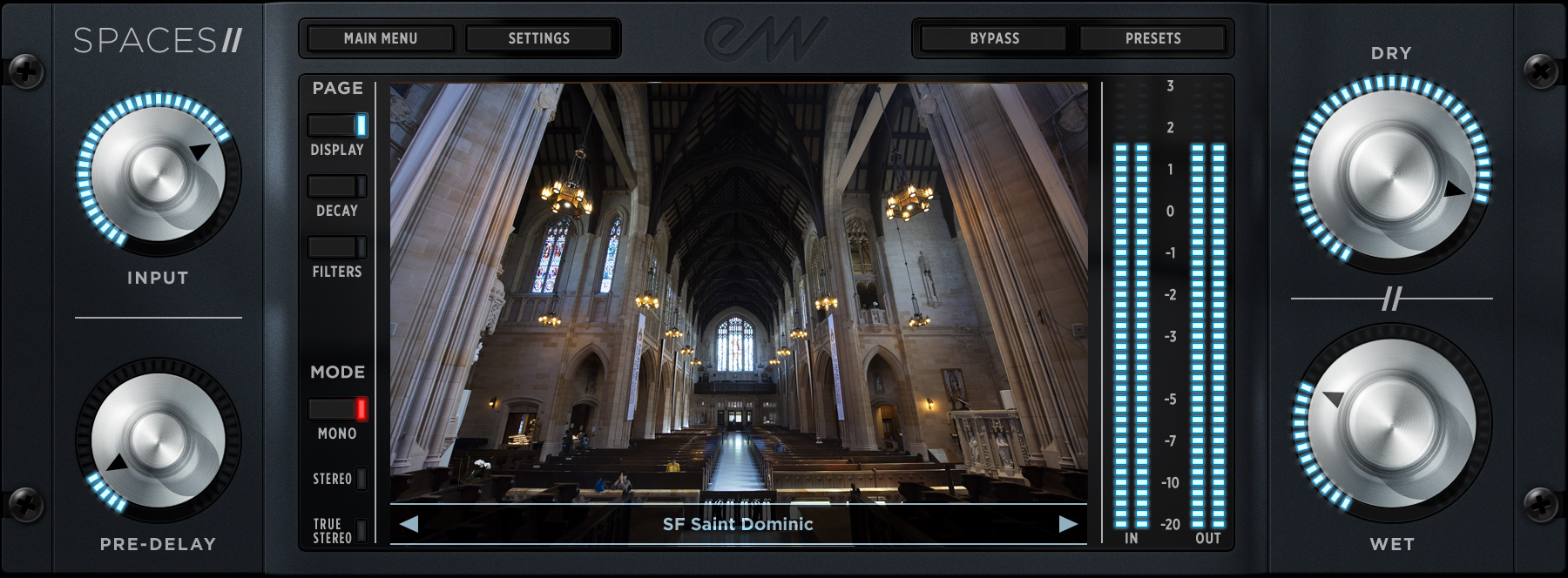
EastWest has released the sequel to Spaces I, its 24-bit, true-stereo convolution reverb. Produced by virtual instrument legends Doug Rogers and Nick Phoenix, Spaces II comes with 1,020 convolution reverbs—353 of which are brand new—recorded around the globe.
The ‘verbs include all that were in Spaces I and hundreds of all-new impulse recordings of churches, concert halls, catacombs, drum rooms, warehouses, gated room reverbs from vintage digital boxes, and an opera house, train station and analog plate. In addition, Spaces II features hundreds of new reverbs sampled using specific instruments, a streamlined GUI and new control features.
The cross-platform plug-in (offered in AU, VST and AAX formats) is available for purchase or in a subscription to the company’s ComposerCloud, a vast collection of virtual instruments for rent.
True-to-Live Reverbs
Weighing in at 1.7 GB, Spaces II includes 324 new instrument-specific reverbs recorded at six locations (the SoCal hall captured in Spaces I and five new venues), bringing the total to 372—nearly eight times as many as were included in Spaces I. Instruments used in producing the IRs (impulse responses) include electric and classical guitars, synthesizer, choir, acoustic and electronic drums, pop brass, ethnic and classical wind instruments, orchestral percussion, piano (inside large and small venues), strings and solo vocals.
To create realistic-sounding IRs, an ATC speaker array was set up so that sweep tones fired in the same directions as a specific instrument would naturally project its sound. For example, EastWest explains, an impulse for French horn was created by firing the sweep tones “from the middle to left rear of the stage, backwards and slightly toward the floor.” In addition to world-class ATC monitors, high-end gear from Fairchild, Manley, Meitner, Neumann, Neve, Sennheiser, Sony, Telefunken and TG were used in producing the IRs.
The new spaces in which the impulses were recorded included concert venues such as Abravanel Hall in Salt Lake City, Reynolds Hall in Las Vegas and the War Memorial Opera House in San Francisco; St. Patrick’s and St. Dominic’s churches; Union Station in Los Angeles; and catacombs. Most of the IRs were recorded in 8-channel format, ready for surround sound mixing.
Try This: When using Spaces II on an aux, click on the Settings button and select “Use as a send effect by default.” Doing so will make the plug-in always load with dry signal turned all the way down.
There also are caves (the famed Carlsbad Caverns), a stone courtyard, a long tunnel, forest locales, parking garages, concrete tanks, L.A. scoring stages, large and small drum rooms and a loading dock and Berlin swimming hall to choose from.
The True Stereo engine is definitely high-resolution (on paper, and to my ears), yet it demands a very low CPU load. You’ll need at least 8 GB of RAM (16 GB or more recommended) to stream the reverb samples; 10 GB of RAM worked fine using my 8-core Mac Pro in DP 9.
The GUI has been completely revamped and now shows by default at its center (the Central Display) a beautiful photo of each space (including those from Spaces I) or type of device sampled, when a preset is recalled (see Fig. 1). Sampled devices include Lexicon and AMS digital reverbs and an EMT 140 plate. A new Decay Time control greatly facilitates tailoring the ‘verb to your mix, and new Next/Previous arrows expedite preset browsing. Because it uses a new convolution engine and adds controls, Spaces II won’t recall Spaces I presets. But the two versions can coexist in your DAW.
Diving Deeper
The preset browser for Spaces II is nominally made up of of four panes that let you successively select the type of space (e.g., a concert hall), location or device sampled (Berlin Church), channel format (Stereo or True Stereo) and specific IR. When an IR was recorded with mics positioned in the front of the space being sampled, its name will include the abbreviation “FR.” IRs recorded with rear mics have “RR” included in their name; they tend to be longer and darker-sounding, and can be used in either a stereo recording or to create a surround mix.
Four large rotary knobs in the GUI’s Main view let you respectively adjust input level, pre-delay time (in milliseconds), and dry and wet signals. Clicking the Decay or Filters button (to the left of the Central Display) toggles corresponding controls on and off and loads a graphic view of their current setup in lieu of the IR’s associated photo (see Fig. 2). In the Decay view, you can drag a node left or right to adjust the length of the currently loaded IR’s reverb tail. Dragging two nodes likewise in the Filters view adjusts cutoffs for highpass and lowpass filters, affecting the input signal before processing by the IR.

High-resolution, stereo I/O meters (using vertically oriented “LEDs”) are situated to the right of the Central Display. Clicking on the Mono button (to the left of the Central Display) collapses the reverb’s stereo output to mono. Below the Mono button are two indicators: When lit, the Stereo indicator signifies a Stereo (mono input to stereo output, or M-S) preset is loaded. The True Stereo indicator is lit when a preset processing stereo input to stereo output (S-S) is loaded, but mono tracks can also use True Stereo presets and produce panned L/R wet output.
The presets’ channel configurations are more complex than their M-S and S-S designators infer. Each impulse was recorded with the source positioned on the left side of the space and also on the right side— in stereo for both instances. The Stereo presets load only the IR for one side of the recorded space, producing two channels. The True Stereo presets combine left- and right-side stereo samples, for a total of four channels. Loading both front (FR) and rear (RR) True Stereo presets reproduces eight channels of impulses; in a surround mix, you would typically send the FR preset to your front left and right speakers, and the darker-sounding RR preset to your rear left and right speakers.
In the Mix
Spaces II reverbs sounded, on the whole, incredible: smooth, wide, deep, complex and highly nuanced. The True Stereo presets typically sounded wider and more complex than the Stereo presets, which nevertheless sounded very euphonic and sometimes best suited to a specific application. The sheer variety of ‘verbs offered—each exhibiting unique diffusion and damping characteristics—is staggering.
EastWest’s Quantum Leap Symphonic Orchestra violins sounded fantastic in the plug-in’s various concert halls, churches and scoring stages. But instrument-specific reverbs sampled at other locations—including an ACME storage unit sampled for piano, pop brass and drums, and a warehouse in Compton captured for use on rock drums and guitar—also sounded incredible.
Want more stories like this? Subscribe to our newsletter and get it delivered right to your inbox.
And there are wonderful outliers: Anyone who has hooted across a reflective lake will appreciate the subtle yet complex natural acoustics of the dozen Hamburg Lake Forest presets; and the Malibu Stone Courtyard presets produce a neat quasi-doubling effect. The Berlin Swimming Hall presets sounded absolutely phenomenal on vocals for a haunting ballad I mixed, as did the Concrete Tank presets on jangly, arpeggiated electric guitar.
In addition to superbly convolved indoor and outdoor acoustics, you’ll find roughly 60 convolutions of digital boxes: over a dozen gated room reverbs and six outstanding vocal presets from the vintage AMS RMX16; more than 20 presets from the classic Lexicon 300; and a bevy of oneiric Planetary Manifestations presets (sampled using a Lexicon 480 and Roland Space Delay, these produce decay times ranging from 10.8 to 14.4 seconds). More than three dozen convolutions of an EMT 140 plate, fitted with tube electronics, are also included.
Whether you’re mixing a film score or a rock, pop, jazz, classical or New Age production, Spaces II includes reverbs that are bound to be a terrific fit. And the price is reasonable. My two thumbs are up. Way up!
Mix contributing editor Michael Cooper has written more than 500 articles on pro audio over the past three decades.
Product Summary
Company: EastWest
Product: Spaces II
Website: soundsonline.com
Price: MSRP $399; $199 upgrade from Spaces I
Pros: Reverbs sound fantastic (complex, smooth and dimensional). More than 1,000 presets derived from manmade structures, outdoor locations, caves, an EMT 140 plate and classic digital devices. Easy to use. Reasonably priced.
Cons: Nothing significant.







