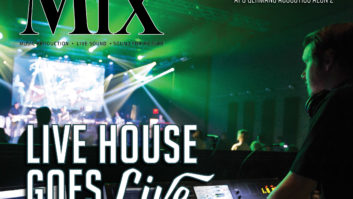JBL’s 3 Series MkII is the next generation of the studio monitor line introduced in 2014. The new monitors follow in the footsteps of the originals, offering high-quality sound using the company’s latest technology, and offered at extremely reasonable price points.
The updated series includes the 5-inch 305P MkII, the 6-inch 306P MkII, which is a new addition to the line, the 8-inch 308P MkII, and an updated LSR310S subwoofer. Except for the latter, JBL has dropped the “LSR” designation in front of the model names and added a P.
For this review, JBL sent a pair of the flagship 308P MkII monitors. Other than their size, the other two models of the line are identical, feature-wise, so anything described as new applies to them, as well.
Up Front
The biamplified 308P MkII offers the same cabinet size (16.5 x 10 x 12.1 inches) as its predecessor, a pretty typical size for an 8-inch monitor. It’s been given a shiny updated look, courtesy of a glossy black plastic plate that surrounds the driver, covering the screws that were visible in the previous version, and integrates into the waveguide, whose design came from JBL’s high-end M2 reference monitor.
According to the company, the waveguide—which it calls an Image Control Waveguide—improves the imaging and the transition between the low- and high-frequency transducers, helping to create a wide sweet spot.

Both the driver and the 1-inch tweeter have been upgraded by JBL since the previous version, incorporating the company’s latest transducer technology. The monitor is equipped with a pair of 56W Class-D power amps to handle the tweeter and driver, respectively.
In another change to the look, JBL moved its logo from underneath the driver to in between the waveguide and driver, and incorporated the Power LED into it.
Related: Review: JBL 705P Master Reference Monitors, by Steve La Cerra, April 2, 2018
Back and Better
The rear input panel is mainly unchanged from the LSR308. In addition to the AC power jack and the on/off switch, it includes XLR and 1/4-inch TRS inputs. A recessed Input Sensitivity Switch allows you to choose between +4dBu and -10dBv operation.
On the right is a volume knob, and I was pleased to discover that it includes 10 detented positions. Many manufacturers don’t use detents on monitor volume controls, which makes it hard to balance the left and right precisely.
Two different filters are offered for tailoring the monitor’s response to a room’s acoustics. The first, HF Trim, was also on the previous version of the monitor. Despite its name, it does more than trim; it also boosts. It’s controlled by a three-way switch with -2dB, 0dB and +2dB settings.

The second filter represents the most significant change from the LSR models. The LF Trim switch has been replaced by what JBL calls a Boundary EQ, with -3dB, -1.5dB and 0dB settings. It’s a low-shelving filter that’s designed to reduce boominess when the speakers are placed close to walls or corners—a problem that can be particularly problematic with rear-ported speakers like the 308Ps.
The additional attenuation settings it provides give more options to those who have no choice but to put their speakers close to walls or corners. It should be pointed out, though, that there’s no longer a bass boost option like there was on the LF Trim feature (it was -2dB, 0 and +2dB).
Listen and Learn
I tested the 308P MkIIs in my studio for about two months, both on a workstation table and on speaker stands, with monitor isolation pads underneath in both situations. I used the monitors mainly for mixing, but also did a lot of listening to recorded music.
Related: The Making of a Monitor—An Inside Look at How JBL Developed the M2 and Reignited Its Studio Line, by Tom Kenny, Oct. 1, 2013
From an audio standpoint, these monitors are impressive, with sound quality that’s considerably beyond their price range. The low end is tight and contained—not at all boomy or splattery. It was more than sufficient for the room, although maybe not as beefy as some other 8-inch monitors I’ve used in the same space.
There wasn’t call for the Boundary EQ in either of the monitor positions I used. However, to test it out, I moved the speakers up against the back wall, and the filter did a solid job of cutting the low-end boost caused by that close placement.
The transition from the low to the high frequencies is seamless and provides an impressively unified sound. The high-end reproduction is extremely efficient. For my taste, it seemed a little too bright. Setting the HF trim to -2dB solved the issue for me, however.
Another impressive aspect of the 308Ps is their consistent imaging. JBL talks in their promo materials about how the Image Control Waveguide helps the sound stay consistent when you move out of the center of your listening area, even when you go off-axis. I was a bit skeptical when I read that, but when I walked to different points between the speakers and even a little off-axis, the sound remained surprisingly consistent.
In addition to the rock, country and zydeco music that I was mixing on the 308Ps, I listened to lots of different styles through the monitors. No matter what I listened to—hip-hop, electronic dance music, acoustic guitar music, orchestral and chamber music, jazz and more—everything sounded crisp, clean and full.
Related: Review: JBL LSR305 Powered Studio Monitor, by Michael Cooper, Nov. 26, 2014
MkII for You?
The 308P MkII provides sound quality and performance that’s well above its price class. You’d be hard pressed to find an 8-inch monitor that offers a better value.
I can see the 308P MkIIs being popular not only in home studios but in professional production facilities that need multiple monitors for multichannel setups, as well as college production departments that have to outfit a lot of rooms. Considering their similar design, I suspect that the other models in the series offer correspondingly good value.
Want more stories like this? Subscribe to our newsletter and get it delivered right to your inbox.
With the exception of the new 6-inch 306P model and the revamped look, the MkII release is more of a “tinkering around the edges” update to the 3 Series than a major one. But hey, if you’ve got a good thing going, why mess with it?
Product Summary
Company: JBL Professional
Product: 308P MkII
Website: www.jblpro.com
Price: $249 (each)
Pros: Exceptional value. Tight, contained sound reproduction. Smooth integration between lows and highs. Above-average image consistency around the listening area. Detented volume control. Boundary EQ provides more attenuation choices than previous LF Trim. Input Sensitivity switch.
Cons: Bass boost feature no longer available. Overly bright.