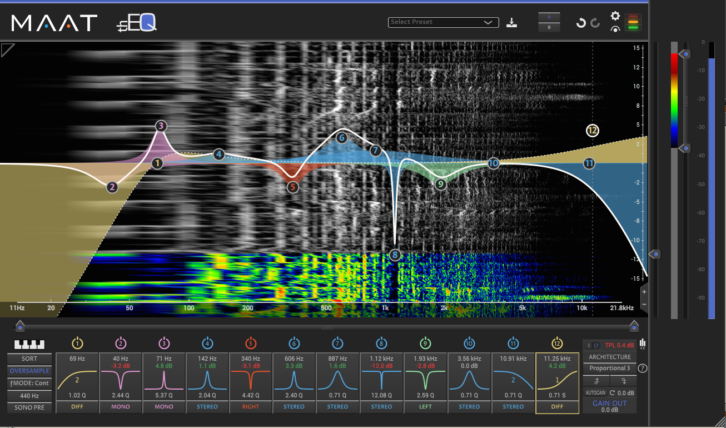
MAAT thEQblue12 is a digital collection of 10 classic analog EQs—not simulations of hardware products, but digital constructs of their fundamental equalization circuits—plus a couple of proprietary alterations thereof.
You might not know it, but constant-Q equalizers from two EQ manufacturers may produce significantly different EQ curves from one another even when identical parameter settings are used. The same goes for proportional-Q equalizers (which, unlike ideal constant-Q filters, change their bandwidth proportionally as you boost or cut). It’s the shape of these equalizers’ curves, plus any band interactions and inherent harmonic and phase distortion, that mainly determine each equalizer’s sound and practical applications.
In designing thEQblue12, MAAT decided to forego the impractical task of modeling the harmonic distortion intrinsic to every analog equalizer under the sun. Instead, the plug-in gives you super-clean, minimum-phase reproductions of their EQ topologies; 80-bit, double floating-point internal calculations are used, and THD+N is reportedly in the range of 24-bit quantization4/18/20. Sampling rates from 44.1 to 384 kHz are supported.
A lite version of the plug-in, thEQblue6, provides half as many (six) EQ topologies but is otherwise the same. Both cross-platform plug-ins support AAX, AU (Mac), VST2 and VST3 formats. V2.1.0 of thEQblue12, reviewed here using Digital Performer 10.1, uses a (dongle-free) cloud-based licensing scheme that also allows for working long stretches offline. (Note: V2.1.0 is not compatible with DP 9).
12 Parametric Bands
thEQblue provides 12 Sections (EQ bands; see opening graphic). You can set a Section’s frequency control as high as 80 kHz and select among nine freely assignable parametric filter types for each band: bell; 1st– and 2nd-order low and high shelves; and 1st– and 2nd-order low- and high-cut filters. Depending on which of the 12 topologies you’ve selected (globally) for the 12 Sections, max gain is 12 to 15 dB and max cut 12 to 18 dB (but you can cascade filters for more gain). The shelves and cut filters (along with the bell filter) each provide a Q control, allowing you to create resonant boosts and cuts at filter cutoffs, and overshoots in shelving filters, like vintage analog EQs do.
Double-click in thEQblue’s graph (in the GUI’s center) to create a node for a new Section; a pennant will appear alongside the node, displaying controls and pop-up menus for changing the Section’s frequency, gain, Q, parametric filter type, assigned audio channel, and solo and bypass states.
Nodes can be dragged to graphically edit frequency, gain and Q (the latter by option-dragging); select multiple nodes at once to scale those parameters in the resulting grouping of Sections. Most of the same controls for each Section—all except the Solo button—also appear below the graph. Click on the Topology button in the lower-right corner of the GUI to switch, using an associated pop-up menu, the filter topology for all 12 Sections at once. The first 10 topologies in the menu are serial equalizers, which I’ll describe right now.
Commonly used in mixing consoles (including the SSL 4000E) and outboard gear, the Classic Sym topology is a symmetrical EQ that produces a nearly (not exactly) constant-Q bell, useful for surgical applications. Classic Asym is an asymmetrical “Old Skool” EQ that was used in some legacy analog products; it boosts like Classic Sym but cuts more narrowly.
Proportional 1 features proportional-Q filters like those used in Pultec, Maselec and Avalon equalizers and the Neve 1081; considered by many to be more musical than constant-Q filters in mixing and post-production, this filter topology features wider bells at gain settings below 6 dB, and narrower bells with greater gain boost or cut. Proportional 2 is similar to Proportional 1 but produces greater changes in bandwidth both above and below 6dB gain settings; employed by the Neve 88, its suggested use is for vocals. Proportional 3 is also like Proportional 1, except it produces extra-wide bell curves when using less than 3 dB of gain; Millennia Media equalizers reportedly use this topology.
Const-Q Asym and Const-Q Asy R are both asymmetrical, constant-Q topologies. Const-Q Asym is akin to EQ used in some American products, including mixers; it boosts like Classic Sym does but cuts very widely like Proportional 3. Const-Q Asy R is similar to Const-Q Asym but features mirrored boost and cut. Const-Q Invers is a symmetrical constant-Q topology that MAAT simply states is similar to Const-Q Asy R. Const-Q New is one of MAAT’s two proprietary constant-Q topologies (the mods mentioned in the subtitle of this review); it preserves exactly the same bandwidth when boosting less than 6 dB. Const-Q Ideal is MAAT’s other proprietary constant-Q architecture, one that’s similar to Classic Sym but has exactly the same bandwidth at any gain setting—an attribute impossible to achieve in the analog realm.
In all 10 of thEQblue’s serial equalizers, each band can be independently assigned to work on any of the following stereo or mid-side audio channels: stereo, left only, right only, mono (L+R, or mid) or difference (L-R, or side).
thEQblue also provides two vintage-style, parallel-connected equalizers (in which all bands are connected in parallel to the same input, and their outputs summed). Parallel FF-FB features a feed-forward/feed-back circuit found in high-end graphic equalizers used in mastering (think Massenburg and Sontec products), but adjustable with parametric controls in thEQblue. The Parallel LC topology—the “LC” in the name is electronics shorthand for the inductors and capacitors used in its analog counterpart—is akin to what’s used in the Manley Massive Passive, also oft used in mastering. The two parallel equalizers can work on the left or right channel alone, or in stereo. Thankfully, you can give all 12 topologies custom names.
Feature-Rich
thEQblue’s graph overlays a bypass-able spectrogram that shows recent aural events in multiple colors (corresponding to their amplitudes) at its bottom and older events in grayscale above. You can set the input source for the spectrogram’s analyzer to be the left, right, mid or side channel. You can also zoom the graph and spectrogram’s shared frequency range, and the graph’s y-axis (amplitude range), using different controls.
Other features include a concealable input meter (only visible if the spectrogram is enabled), three-segment signal-present meter (always visible), output-gain control (adjustable up to ±12 dB) and basic preset management system. Oversampling is bypass-able, and it’s conveniently automatically defeated if operating the plug-in at other than 44.1kHz or 48kHz sampling frequency.
Customizable auto-gain, true-peak numeric readouts for I/O levels, a virtual keyboard that helps you snap an active Section to a musical note’s frequency, and up to 24 levels of undo and redo complement the feature-rich GUI, which is thoroughly and clearly explained in the expertly written user’s manual. The only thing I found lacking is an input-gain control for managing headroom; MAAT plans to add this feature in an update.
thEQblue sounds really clean, clear, uncolored, smooth and precise, without the edginess and smearing many EQ plug-ins exhibit. Depth and soundstage preservation are top-notch. Those commonalities aside, the 12 topologies all sound subtly different. To decide which one to use on a given track and where time allowed, I often made EQ tweaks in one topology and then cycled through closely related topologies—thereby changing the intrinsic bandwidth and Q on all active bands—to decide which flattered the most.
For example, in mixing and post-production sessions I often switched among the three Proportional topologies, which I liked for their relatively narrow focus when using high gain settings. For more broad and gentle mastering strokes, I liked switching between the two Parallel EQs to see which worked best on the current track; Parallel LC made tracks sound very subtly fuller and bigger, while Parallel FF-FB sounded comparatively tighter.
It’s the exhaustive selection of EQ shapes and subtle flavors that make thEQblue12 so adaptable to every pro audio application imaginable. And, most important, the sound quality is outstanding.
Michael Cooper is a Mix contributing editor. You can hear some of his productions at www.soundcloud.com/michael-cooper-recording.
PRODUCT SUMMARY
COMPANY: MAAT
PRODUCT: thEQblue12
WEBSITE: maat.digital
PRICE: thEQblue12, $389; thEQblue6, $239; thEQblue6 upgrade to thEQblue12, $189
PROS: Smooth, pristine sound. EQs suited to every application. Very flexible, feature-laden GUI. Mid-side functionality. Excellent documentation.
CONS: No input-gain control (to be added in a future update).
TRY THIS
To learn how thEQblue’s topologies sound different from one another, set one or more bands to have +6.0 dB of gain and a Q of 0.71, and then switch from one topology to another while listening to the same track. All 12 EQ topologies have been normalized by MAAT to produce the exact same curve at these particular settings, but they will nevertheless sound subtly different from one another, reflecting their differences in circuit design.







