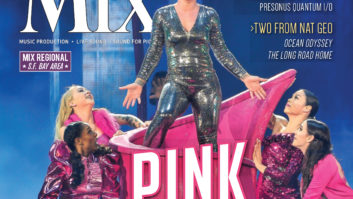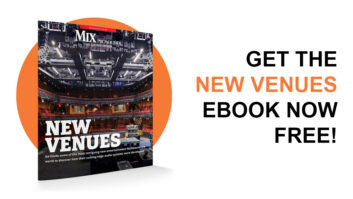The MixPre-10M from Sound Devices is a portable recording device, but labeling it simply a multitrack recorder shortchanges its capabilities. The 12-track recorder is integrated with a 12×4 USB audio interface and a 10-input mixer, making it musician-friendly for applications such as songwriting, multitrack recording and overdubbing, DAW interface/file transfer, and live mixing for small groups. This unique combination of features makes the MixPre-10M a versatile audio tool.
The MixPre-10M is housed in a die-cast aluminum chassis roughly half a rack wide and 1 RU high. Into this package Sound Devices has crammed a lot of connectivity. There are eight combo input jacks with Sound Devices’ Kashmir discrete Class A microphone preamps, each with individually switched phantom power and 76 dB of gain (30 dB on the line input).

Four of these inputs live on the left side panel, along with USB A and USB C connectors, a power switch, and an output jack mysteriously labeled “X1/X2.” (The latter is a 3.5mm line level jack that carries the mix output). Inputs 5 through 8 live on the right side panel alongside a pair of balanced TA3 outputs for the L/R mix, a 3.5mm aux/mic input jack, 3.5mm headphone output, and a “headphone encoder” knob that adjusts headphone level and serves as a data encoder.
The rear panel has a locking 4-pin connector for the included power supply, an SD card slot, and a mount for a battery sled. The included MX-8AA battery sled can hold eight AA NiMH or lithium batteries; an optional MX-L sled can be loaded with two Sony L-Series battery packs.
Approximately 30 percent of the MixPre-10M’s front panel is occupied by a color LCD touchscreen. To the left of the screen are two banks of four channel knobs, a shortcut switch, transport joystick and an internal microphone. At the top left is a power indicator with the Sound Devices logo, and framing the front panel are small handles. It’s a really nice looking package that feels well made.
Sound Devices Unveils 12-Track Recorder for Musicians, March 8, 2018
The MixPre-10M records audio files to an SD card. If you have a thumb drive inserted in the USB A port, your session files will automatically back up to the USB drive—you don’t need to do anything other than format the drive. The USB A port can accept a USB keyboard for text entry.
Having formatted my SD card and USB thumb drive, I jumped in without a visit to the manual. The MixPre-10M’s user interface is easy to grasp. At the top right of the LCD is an icon with three horizontal bars; tapping it accesses three main menu pages. As you’d expect, tapping the little house on the screen takes you back to the home page. I had no trouble figuring out how to create and name a new project and start recording. The MixPre-10M can record at sample rates of 44.1, 48 and 96 kHz with 24-bit depth.

Track functions are accessed by pushing a channel knob, which changes the screen to show solo, mute, arm, input, monitor and gain status (page 1), or pan, reverb level, “Air” level, low cut on/off, phase and channel linking (page 2). Tapping “input” opens the routing matrix, where you can assign a mic/line, aux or USB input to any track. This facilitates two important features: First, you can route eight discrete inputs to eight tracks for recording multiple sources; and second, you can plug a single mic into any input and stack overdubbed tracks without physically repatching. You can have only eight live inputs simultaneously, meaning that you’d use the remaining four tracks for overdubs. Using the internal microphone replaces the 3.5mm aux/line input.
Let’s look at the way the MixPre-10M enables your workflow when recording. Suppose you are a songwriter and have an idea. If you’re in a rush, you can assign the aux input to the internal mic, route the mic to a track input and start recording. The internal mic is sensitive enough to record a softly picked guitar, and fidelity is adequate for its intended use.
Recording multiple tracks requires the use of additional inputs. I connected mics for vocal and acoustic guitars, routed them to separate tracks and started a songwriting session. Cue points are set by pressing Q on the LCD (which I found very difficult to read) and are stored to the cue list. Pushing the joystick to the left or the right jumps to the next cue point. In the cue list, I was able to easily select a cue point and “set as” play start, record in/out, and stop—generating an auto-punch sequence.
You can also punch in using the joystick, but I found it touchy for my taste; for example, stopping the transport requires that you push in the joystick without moving it from side to side. On more than one occasion I accidentally pushed the stick up, causing the transport to start recording over something I wanted to keep. After completing overdubs, I rendered a mix to a stereo file. If reverb was added to any of the tracks, the reverb was preserved in the mix file.
For many users, the next logical step in a MixPre project will be transferring files into a DAW. Connecting the USB C port to your computer and putting the MixPre-10M into file transfer mode will cause the SD card to appear on the desktop. You can then copy the audio files or open your DAW and import them, but beware: the files are not identified with track names. Raw audio files are named using a time/date stamp augmented with the respective track number. Tracks can be individually rendered as consolidated ISO files, and these files will have the prefix “ISO.” You’ll need to keep a log of your track names in order to efficiently identify and name them in your DAW. Rendering ISO tracks, importing them to my DAW, and dragging them to zero start time resulted in perfectly synched tracks.

When you exit file transfer mode, the MixPre-10M automatically reverts to being a USB interface. My MacBook Pro and Mac Pro instantly recognized it as a Core Audio device; PC users will need to download and install an ASIO driver or the MixPre-10M will appear as a 2×2 device. To facilitate using the unit as my DAW interface, I set channels 1 and 2 to USB inputs 1 and 2, panned and linked them, then stored the settings as a preset. Using the MixPre-10M in this manner really shows off how good it sounds. It may be physically small, but it produces very high-quality sound and is likely to be a sonic step up for many users.
A Room of Your Own
Internal reverb offers a choice of Hall, Room and Plate algorithms. Reverb type must be selected with the transport stopped, but all parameters (decay time, predelay and HF damping) can be adjusted while playing a file. I did not like the fact that when you press play, the LCD jumps back to the home page. If it remained on the reverb page, it would be faster to audition reverb settings. Regardless, the reverb sounds great. It’s not just a gratuitous “Oh, we threw reverb in there, too.” Decays are smooth and the algorithms really do sound different from each other. Unfortunately, you cannot use reverb on a project at 96 kHz.
Vatican Selects Sound Devices as Preferred Audio Partner, June 6, 2017
The other effect built into the MixPre-10M is called Air, which adds a breathy presence to lead vocals. Air may be used only on one track; when you dial it up on one track, it disables on other tracks. I found that adding very little Air makes a big difference, so beware of overdoing it.

One other feature worth a mention is the shortcut button. I programed this for the metronome, which enabled me to turn the click on or off without paging; ditto accessing the solo/mute page. I’d like the ability to assign it to the reverb page.
Sound Devices really has put a lot of thought into the MixPre-10M. I could see using it for a critical live recording, simultaneously recording to the SD card and a DAW for backup. In addition to its recording and overdubbing capabilities, the MixPre-10M could be used as a P.A. mixer for a small group, and you could record the gig on the fly.
Want more stories like this? Subscribe to our newsletter and get it delivered right to your inbox.
The MixPre-10M sounds excellent, even compared to “standalone” converters—transparent and extended at the frequency extremes, with excellent stereo imaging. Couple that with the front-end Kashmir mic preamps and you’ll be able to make great recordings easily.
Try This: Working with tracks 9-12 on the MixPre-10M requires that you toggle from tracks 5-8. The home screen has a white outline around the meters for tracks 1-8. Tap meters 9-12 and the lower bank of channel knobs is reassigned to those tracks. Tap meters 5-8 to switch back to controlling those tracks. The upper four channel knobs always remain assigned to tracks 1-4. If you need more tracks, there’s a bounce function that allows you to set the input of a track to the mix bus, then mix and re-record the tracks internally, in mono or stereo.
Product Summary
Company: Sound Devices
Product: MixPre-10M
Website: www.sounddevices.com
Price: $1,499 (MSRP)
Pros: Multifunction unit. Records a variety of sample rates and formats without track limitation. Supports redundant recording. Excellent sound, easy to use, robust construction.
Cons: Screen is difficult to read. Audio files are saved with time and date stamp (no names). Control layout is tight.