
Cranborne Audio entered the pro audio hardware market in 2018 with a splash by releasing three 500 Series products, including the 500R8 interface, the 500ADAT expansion module and the Camden preamp. Recently, the company added two new rackmount-style products that incorporate the Camden technology, along with high-quality headphone amps.
The EC1, reviewed here, features a single-channel, half-rack design. The EC2, a 1RU unit, is a two-channel version. Although this review focuses on the EC1, the preamp, routing, and headphone amp features described are the same on the EC2, just doubled in number.
Both products support Cranborne Audio’s proprietary C.A.S.T. protocol, which allows you to transfer analog audio between connected Cranborne hardware units through a standard Cat-5 cable. C.A.S.T. makes it easy to expand your system with more Cranborne products,
STRAIGHT OUT OF CAMDEN
The EC1 can be rack-mounted with an optional kit or used on a tabletop. It comes with small rubber feet that attach to the bottom to keep it from sliding around. The unit has two main sections on the front panel—the preamp on the left and the headphone mixer on the right. The EC1 preamp is virtually the same as the 500 Series version, with the most significant difference being that the EC1 has an external power supply. The EC1’s adapter is of the line-lump variety, but, fortunately, the “lump” is pretty low-profile as they go.
Cranborne equipped the EC1 with a Hi-Z input on the front and an XLR mic input on the back. The preamp is capable of a healthy 68.5 dB of gain, enough to drive dynamic and ribbon mics at a decent level. Its frequency response spec is an impressive -1dB, <1Hz to >70kHz.
The controls on the preamp are the same as those on the Camden 500. An Input Type switch lets you choose Hi-Z, line-level or mic level. You also get switches for the highpass filter (-3dB @ 80Hz), polarity reverse and 48V phantom power.
Another toggle switch lets you choose between Thump and Cream, the two saturation types that make up the Mojo circuit. You turn on the Mojo and adjust it with a knob that has a convenient detent for its off position.
The Gain knob features 12 detents, giving you plenty of adjustability while still allowing for easy recall. You can visually monitor the preamp input level via an LED that’s green when a signal is present, orange when it’s close to overloading and red when it overloads. If you’re recording a super-hot source, you can flip on the -10dB Pad switch located on the back.
Considering that one of the intended uses of the EC1 is as a tabletop unit, I was surprised to discover that if you put it at table height, it’s next to impossible to read the names of the two bottom knobs in the headphone section without lowering your head significantly.
Once you memorize the knobs it’s not problematic, but when you’re using the unit, I’d recommend putting it closer to eye level, if you can. You’ll see all the control labels much more clearly.
CHOOSE YOUR MOJO
Cranborne designed the Camden preamp to be versatile. With the Mojo turned off, it’s clean and accurate for when you want to record without adding color. It gives you plenty of clean gain for capturing jazz, classical, bluegrass or any music where you want to record transparently with full transient reproduction.
According to Cranborne, Mojo is an analog emulation of transformer-based saturation, achieved with “an array of different filters…and discrete second- and third-order harmonic generators.” If you’re looking to add saturation to the incoming signal, one of the two types of Mojo can change the flavor, either subtly or not so subtly.
The Thump setting works well for sources where you want to add body. It can enhance any instrument but imbues a particular richness to sources with a lot of low- and low-mid frequency information, such as bass or kick. The Mojo control, when set low, mostly adds harmonic richness. Go above about 12 o’clock to create heavier saturation.
How heavy it is depends on the input level. Like a compressor, the harder you hit the circuit, the more pronounced the effect. For example, I recorded DI bass guitar and turned the Mojo on Thump to a relatively low setting. I didn’t hear any distortion, just some enhanced richness, even when turning the Mojo knob up full. But when I cranked the input up, but not high enough to clip, along with the Mojo, the effect I got was like a heavy overdrive. Between the position of the Mojo knob and the input level, you have a lot of control.
Mojo behaves similarly when set to Cream, but the harmonics impact the upper-mids and highs more and the low frequencies less. On electric guitar, the effect added a little brightness and grit. The added harmonics also induced some subtle brightening and softening to acoustic guitar, as long as I kept the Mojo knob in the lower half of its range.
AMPED UP
The EC1’s headphone amp is both loud and clean. It combines the direct signal from the preamp input with audio coming back from the computer and, if you want, from an additional input called EXT Line In. You can easily mix all of these sources with the knobs on the front panel, which include Preamp Level, Aux In/C.A.S.T. Level, Ext In Level and Aux Headphone Level (overall headphone volume).
The more you turn up the Preamp, the louder the direct signal in the headphones. This allows you to dial in a no-latency monitor mix.
If you already have a headphone system that you’re happy with, you still might want to use the EC1’s headphone output for ultimate accuracy when auditioning sounds. At that point in the signal chain, the preamp signal is unaffected by the circuitry in your interface.
But if you want to use it for artist (or engineer) monitoring, you have a few different ways to bring a monitor mix into the Aux Bus, where it’s combined with the preamp signal. A pair of ¼-inch Aux Input jacks on the back let you connect a line output pair from your interface.
You can access the mono Ext Line In from a ¼-inch jack on the front panel. An example of an application would be to bring a keyboard or other line-level instrument into the monitor mix as a live reference during a session.
If you have a Cranborne interface, you can send a signal from that unit into the Aux bus of the EC1 through the C.A.S.T. port on the back. I have a 500R8 interface that I connected to the EC1 via C.A.S.T. It sent the DAW mix from the 500R8’s Aux Bus to the EC1. Plus, it sent the output of the EC1 to an input channel on the 500R8. A single C.A.S.T. cable handled both the incoming and outgoing signal. Not only is C.A.S.T convenient, it sounds excellent.
UP THEIR SLEEVE
There’s even more cool functionality in the EC1. On the back panel, in addition to the expected mic-level XLR output and line-level ¼-inch out is yet another ¼-inch output called Link. It’s the equivalent of a pass-through on a DI and gives you a buffered, unaffected signal that you can use to connect to Hi-Z or line-level gear.
The Link output made it easy for me to record a guitar part where one track was DI coming from the preamp output, and one was an amp, which I fed with the Link output signal and miked through another preamp.
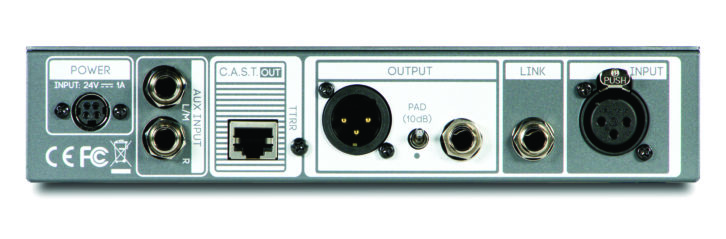
Another impressive feature is the way the EC1 handles phantom power. On many preamps, it can take quite a few seconds after you switch it off to power down completely, and you have to guess whether it’s fully off before unplugging a cable.
The EC1 offers a simple-but-effective solution: The indicator LED for the phantom power is color-coded. When it lights up red, it’s charged. When it’s amber, the phantom power is in the process of charging or discharging. Once the amber light goes off, the phantom power is completely discharged and you can safely unplug cables.
THUMBS UP
As with any review, I looked for weaknesses in the design or performance. I was only able to come up with one minor ding: the readability issue mentioned above for the lower knobs in the headphone amp section when the unit is on a tabletop.
But as a whole, the EC1 is one of those products that makes you smile when you’re using it. The sound quality is excellent, both in its clean setting and with various amounts of Mojo added. The powerful headphone amp and versatile Aux Bus make it a great choice as a recording front end.
The unit is well-built and chock full of useful features. That’s no surprise, considering that Cranborne Audio is a small company run by musicians and engineers. When they decide to include a feature in one of their products, you can bet it’s a practical one. And I haven’t yet mentioned the price, which is extremely competitive.
Whether you’re looking for your first external preamp or you just want to expand the number of mic inputs in your studio, there’s a lot to love about the EC1.
product summary
Company: Cranborne Audio
Product: EC1
Website: cranborne-audio.com
Price: $599
Pros: Versatile preamp with lots of gain. Adjustable Mojo saturation lets you add color. Link output lets you copy the input signal to send to an amp. C.A.S.T. protocol allows two-way audio connection with one cable. Powerful headphone amp. Easy to configure no- or low-latency mix. Stereo and mono auxiliary inputs. Phantom power indicator. Rackmount or tabletop operation. Good value.
Cons: Can’t read two of the knob labels with unit on tabletop.







