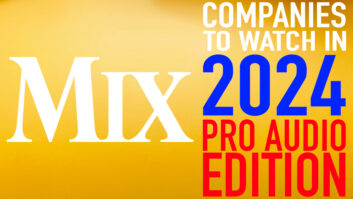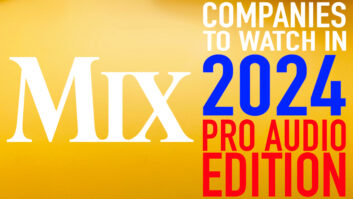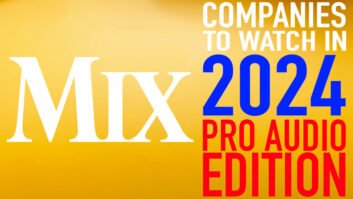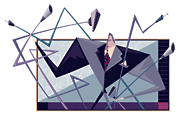
In many ways, the laptop computer forms the basis for the ideal recorder in the field or studio. In terms of compact, powerful design, the portable CPU has it all, with horsepower rivaling the fastest desktop machines, the convenience of a built-in high-resolution screen, input devices (tablet, keyboard) and the versatility of AC or battery powering. If a larger screen is needed, then DVI or S-VGA graphics ports can drive an outboard flat-panel display, and USB ports support any number of tactile external controllers: trackball, mouse, MIDI keyboard, etc.
The main drawbacks to the laptop studio are heat- and size-related limitations, such as those inherent in the CPU. While typically not as fast as their desk-bound cousins, new laptops often surpass the performance of the fastest machines from just a few years ago. Another issue is the laptop’s lack of expansion slots, but recent products have brought new levels of connectivity. Among these are the Magma (www.magma.com) line of ExpressCard slot-to-PCIe card accessories; Apogee‘s (www.apogeedigital.com) Symphony ExpressCard PCIe card interface to its Rosetta and AD-16X/DA-16X converters; and Universal Audio‘s (www.uaudio.com) UAD-Xpander ExpressCard DSP system.
Beyond that, a new generation of FireWire-connected digital audio interfaces are offered from any number of manufacturers — PreSonus, MOTU, Focusrite, Digidesign, TC Electronic and M-Audio, to name a few. Combined with modern, native-processing DAW software, these have elevated the laptop studio concept from simple conveyance to full-on powerhouse.
The Achilles Heel in laptop computers remains the issue of hard disk capacity. Due to size, heat and power draw (always a consideration with battery-powered devices), most current laptops have 2.5-inch internal drives ranging from 60 GB to 160 GB, with a few high-end machines fitted with onboard 200GB disks. And as we create more complex, higher-resolution recording projects, the need for more storage rises exponentially.
One well-known axiom in audio production is to store your audio data on a drive other than the boot drive where the OS and application software reside. The reality is that production can be done on a single-drive system. However, with the OS, applications, plug-ins and virtual instruments running simultaneously on the same disk, the seek times for reading/writing data becomes progressively longer as the disk fills and the project becomes more complicated, leading to a reduced track count and/or reduced reliability, so — particularly on a laptop — an external drive is a must.
File sizes for typical single-song DAW sessions are usually in the 1GB to 10GB range, with 96kHz/24-bit 48-track work consuming an average of about 1 GB/minute. A full album project’s worth (i.e., a 60-minute CD) could easily require 60 to 120 GB of disk space and maybe more, depending on complexity and the amount of unused takes, edits, plug-ins, automation changes, virtual instruments, etc., stored with the project. The bottom line? You’re going to need some auxiliary storage for serious audio work.

The Victorinox Swiss Memory Knife provides up to 2 GB of USB storage.
POCKET FLASH
Portable storage exists in many forms. Compact USB Flash drives — sometimes referred to as “thumb” or “jump drives” — typically range from 256 MB on up to the pricey ($2,800 or so) 64GB models. Mac, PC and Linux-compatible, these offer a convenient means of doing a sneaker-net move on project files. Essentially, all are USB 2-compatible and simply plug into a USB port and appear to you as another disk drive. The current draw for these varies with drive capacity, so it’s best to connect these directly to a computer’s USB port or hub rather than use an unused USB socket on a keyboard where power is limited.
One significant advantage of the USB Flash drives is the fact that they’re self-contained and do not require a specialized card reader or hardware with a card slot, as do other forms of solid-state memory, such as CompactFlash and Secure Digital (SD) cards, Memory Sticks and other variants. On the plus side, all of these offer secure, convenient short-term storage.

Buslink’s Pro2 puts 64 GB into a USB Flash drive.
Used widely in digital photography and gaming applications, memory cards are increasingly showing up in pro audio devices, particularly in 2-track field recorders. Products using these include M-Audio‘s (www.m-audio.com) MicroTrack 24/96 (Compact Flash), Sony‘s (www.sony.com/proaudio) PCM-D1 (Memory Stick Pro) and the Zoom H4 (SD). Here, the removable media is a bonus, as the media is easy to find (even at drugstores) and the cost remains fairly affordable due to the high use of such cards in consumer applications. Meanwhile, a low-cost card reader can be left at the studio, allowing the recorder itself to be in the field, equipped with a second card.
DISC APPROACH: CD-R, DVD-R, BD-R
Another low-cost, yet high-capacity storage possibility is recordable disc. The stalwart CD-R is great for storing mixes and making reference copies for artists, clients and labels, but with a maximum size around 700 MB, it is unusable for archiving all but the simplest multitrack projects. At 4.7 GB, the single-layer recordable DVD uses discs that are easily made for Mac/PC readability, with well-under-a-dollar-per-disc pricing and ample room for all but the most complex single-song files. The burn rate can be painfully slow, even at 8x or 16x, and the load-in (read: speed) is hardly blazing, but the price is right, and because you probably already have such a drive in your computer, it provides a near-universal backup solution.
Also on the DVD scene are double-layer burners (internal and external versions) offering 8.5 GB of storage and read/write compatibility with standard single-layer DVD media. More recently, we’re beginning to see Blu-ray burners that can store up to 50 GB (or 25 GB as a single-layer disc) using a Blue-Violet laser with a wavelength numerical aperture that’s approximately one-fifth that of the red laser used in conventional DVDs. The Blu-ray format is still in its infancy, so drives aren’t exactly commonplace, but in terms of inexpensive high-density storage, we’re certainly getting a glimpse of the future with Blu-ray recordable (BD-R).
OUR OLD FRIEND
However cool and convenient today’s writeable disk media and solid-state storage may be, such devices simply do not have the speed and throughput to handle real-time workstation files in a live production environment. And when dealing with high-resolution, multitracked projects with dozens or hundreds of edits, automation data, loop and sample playback, our old friend the hard disk still reigns supreme.
The performance king remains as drives in the 3.5-inch form factor. These represent the larger-capacity drives and are available in many varieties, with the fast 7,200, 10,000 and 15,000 rpm models offering the ability to host very large audio sessions on a single drive. Digidesign (www.digidesign.com) gives a fairly conservative, estimated Pro Tools track count of 32 tracks on a single SCSI drive at 44.1/48 kHz; for a 96kHz session, this is divided by two (to 16 tracks). Of course, more drives spread out means more tracks, and this spec maxes out with 192 tracks at 44/48 kHz divided among six drives. On 7,200 rpm FireWire drives, the number of tracks drops to (again, a conservative) 24 tracks at 44/48 kHz (halved at 96 kHz), although the total number of FireWire drives supported goes up to eight, for a total track count of 192 at 44/48 kHz.

M-Audio’s MicroTrack 24/96 recorder uses Compact Flash cards.
For applications requiring a transportable drive, companies such as Glyph Technologies (www.glyphtech.com) and Avastor (www.avastor.com) offer drives in stand-alone enclosures with onboard — no wall wart — power supplies and padded transport cases. I’ve always found it somewhat ironic when drive suppliers tout the compactness of their drive enclosures while ignoring the fact that the drive requires an external power supply. Adding to the issue, you must keep track of the easy-to-leave-behind wall wart when moving from studio to studio.
One way of sidestepping the power supply issue is the relatively new genre of bus-powered drives that draw operating power directly from the USB or FireWire connection. As 3.5-inch drives can draw a startup surge in the 0.75-amp range, bus-powered models typically are the less-power-hungry 2.5-inch models. A major concern — which hasn’t really been addressed on a manufacturer level — is the quality of the power supplied from the FireWire or USB port. In my experience, the ports can vary greatly, particularly from “no-name” generic, third-party PCI FireWire cards. At the same time, Apple‘s (www.apple.com) 6-pin (FireWire 400) ports are rock-solid, and what comes off a clone PC motherboard can be anybody’s guess.

Glyph Technologies offers a variety of hard drives in padded transport cases.
As with other 4-pin FireWire connections, Sony VAIO i.LINK™ ports supply no power at all. As a solution, Avastor includes a “Vampire Cable” with its bus-powered drive. The cable terminates in a “Y,” with a compact FireWire drive connected to the i.LINK port while a breakout cable connects to USB to supply power to the drive.
Housed in stylish and compact enclosures, the 2.5-inch drives represent the ultimate in portability, but have a few drawbacks. The maximum storage capacity of 2.5-inch drives is limited to a few models in the 200GB range, while most are 60 GB to 160 GB. Also, the less-expensive 2.5-inch drives tend to be 4,200 and 5,400 rpm designs. These lower rotational speeds have a negative effect on track count, especially in an overdub situation where the drive has to record and play simultaneously. Also, when tracking direct to disk, such as when making a live recording, a 4,200 rpm drive might perform perfectly well. In such cases, knowing exactly how a particular drive will deliver becomes the great unknown, and investing in a faster 7,200 drive for portable applications is money well spent.
DRIVE TIME
Fortunately, the huge consumer and business demands for ever-smaller/faster/cheaper drives continues to push quality (and capacity) up and prices down. Bargains abound, yet if we depend on disk media to store and back up our creations, is digging around to find the cheapest drive on the Net really a smart solution? Somehow, the same engineer who will spend $2,000 (and weeks of research) before selecting a high-end mic pre may grab some cut-rate model.
In some ways, buying a drive is like buying a parachute or a brake job, so budgeting a little extra may make your life easier down the line. With prices well under the dollar-per-gigabyte mark, this is one audio investment where you can afford to splurge.