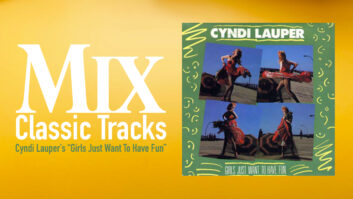There are “aha” moments in life when you realize that a change doesn’t simply affect you, but rather is a tide that raises all boats. I recently had this happen during our Mix Webcast on Pro Tools Cloud Collaboration where Tim Carroll, Avid VP of Audio Products, Tony Cariddi, Audio Marketing Director and myself walked viewers through the latest upgrade in Pro Tools software. When I had a glimpse of Version 12.5 in January at Winter NAMM, I thought this had already been done. How much faster and better could it be than collaborating as we’ve always done through a service like DigiDelivery, Google Drive, Dropbox, you name it. I was wrong. This is huge and will change how we all work.
My true palm-to-the-forehead moment actually came as we were waiting for the Webcast’s downbeat and Tony took me through a mock session, live in Nashville, with someone at Avid in California. Once you’re in a Project, the Pro Tools GUI in 12.5 has a different look. Being a Project is an option from the beginning of a session’s life, or you can Save a Copy… and make it a Project just as you would change the sample rate or other parameters.
In the interface there are up and down arrows for sharing and accepting changes to each individual track. You can choose to view these buttons or not, just as you can choose to view Comments, Delay Compensation and more. Once a collaborator sends you a file, acceptance of the changes can be automatic, or your down-button turns orange and you can opt in, as you’d like. You can also call up a chat window where you can communicate with your collaborator(s) just as you’d text or message in other popular platforms (no video, yet, but surely it’s coming; our demo used Skype).
Everyone’s experience with Cloud Collaboration in Pro Tools will be different based on workflow but let me share how this rocks my Casbah. I split sessions across rooms all the time. Although we track with mic splits to two or three studios at Blackbird, this becomes a challenge on overdub days. Today, for instance, we’re doing lead vocal overdubs in Studio C and acoustic and electric guitar ODs in Studio B. Because the band leaves with their master files, getting both rooms updated with the latest version is something to which we pay extra special attention.
We’ve come up with a system that’s fairly bulletproof. After each overdub is done, on a common server, the students make a new master folder for each song, and in each song folder, a new Audio Files folder. With the session closed, we’ll drag the master session file (.ptx) to the song folder and then just the audio files cut for that overdub to the Audio Files folder. We’ll then color all song folders for common overdubs the same and make a dummy folder with instructions in the name (—>Voc OD, EGT OD, or whatever). This organizes everything visually and keeps the package small so we’re not overloading the server with a copy of everything. The students can also easily see how this type of organization would work across the Net with collaborators. Because the OD packet is small, you could easily use Apple’s Mail Drop and swap files/session updates in an email. Pro Tools 12.5 blows this all away. We can update across rooms without leaving the software as the session happens—no local server except for backups, no duplication of files, no email, no stop in the workflow.
Let’s go again: You’re a producer in L.A. wanting to cut tracks in Nashville and keep an eye on the workflow as it happens. While this isn’t cutting live tracks over the Internet (which, frankly, has never worked well), you can have the session open and freely download tracks as they happen.
Or, you’re an educator wanting to monitor student’s progress as you’re teaching them how to comp vocals remotely. You could duplicate the lead vocal track with all its playlists and send them to each student. With the chat function you can speak to the group, or individuals, commenting on their results. Once again, it’s not live, but you could interact and monitor a sizable group while you and all of them are in the same session. Elegant and organized.
I brought up a question during the Webcast about built-in commerce, meaning could someone charge for their work. While this is not an option, you could easily manage that outside the session via PayPal or other service. And who knows about the future? This wouldn’t be tough to integrate into the Artist Community where all collaborative users reside. The point is that this is Pro Tools 12.5 but it’s Cloud Collaboration 1.0. Avid is already talking about advanced options for those who need more storage and sessions within the interface.
By the way, you can still watch the Webcast, which goes way deeper into this process than I can here. There’s a 30-minute video demo that Avid put together just for the event, info on subscription models, and much more. You can find the link on Mix’s Website.
Avid has been the company everyone loves to hate. Why did they lock me out of this hardware/change this software? How come they keep having layoffs? Why, why, why? But when they get something as right as this, you have to realize they are tuned into the future and there’s a reason the platform is ubiquitous. Great job Avid—keep it up.