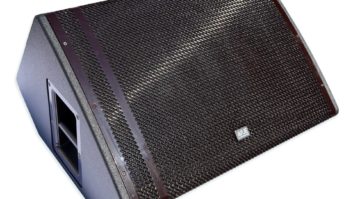I had an interesting lesson this week in why it’s important to do more than just hit Save—or even hit Save and make a backup—when you’re finished with a DAW session. I got an email from the producer at a music library that I have placed compositions with, asking whether I had access to a session from 2011 for a piece I’d written for them. Apparently, one of their clients asked for stems from this particular composition, and all they had was a full mix. The producer told me that several years ago, long after I’d submitted tracks to them, the music company had instituted a policy requiring composers to include stems and alternate mixes. Back then, they just required a full mix.
When I initially got the email, I wasn’t even sure I still had the session file, but I did a search on my hard drive, and lo and behold, it was still there. It was a Digital Performer session, and I haven’t used DP for a while. Luckily, I still have it on my computer. However, when I opened the session, I discovered a couple of problems. First, even though there was a massive list of files in the audio files folder, DP was telling me that they weren’t there and I needed to locate them. Getting that resolved could definitely slow me down.
Next, DP gave me a list of all the plug-ins that I used for the mix session, many of which I no longer have installed. It was kind of nostalgic to see some of those plug-in names, but I hadn’t realized how much my collection had changed over the past seven years. I probably still have authorizations for many of those older plug-ins, but re-downloading and reauthorizing all of them would take a long time. There may even be some in the list that aren’t available anymore. I quickly realized that reconstituting that mix was no simple thing, and would take hours of work.
Read more Mix Blog Studio: The Digital Tail Wagging the Vintage Dog
I contacted the producer and told him that unless this client who wanted the stems was planning to use them for something really lucrative, it probably wasn’t worth the time. He said he’d let me know, but most likely I shouldn’t bother.
This incident reminded me of something that I’ve thought about quite a bit, but never really followed through with: archiving sessions in a way that will future-proof them. How would that work? In addition to the full and alternate mixes, one should ideally also bounce out stems and even individual tracks, with effects. That way, even if you don’t have access to the original DAW or plug-ins anymore, you can import the stems or tracks into your current workstation software and restart the session. I would also recommend including the tempo in the file names so that you have it easily accessible if you’re reconstituting the session in a different DAW.
Looking at the audio files folder for that session I was trying to reopen, I noticed that it contained a lot of file fragments. That also made me realize it’s essential when archiving to consolidate all your final tracks, which will minimize the chances of missing files if you reopen the session in its native DAW in the future.
Then, of course, there’s saving the session “as,” compacting unused audio, and, of course, backing up to other locations. I’ve always been diligent about the backing up, but now I realize I need to get more serious about archiving. It’s tempting to want to move onto the next piece of music when you’ve finished a project, but it’s worth putting in the extra time to make sure your work is available for the future. Although my inability to easily reopen that session didn’t cause me to lose out on anything significant in this case, it easily could have. I stand forewarned.