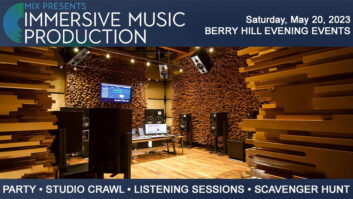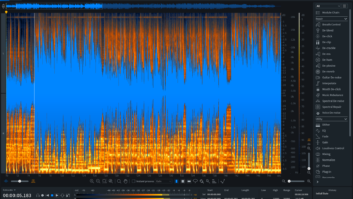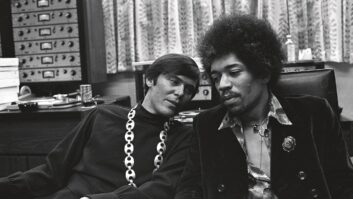A little bit of this, a little bit of that. With so many great processing plug-ins available, it’s natural to fall into an à la carte approach to dynamics processing and EQ when mixing. I might use one compressor on the kick drum and snare, another for electric bass, and a third for vocals. I might also end up using three or four different EQs, depending on the sources.

Choosing processors that way has the advantage of allowing you to pick favorite tools for specific tasks, maintaining flexibility. I’ve always used that method—not because of any master plan, just because that’s how my mixing workflow has evolved.
But I’ve been thinking about experimenting with a different approach—using multiple instances of one console emulation plug-in across the whole mix. It offers some intriguing possibilities.
Console emulation plug-ins have gotten pretty sophisticated. The bx console plug-ins from Plugin Alliance even model the slight variations you get from channel to channel.
Another plug-in, Waves CLA Mix Hub, developed with Chris Lord-Alge, models his SSL 4000 Series console, with some added features. It allows you to view the mixer channels individually and in groups of eight in “Buckets View.”
You don’t see the entire channel strip in Buckets View, but you can see groups of eight compressors at once, eight EQs, eight preamp sections and so forth. Comparing processor settings on multiple channels visually is something you usually can’t do in a DAW and feels more console-like.
An exception to that is the mixer in Reason, made by Reason Studios (formerly Propellerhead). The GUI is in the style of a large-format console and features EQs and compressors and many other controls on each channel. If you have enough screen real estate, you can compare the settings of multiple channels at a glance.
Softube’s Console 1 offers a hybrid hardware-software approach: a control surface that corresponds to all the knobs and faders of an SSL 4000E console emulation. And speaking of hardware, some of the modeled consoles out there support Avid’s Eucon protocol. If you already have a control surface, you can integrate the console plug-ins.
Read more Mix Blog Studio: Real Drums Change Everything.
But it’s not just the workflow. Console emulations model the sonic signatures of the mixers from which they’re modeled. You can simulate the integrated sound of an analog mixer by using the same console plug-in across your whole mix. You could even make DAW templates for specific consoles. That way, you could easily choose the one with the sound that best fits the music you’re making.
For example, if you’re mixing an R&B song, you might want the cleaner response of an SSL 9000. Or if you’re doing a rock song, you could use a 4000 Series board or an API or Neve emulation.
I’m looking forward to trying out this more unified approach to mix processing. I have a couple of good emulations to choose from, and I’m hoping the results will be revelatory.