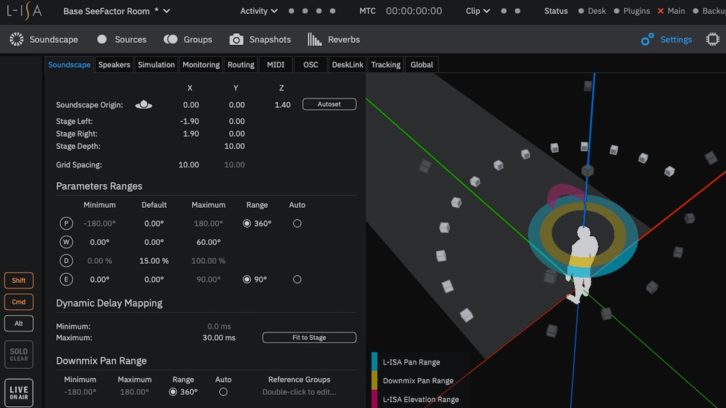
| MIX VERDICT |
| “It’s a powerful tool that opens the door to a myriad of possibilities” |
| COMPANY: L-Acoustics PRODUCT: L-ISA Studio 2.4 WEBSITE: www.l-acoustics.com PRICE: Free download (binaural version); $29 per month (12-output version) PROS: • Allows creation of immersive mixes without need for a hardware processor. • Binaural audio engine allows immersive mixing using headphones. • Binaural version is free of charge. CONS: • Vertical and rear simulation is not great (binaural version). • Documentation leaves something to be desired. • Software has a few minor quirks. |
In part 1 of this review, we looked at the workings of L-Acoustics’ L-ISA Studio v2.4 software for immersive mixing. This time, we’ll see what happens when binaural mixes created with L-ISA Studio are transferred to an immersive playback system that employs L-Acoustics’ L-ISA Processor II. But first, a brief recap….
A “Source,” or audio object, in L-ISA Studio can be a microphone, an effect, a DAW track or any audio element in a mix. Source audio is routed through the L-ISA Processor and manipulated using L-ISA Controller. Ideally, a Source is created for every audio element in a mix.
Regarding output channel count: If the intended playback system has 12 outputs or fewer (i.e., 12 speakers), a project can remain in L-ISA Studio and you can use any audio interface that fulfills your channel requirements. In this case, the L-ISA Audio Bridge will route audio from your DAW through the L-ISA Processor to the audio interface.
If the playback system has more than 12 channels, the L-ISA session ultimately must move to a L-ISA hardware system employing either the L-ISA Processor or L-ISA Processor II. The Processor has MADI I/O, while Processor II has MADI and AVB I/O—so your DAW interface or mixing console must meet their respective connectivity requirements. Regardless, L-ISA Studio (including the binaural version) supports sessions with more than 12 outputs, but you won’t have the ability to route them until you move the session to L-ISA Processor.
SEE AND HEAR
With help from the folks at L-Acoustics and See Factor Industry (Woodside, N.Y.), I was able to transition my mixes to a L-ISA immersive audio system. “Preproduction” consisted of finding out the configuration of the L-ISA immersive system installed in the L-ISA studio at See Factor, then importing that data to my L-ISA Studio sessions using “Import Speaker Data” under the main menu of L-ISA Controller.
The system consists of a 13-speaker frontal array augmented by five surround and five elevation speakers. Fortunately, there already existed a L-ISA “base” session for this configuration, so there was no need for me to manually enter speaker data into my sessions. Importing speaker data into an existing L-ISA session does not blow out any of your session work—it only changes the speaker layout and metadata. This is an important feature because it means you can start work in L-ISA Studio before you have the speaker data. It also facilitates adapting the session between playback systems with different speaker configurations.
Adjustments to my Pro Tools sessions were similar to the adjustments required any time a PT session is transferred to another studio: I changed the playback engine to HDX and set the audio outputs for each track to MADI. This part of the process took a few minutes, but the MADI outputs correlate 1:1 with the L-ISA Audio Bridge output assignments, so the process was straightforward. I also checked the MTC routing from Pro Tools to L-ISA to ensure that the automation would work. It did.
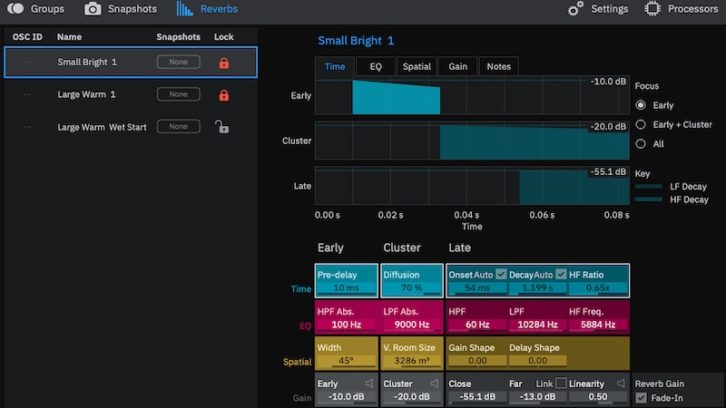
Listening to the mixes on the immersive system was a fantastic, ear-opening experience, but there are significant differences between mixing in stereo and mixing in immersive. The panning in my binaurally created mixes didn’t always work well when heard over the immersive system, most notably in regard to percussive sounds. One of the tracks I remixed was the title track from my project Flight (shameless plug), which has a percussion loop that I panned hard to one side. On the immersive system, the loop played mostly through a speaker that was at the listener’s 3 o’clock. This sounded cool on cans, but on the immersive system, it stuck out like a sore thumb because (1) it was too loud, and (2) it sounded slightly out of time with instruments that were placed at the front of the mix (drums in particular).
One of the considerations when mixing on an immersive system is “time of flight”—meaning the arrival time of sounds at the listener’s ears coming from different speakers. If the speakers are varying distances from the listener and you place a percussive element hard to one side or in the rear, a listener may perceive it as being out of time with instruments that are panned to a different location.
Slower sounds like synth pads or reverbs can be effectively panned hard to the sides or to the rear channels, opening up space in the front while expanding the Soundscape. One particular mix I worked on had 40 or 50 backing vocal tracks, panned around the sides and rear. These poked out of the mix a bit, but once the levels were tweaked, they sat deep in the sound field and provided the illusion that you were seated in the middle of a choir.
L-ISA IS DEEP
L-Acoustics suggests starting a mix with all Sources at a distance of approximately 12%, as opposed to 0%. From that position, you can move Sources upstage (away from the listener) to create depth, or forward to create intimacy. Reverbs can be panned behind the listener to enhance the sense of space, and increasing the reverb time or size simulates a large space even when you’re listening in a small room.
L-ISA’s room engine doesn’t allow reverb presets to be saved and recalled using a library, but you can modify and lock a reverb that’s associated with a snapshot so that when the snapshot is recalled, the reverb is recalled with your settings. The audio quality of this reverb is so good that L-Acoustics really should sell it as a separate hardware box or plug-in.
A huge benefit of an immersive system is “spatial unmasking,” meaning that sounds can be unmasked simply by spreading them across the Soundscape—something that’s not really possible in stereo. Spatial unmasking makes it possible for sounds to be significantly lower in level while still retaining presence and definition. As a result, audio processing requirements change drastically. The L-ISA tutorials offered by L-Acoustics stress this point, suggesting that you place objects in the sound field before you reach for EQ or compression, and I found this to be true.
NOT YOUR UNCLE’S STEREO
Another thing that you can do in an immersive system that can’t be accomplished in stereo is using the Width parameter to spread a Source across several speakers. When applied to a Source with a lot of low-frequency content, the power of that Source can be distributed across multiple speakers, increasing headroom while also reducing or eliminating the “power alley” that often plagues conventional playback systems. This is a huge plus, particularly in large-scale systems.
The Pan Range parameter also helps manage Sources with a lot of bottom end. This is a global parameter that limits how far an object may be panned relative to the reference listening position. Pan Range can be set to 360 degrees, to a user-defined range from -180 degrees to +180 degrees, or auto-set based on the playback configuration. As you move a bass-heavy Source around the Soundscape, you may find that because a subwoofer is located at the front of the Soundscape, you hear the low end in front and the upper frequencies of that Source in different speakers, which is unnatural. Limiting the pan range prevents this from happening.
Using L-ISA Studio’s binaural engine presents a few challenges: Pan is not as easily distinguished in headphones as it is over speakers, and there’s a limited ability to distinguish front from rear placement. Mixes are “smaller” and objects are closer together when monitored via headphones. However, the binaural engine provides an excellent means for a user to become familiar with the workflow of L-ISA.
L-Acoustics has a library of online tutorial videos for L-ISA Studio that are very helpful in getting started, and I highly recommend them. There are also webinars for L-ISA that are equally valuable for the Studio version, even though they may not be specifically labeled for Studio. And if you really want to drill down, L-Acoustics offers excellent in-person training.
The important thing that L-Acoustics has achieved with L-ISA Studio is that L-ISA Controller works the same regardless of whether the processor is virtual or hardware. Sessions move seamlessly from L-ISA Studio to L-ISA Processor, enabling a user to begin work on an immersive mix on the desktop and to be prepared to move the project to the immersive realm. It’s a powerful tool that opens the door to a myriad of possibilities.
And I have to admit: Mixing in stereo is now a bit of a disappointment.
The author wishes to thank Mark Freidman (See Factor, Woodside, N.Y.), and Jordan Tani and Sully Sullivan of L-Acoustics for their assistance in preparing this review.







