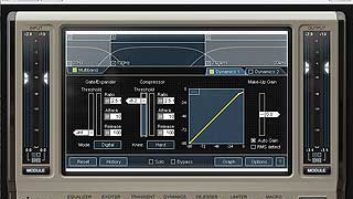PART TWO, RECORDER DEBUGGING AND ALIGNMENTIn Part One of this series, I made some assumptions: Machines are older while users and technicians are “newer,” with less analog tape experience than Mix readers probably had ten years ago (or more). Next month, in Part Three, I’ll examine recorder bias techniques and present more information on narrow-format machines; but for now, let’s focus on alignment, troubleshooting and mechanical issues.
TASTE TESTOne key tool in optimizing tape recorder performance is a calibrated test tape, such as those made by MRL (http://home.flash.net/~mrltapes) or BASF/Emtec (www.emtec-magnetics.com). Test tapes are expensive and should be treated with care, so don’t play chicken with an unknown machine. They are also recorded full-track and will not reveal tape path anomalies such as up and down vertical movement. Though it may seem redundant, I perform a “record test” and adjust bias before a playback alignment to help weed out electronic and mechanical problems. To isolate channel-specific problems, swap cards with the machine off, but only after labeling them. Note that swapping cards might temporarily resolve a problem, so return cards to their original slot apres “test” to confirm.
A selected list of service resources, including a demagnetizer, was detailed last month in Part One of this article. Test equipment options were provided in the May issue in this column. You have an oscillator now, right? Route a 1kHz sine wave from the mixer to all tracks with the machine set to Input. If the mixer meters seem consistent, it sometimes helps to throw the subgroup faders all the way up (if applicable) to minimize channel-to-channel inconsistencies.
Meters are often less accurate than the buses they represent, so an AC voltmeter such as the Fluke 8060A is helpful in confirming levels and calibrating meters. You can also use a patch cord to route one bus to each individual track, one at a time. Steady state (with tones), mixer and tape meters should agree, although all bets are off with Program Material when integrating bar graph with mechanical VU meters.
CHECK LIST1. If you don’t have an operator/service manual, get one fast! In researching this article, I was continually impressed with the amount of useful, available technical information, from circuit theory to machine-specific procedures. (Some machines have very specific test tape recommendations.) Service manuals of olde are a far cry from current practice.
2. Always check the heads for oxide buildup.
3. Before rolling tape, sweep the oscillator through the extremes – from 20 to 20k Hz – just to rule out bad capacitors (in the mixer or tape machine) that can cause premature bass roll-off.
4. Quite often, a misplaced tweaker will have accidentally adjusted the wrong channel or a speed-specific parameter, making some channels look quite odd. You may want to bring the “stragglers” closer to the herd, but novices shouldn’t do any major tweaks yet.
5. Input Level calibration is perhaps the most inconsistently implemented adjustment throughout the magnetic ages. Please read the manual for the procedure.
6. When monitoring Input, Sync and/or Tape (repro), most narrow-format machines have only two heads, so they are always in Sync mode (playing from the same head used to record or automatically switching to Input when in Record). For those machines, the translation is “Playback After Recording, not during (PAR for the purpose of this article).
7. If noise reduction is part of the signal chain, set it to Bypass.
8. Don’t rule out the patchbay, cabling and especially aged connectors. I once saw a machine whose male XLRs were so black with oxidation that the connection behaved as a diode, turning AC into DC, a.k.a. “rectification.”
9. If you are going to tweak, have the right tool for the job.
10. When playing old tape stock, be aware that oxide can come “unglued” from the plastic, making a perfectly good machine seem possessed. If this has happened to you, stop! Look closely at the heads and guides with ample light. If you see funk, you can visit my Web site, www.tangible-technology.com, for more information on tape restoration.
DOING ITPut all tracks in Record for a few minutes while monitoring to confirm that Playback/Repro agrees with Input. (PAR applies to narrow-format machines as well as checking Sync on professional machines.) Switch the oscillator to 10 kHz, checking Input first (adjust oscillator output if necessary), then monitor Repro. Severe mechanical problems – dirty, worn or poorly aligned heads, bad tape path – will cause high frequencies to waver.
Internal connector corrosion and dirty relays will cause intermittence, distortion and even channel death. To excite and reveal the aforementioned causes of signalis interruptus, try recording 40 Hz while monitoring repro (if possible), tapping on each channel card. If the monitors are on the meter-bridge, the console may also participate in the cacophony of funk.
If at this point high frequencies are waving or channels are going bye-bye, then call a head-lapping service or a technician, respectively. If a happy machine instills courage, turn it off, demagnetize (it and your tools) and put up the test tape.
TONESTo align Playback, use either an alignment tape (preferred) or a “tone reel” that is known to be good. If you have questions about operating levels (and recommended bias settings), visit the Quantegy Web site – specifically www.quantegy.com/TapeTimeChart-java script.asp#OperatingLevels. Check it out, the Reference Level Table is interactive!
CONDENSED ALIGNMENT PROCEDUREHere’s the punch list:1. Playback Level: (1 kHz)
2. Azimuth: 8 kHz and 16 kHz: While adjusting azimuth, note any level discrepancies that may have existed between 8 and 16 kHz.
3. High-Frequency Playback Level: 10 kHz
4. Bias
5. Record Level (1 kHz)
6. HF EQ (level): 10 kHz
7. Bass Sweeps
– On a three-head deck, record bass sweep while monitoring via playback head. Align low-frequency EQ until peaks and dips fall on equal sides of 0VU, then select a low frequency that falls on 0VU. Print that tone on tape and note it on the box. Include the bass sweep if the tape becomes a mix master.
– On a two-head deck, record bass sweep. Check Playback, noting the peaks and dips, then select a low frequency that falls on 0VU. Print that tone (on tape) and note it on the box.
PLAYBACK LEVEL (1 KHZ)Going back to nearly prehistoric times, the earliest “reference level” was 185 nWb/m as shown in the left column of Table 1 below. On professional machines, most engineers choose higher recording levels to take advantage of the increased headroom of high-output tapes, to reduce noise, and/or to increase the “effect” of natural saturation.
Reference levels are in bold type, with “elevated” examples. +1/185 is read as plus 1 dB over 185 nanoWebers per meter. (Visit www.quantegy.com for a more extensive table.)
The level on tape will be referred to as “plus X over Y” where plus X refers to the number of dB over the reference level “Y.” In modern times, the reference level was raised 3 dB to 250 nWb/m. To avoid confusion, always know and state the reference level; don’t just say “plus six.” Again, Table 1 shows examples of the NanoWeber family (no relation to the outdoor barbeque grill).
Note: On narrow-format machines, level calibration should be according to the manufacturer’s specification.
HEAD OF THE CLASSFigure 1 is a single track from a Record/Playback head, emphasizing the gap, a.k.a. the “magnetic lens” that is quite literally focused when azimuth is adjusted. The gap width determines both the amount of over-bias for your machine as well as the efficiency of getting high-frequency signals to and from tape. From bottom to top, Fig. 2 shows a worn 2-track head face (to emphasize the uneven wear pattern). In the middle, the view shows how tape wears a groove into the head surface where oxide can easily collect and degrade performance. Relief slots minimize oxide collection. (Top image as well as Fig. 3d.) Figure 3 (highlighted in vivid blue-magenta on the left) clearly details how worn heads become flat and collect oxide.
RULE OF THUMBThree of four possible mechanical head adjustments – Zenith (front-to-back tilt), Height and Wrap – are best left to a head-restoration company that uses precise optics to determine the optimum tape-to-head contact. Figure 4 is but one example of a head assembly layout, but don’t worry if your machine doesn’t match the picture. An Ampex MM1200, for example, has no azimuth, height or tilt adjustments.
Two methods can help confirm that contact area of the head has been optimally positioned. While playing a high-frequency (10 kHz or above), apply light pressure to the tape with your thumb (on a multitrack head, slide thumb from top to bottom as well as both sides of the crown). An output increase indicates work to be done. You can also “paint” the head’s crown from top to bottom with a Sharpie pen and then run some noncritical tape over the head until the ink wears off. Use a magnifier to see that the gap is centered and that the wear pattern is consistent from top to bottom.
Note: If you don’t positively know the location of the azimuth adjustment, don’t do it, okay?
AZIMUTHFor full-track (mono) heads, simply adjust for maximum output at each of the designated high frequencies on the test tape. For a multitrack machine, summing all channels is the best way to optimize azimuth for the entire stack. Using only two tracks – as you are forced to do on a stereo deck – can generate a “false positive” reading when summing the two channels.
To adjust azimuth without an oscilloscope using the 2-channel summing method, mechanical VU meters (referred to in this example as the Mix meter) are rather essential. Start with 1 kHz (on the test tape) and set levels, via console fader – one channel at a time – so that the Mix meter reads -6VU. When both faders are up, the Mix meter will read 0VU. Using the 8kHz tone, adjust azimuth for a maximum on the Mix meter. Then do the same with the 16kHz tone. Because the wavelength of the 16kHz tone is smaller, it is possible to misalign the head to a lesser peak, so be sure to check 8 kHz a second time.
An oscilloscope is a more precise tool for measuring azimuth. Connect two tracks to the X and Y – horizontal and vertical – inputs, respectively. Figure 5 shows a family of seven “Lissajous” patterns. A single channel would create either a vertical or horizontal line. Both channels, perfectly in phase, will create a line at a 45ø angle (/). Either channel out-of-phase creates a 45ø line in the opposite direction (). Anything in between creates an ellipse, except a 90ø phase error, which is a circle.
HIGH-FREQUENCY PLAYBACK LEVELHigh-frequency equalization is adjusted to 10 kHz, the location of which will vary depending on the type of test tape. Assuming the machine’s equalizers were correctly designed, test tapes that include tones up to 20 kHz can truly reveal the strengths and weaknesses of the playback system. In Part One of this article, the curves in Fig. 1 specifically detail one machine’s response at various speeds – 30 ips (top), 15 ips (middle) and 7.5 ips (bottom) – although they are equally good for demonstrating the effects of head performance.
A head will eventually wear beyond its usable gap depth (see Fig. 1 for this article). As the gap widens, the frequency response will begin to look like the response at 7.5 ips instead of the ruler-flatness of 15 ips. Due to an uneven wear-pattern, a minor Zenith mis-adjustment can quickly reduce multitrack head life so that one track may reach the end of its Gap Depth before the others.
MORE TO COME!If, after reading any of my articles, you walk away with more questions raised than answered, that is a good thing! No matter what the subject matter, it is hard to provide black-and-white answers for your exact set of circumstances. My goal is to familiarize readers with that most affordable troubleshooting tool – comparative analysis – as well as the most basic “scientific” technique of minimizing variables in order to maximize obvious problems. Surprisingly, I have helped many people via e-mail ([email protected]) without even knowing some of the gear in question. Good luck!