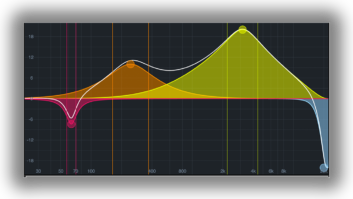These days, laptop computers provide as much — if not more — horsepower as your desktop behemoth. As a result, the availability of audio interfaces for mobile recording is on the rise. The newest offering in this genre from MOTU is the Traveler, a complete computer-based recording system providing 20 audio inputs and 22 audio outputs.
Retailing at $895, Traveler operates under Windows and Mac OS at resolutions up to 192kHz/24-bit and connects to a CPU via FireWire. The unit derives its power from the FireWire bus, external DC adapter or a battery port on the side panel. Weighing in at only 3.8 pounds, it’s only one-rackspace high (rack ears are included), with a profile barely larger than my Titanium PowerBook.
INTREPID TRAVELER
The Traveler packs an incredible amount of audio muscle. In addition to four rear panel balanced combo mic/line/instrument inputs, the Traveler has four balanced line-level TRS ins (+4/-10 dB) and eight balanced +4dB TRS outs — all employing 24-bit/192kHz converters. The rear panel has S/PDIF, AES, word clock and ADAT optical I/O, ADAT sync input and two FireWire ports for daisy-chaining up to four Travelers. The ADAT optical, AES and S/PDIF ports can be used simultaneously as discrete I/O, and support 96kHz/24-bit resolutions. The side panel has MIDI I/O, the power jacks and a bus power switch that determines whether the unit sources power via FireWire. For most of my tests, I powered it from the FireWire bus.
Traveler’s front panel has 11 multifunction rotary controls, a headphone jack, a mix window and LEDs indicating level for analog, S/PDIF and AES I/O, sample rate and “lock.” The first four rotary knobs control input level for channels 1 through 4. Each click of the detented knob changes gain by 1 dB — essentially providing digital control over the analog circuit. Under these knobs are switches for 48VDC phantom powering to the mic inputs. Inputs 5 through 8 provide +4/-10 switching and a 6dB boost; there is no continuous level adjustment for these channels, so you’ll have to tweak level at the source. Additional knobs control the built-in CueMix DSP mixer and headphone volume. Pushing the volume knob switches control to the main output volume; it would be nice if the knob defaulted to control the main outs instead of the ‘phones. I/O levels can be accessed at the front panel for complete stand-alone mixer operation.
SOFTWARE AND SYNC
MOTU ships the Traveler with AudioDesk workstation software, CueMix DSP and several FireWire utilities. The FireWire CueMix Console is a virtual mixer that works with CueMix DSP, allowing you to tap any input signal’s audio stream and route it directly to any output for no-latency monitoring. Four independent CueMix masters can be routed to any audio outputs, including the outs being used by your recording software. In this case, they are merged with that software’s track playback. During my overdub sessions, the CueMix DSP app proved invaluable, whereas computer-induced latency might otherwise have created problems. FireWire Console provides control over sample rate, clock source, default stereo I/O, optical I/O (ADAT or Toslink) and ‘phones mirroring.
The Traveler’s sync capabilities are dizzying. The unit can slave to clock via word, AES, S/PDIF or optical input, and — using the supplied FireWire SMPTE Console — can receive timecode via MIDI in/from any analog input. FireWire SMPTE Console also generates (or regenerates) SMPTE to any analog output. I tried just about every sync/timecode combination imaginable, and they all worked without a glitch. The only timecode feature not included is the ability to generate MTC at the MIDI out.
TRAVELING WITH TRAVELER
I initially used the Traveler and AudioDesk to record two live shows from the eight group outputs of a Yamaha PM3500. The first show was recorded without a hitch. During the second night, I experienced some problems where AudioDesk popped out of record and gave me disk error messages because my hard drive was too slow to keep up with data flow on the FireWire bus. I upgraded to Glyph Technologies’ new PortaGig, a compact 100GB, 7,200 rpm hard drive designed for such applications. Once I stored to the PortaGig, everything went smoothly. The PortaGig can also be bus-powered, yet MOTU does not recommend bus-powering more than one device, so I alternated between powering the PortaGig or the Traveler using their respective adapters (both of which worked fine). After the show was over, mixdown in the hotel room via headphones was a snap.
I also used the Traveler with Digital Performer to record acoustic drums using the four mic inputs for kick, snare and stereo overheads, plus two line inputs for an Avalon AD-2022 mic pre for the toms. This recording (and other recordings at various resolutions) sounded great, with solid low end; crisp, smooth highs; and a very quiet background. High-res recordings of a Taylor acoustic guitar yielded great results with an excellent sense of depth that trumped recordings done at a lower resolution. MOTU packs a lot of versatility into Traveler while providing great audio.
IS IT WORTH THE TRIP?
Traveler may be portable, but it is by no means a stripped-down interface for mobile work. It’s an incredibly powerful device that fulfills the oft-promised “studio in a box.” Traveler can handle any mobile gig you can imagine, and, most importantly, it sounds fantastic. If you need a FireWire interface — portable or otherwise — then you owe it to yourself to hear the Traveler.
MOTU, 617/576-2760, www.motu.com.