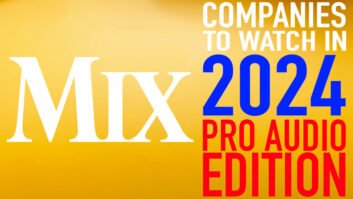The ease and convenience of the relatively newfound ability to mix front-of-house or monitors wirelessly from anywhere in a room is gaining increasing importance and popularity. Since Mix last surveyed the field of available iPad apps for controlling digital mixers for live sound in January 2013, more developers have joined in by creating iOS apps for controlling specific console models.
Here, we present a number of iOS applications, both new and established (with updated feature sets), that offer engineers control of digital mixing consoles over a wireless network connection. Note that this roundup focuses on apps with professional features targeted at live sound engineers, and does not include dedicated personal monitor controllers designed for performing musicians.
Allen & Heath GLD Remote, Qu-Pad
GLD Remote provides wireless control of independent functions for the Allen & Heath GLD, primarily with mix and channel processing. Use GLD Remote to control fader levels, mutes, pan; Aux and FX sends, routing and pre/post switching; Matrix sends, routing and pre/post switching; DCA masters and assignments; preamp gain, Pad and 48-volt phantom power; Trim and Polarity; HPF, Gate, PEQ, GEQ, Comp, Delays; RTA function; channel names and color; PAFL select; full signal metering; and custom strips for personalized channel layout. Several iPads can be connected; GLD Remote is not intended for system setup or memory access. Qu-Pad, meanwhile, provides wireless mobile control for the Allen & Heath Qu digital mixing console, with a similar feature set but only one iPad connection. Mute Groups and FX tap tempo are not available.
Behringer X AIR, XiControl
X AIR is an iPad app for Behringer’s X18 digital mixing console that allows users to control the console’s mixing, processing and effects functions. The user interface provides access to 18 input channels and 12 buses, as well as four internal stereo effects processors. Users can control all input levels for Inputs 1 through 18, including Preamp Gain, Low Cut, Phase, Phantom, and Stereo Link. The app’s Channel Parametric EQ Control allows engineers to fine-tune EQ from anywhere in the room. X AIR also provides detailed Preamp/Configuration, Gate, Dynamics, EQ and Bus Sends pages, as well as four Full Effects editing screens for Hall Reverb, Vintage Room Reverb, Modulation Delay and Dimensional Chorus. Version 2 of Behringer’s XiControl iPad app for the company’s X32 console offers a freshly re-skinned user interface, new feature set and performance enhancements. The channel editing tab now incorporates a complete dynamics section, allowing the user to control the performance of the 32 Midas-designed preamps from anywhere in a venue.

Line 6 StageScape Remote
This app facilitates remote control of Line 6 StageScape Live Sound digital mixers. StageScape Remote connects directly to a StageScape mixer via a USB Wi-Fi adapter. Connect one or more iPad devices simultaneously for complete remote control over all mixer functions. Engineers can walk a venue with an iPad and adjust the front-of-house mix. Performers can manage individual monitor mixes from their own locations.

Mackie Master Fader
Built exclusively for the iPad, Master Fader provides total wireless control of a DL Series mixer, from input/output processing to complex show management and device configuration. Mixer view allows fast adjustment of channel controls including solo, mute, pan and level with full metering. The Channel view gives control over DSP-based plug-ins. Inputs offer a choice of Vintage and Modern EQ, compression and gate, while 4-band parametric EQ plus HPF/LPF, 31-band GEQ, limiter and alignment delay are available for outputs. Master Fader further offers a choice of reverbs and delays with dedicated channel sends and returns to each output, input channel linking for simple control of stereo sources, Aux send linking for using in-ear monitors.

Music Group M32-Mix, Mixtender 2
M32-Mix remote control and offline editing software provides comprehensive control over all mixing and routing functions of Midas M32 consoles. Connect the iPad to a wireless network and assign a static-IP address to all consoles wired to that network. The M32-MIX app will connect to that IP address showing the type of console while connecting. The app provides control over input levels, including preamp gain, low cut, phase, and phantom power. It offers EQ-curve control for fine-tuning the equalization from anywhere in the room, metering overviews with all levels at a glance, individual input channel sends to all buses, a Sends on Faders feature for rapid stage monitoring setup from an iPad, complete editing of the M32’s onboard effects rack, scene management and control functions, and routing to a Behringer Ultranet P16 personal monitoring system. It provides detailed editing of channel preamp, gate, dynamics, EQ, bus sends and LCD scribble strips. Meanwhile, the Mixtender 2 app, currently at Version 2.1.1, is compatible with PRO1, PRO2, PRO2C, PRO3, PRO6, PRO9 and XL8 consoles. Mixtender 2 for Midas Pro Series Consoles combines control of most key functions with responsive system metering to control any PRO-series or XL8 console using an iPad.

Phonic Acapela 16
This application allows for remote operation of the Phonic Acapela 16 digital mixer through a Wi-Fi connection, either in ad-hoc mode or through a wireless local area network (WLAN). Through the Acapela 16 Remote app, users can adjust input and output levels, auxiliary mixes, submixes, equalizers, dynamic processors and digital effects. While the Acapela 16 can work efficiently in desktop control mode, this iPad application is designed to offer a new level of flexibility, wherein a live setup can be controlled in any room within a WLAN range.

PreSonus SL Remote-AI, StudioLive Remote
PreSonus SL Remote-AI for iPad provides control of nearly all of the mixing functions of PreSonus StudioLive AI-series mixers. Multiple iPads running SL Remote-AI can control the same StudioLive AI-series mixer at once, and it can operate simultaneously with Virtual StudioLive-AI (Mac/Windows), QMix-AI (iPhone/iPod touch) and hardware control. The Overview page displays levels, mutes, panning, EQ curves, and Fat Channel processing for multiple channels at once. The app features subgroup, main and digital-return assignment control for all channels; dynamics and EQ control for all channels, auxes, subgroups and mains; Aux and FX Mix Send control for all channels; and FX type recall and parameter control including tap tempo. The Aux page shows the levels, panning, GEQ and Fat Channel processing for the aux and internal FX buses. StudioLive Remote for iPad, available free from the Apple App Store, provides direct wireless control over PreSonus Virtual StudioLive software for Mac and Windows, which in turn controls any StudioLive Series digital mixer.

QSC TouchMix Control
TouchMix Control is an app that provides wireless control via the Wi-Fi adaptor included with QSC TouchMix-8 and TouchMix-16 mixers. The TouchMix Control app closely follows the mixers’ operation and provides access to all digital mix parameters, controlling input channel processing (4-band PEQ, variable high- and low-cut filters, gates, compressor) and output channel processing (1/3-octave GEQ, variable high- and low-cut filters, anti-feedback filters, delay). It offers Simple and Advanced modes, and displays channel and output level meters, channel and output levels, and effects and auxiliary (monitor) send levels. Input presets are available from a library. Users can select and control four simultaneous effects. Plus, input and output mutes and cues, DCA and Mute group control and assignments, and multitrack recorder arm, playback and transport are available.

Roland M-480, M-300, M-200i
Roland offers applications for remotely controlling its V-Mixer live mixing consoles. The M-480 Remote and M-300 Remote are also equally useful as a sub-display and controller when placed beside the M-480 or M-300 V-Mixer, respectively. Each app must be used with the console’s most recent firmware version. When using the M-480 or M-300 Remote, a single iPad can be connected at one time. Users can control the M-200i from up to three iPads at once: via the dedicated dock cable; the Roland WNA-1100-RL dedicated USB wireless adapter; and a wireless LAN device. Depending on the size and complexity of the environment, an operator can choose any or all of these connection types.

Soundcraft ViSi Remote
Soundcraft ViSi Remote Version 2.1 allows control of Soundcraft Vi, Si Compact, Si Performer and Si Expression mixing consoles wirelessly from an iPad device using a wireless access router connected to the console’s Harman HiQnet Ethernet port. ViSi Remote is designed to allow engineers to roam a venue while adjusting FOH mixes and other audio parameters. V. 2.1 brings full channel and bus metering, including noise gate and compressor graphs. Soundcraft’s iOS app lets users set mic gain and 48-volt phantom power from the stage; adjust monitor levels from onstage; adjust channel strip settings; extend the fader count of an existing control surface; use in stand-alone mode for familiarization with console functions; control a network of consoles; provide a separate surface for DMX functionality (Si Performer only); allow multiple users on the same console to control their own mixes; and have a global metering overview or “meter bridge” as an extension of the console.

Yamaha StageMix: CL, LS9, M7CL, QL
Yamaha offers four StageMix iOS mixer control apps (Version 4.5), each providing wireless remote control over a corresponding console. StageMix does not provide remote control of all console parameters, but rather was specifically designed to allow monitor engineers to adjust monitor mixes from the performers’ positions onstage, directly controlling mix parameters via an iPad. Each update adds new features. The V. 4.5 update includes full control of the console’s oscillator, direct channel navigation in the PEQ/GEQ/Dynamics editor screens and global pre/post setting for Mix Sends.