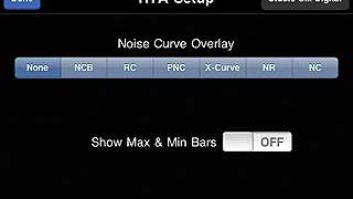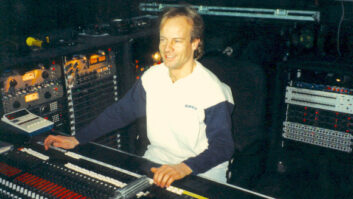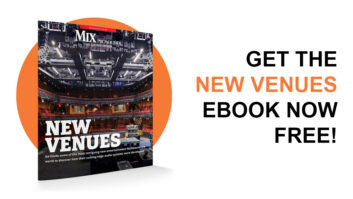Microphones? Check. Console set up? Check. Outboard gear patched and ready? Check. iPhone set to Record? Huh? For professional engineers, Apple’s iPhone and iPod touch might not spring to mind when getting their gear set up for an upcoming recording session. Many engineers probably have some fun gaming apps to breeze away the time between takes, but the technology that makes the iPhone a real music-making/recording tool has improved since Apple debuted the phone a few years ago. No, no one’s going to be creating final masters or multitracking on the iPhone, but new apps allow you to run pink noise, check instrument tuning, determine SPL levels, record a gig on-the-fly and more as this smart phone becomes even smarter.
Here, we focus on the pro apps (arranged alphabetically), bypassing those strictly made for music creation, which is another category for another time (or you can check out our sister magazine
EM’s Website,
emusician.com/ms/iPhone_Apps, for a bevy of music apps). Now, stop texting and surfing the Web and get back to recording on your phone.
Audiofile Engineering FiRe Version 1.1
This upgrade to the professional field recording app features iPhone OS 3 compatibility, varispeed playback, multiple VU meter styles (including K-System scales) and adjustable input gain. Workflow enhancements include public or private uploads to SoundCloud, Web server authentication, and the ability to add a picture reference to the recording, and name and rename marker points. FiRe ($5.99) features a real-time waveform display, audio markers, support for Broadcast WAV metadata and instant downloading of audio files in multiple formats. Users can scroll the live waveform display with the touch of a finger or navigate it with a system of configurable double-taps. Also included are input and output VU meters, a movable playback head, configurable time units, the ability to tag recordings with location data and an Overdub mode for layering tracks. Supported microphones include Alesis ProTrack (requires iPhone 3G or second-generation iPod Touch) and Blue Mikey (requires iPhone 3G).
BIAS iProRecorder

Not only does it support stereo recording (when used with compatible hardware), but the iProRecorder (V. 1.3, $4.99) also offers location stamping, a scroll wheel and the ability to append to an existing recording. It also lets you attach photos to recordings, organize your files into categories, e-mail files up to 100 MB, sync using Wi-Fi and send files directly to BIAS’ Peak audio editor (Mac). All files (44.1, 22 or 11 kHz) are uncompressed WAV. It also has a record timer, accurate stereo meters, variable playback speed and more. You’re only limited by your phone: The iPhone can hold up to 13 hours per GB and up to approximately 200 hours for a 16GB iPhone.
Cleartune Chromatic Tuner

This chromatic instrument tuner and pitch pipe allows you to quickly “tune up” your instruments using the iPhone’s built-in mic. Chromatic Tuner ($3.99) supports custom temperaments, transposition, notations such as solfège, adjustable calibration and more. It’s useful for acoustic or electric guitar, bass, bowed strings, woodwinds — really, any instrument that can sustain a tone. Simply tap the Pitch Pipe button, select your note from the Note Wheel, tap the on/off button in the center to start sounding the tone, and use the buttons on the side to adjust the volume. An Options panel lets you select from several different waveforms.
Far Out Labs ProRemote, Pro Transport

The ProRemote ($99, Mac; pictured right) control surface offers 32 channels of remote control with real-time color metering and 40mm touch-sensitive virtual faders; up to eight faders can be controlled simultaneously. It uses your existing wireless network to control such products as Pro Tools, Apple Logic and Soundtrack Pro, Mackie Control Protocol and Ableton Live; support for other DAWs is in the works. The full version includes a dedicated Transport view that lets you scrub/shuttle, set markers (memory locations) and control many advanced aspects of the transport, as well as basic play, record and return to zero. Also included are the company’s ProPads and Pro XY MIDI controllers, so you can program MIDI sequences without having to switch out of ProRemote. You must download ProRemoteServer to use ProRemote.
ProTransport ($7.99, Mac) handles a variety of transport functions for Live, Pro Tools, and Logic and Soundtrack Pro. To make it work, you must first download and install the free ProRemote Control application. In Pro Tools, you can control transport features, including scrub and shuttle, and you can also zoom the timeline and jump to and add markers.
ioMetrics GigBaby!
A low-priced newcomer to the multitrack space is GigBaby! (V. 1.3, $0.99), which has a surprisingly robust feature set considering its price. You get four tracks of recording (no punch-in, though) and a metronome that can be used with the recorder or stand-alone. It also has some nice graphical indicators. A small library of drum loops is provided, and a setlist manager for gigs is included. We can see it on the horizon: Instead of using ftp to pass files back and forth, use the app’s track-sharing option to share and swap your recordings.
Line 6 MIDI Mobilizer, Planet Waves Rig Remote

MIDI Mobilizer (below) is a portable MIDI device, and Planet Waves Rig Remote is iPhone software for use with Apple iPhone and iPod touch using OS 3.
When used with Rig Remote, the forthcoming iPhone app from Planet Waves, MIDI Mobilizer lets guitarists control Line 6 Variax digital-modeling guitars and Vetta II digital-modeling amplifiers. Line 6 Variax guitars model the sounds of 25 instruments, including electric and acoustic guitars, a banjo and an electric sitar. Line 6 Vetta II amplifiers feature models of 80 guitar amplifiers and more than 80 effects. All models can be controlled with Rig Remote and adjusted in real time via its amp panel-inspired knobs.
Rig Remote features a graphical display that takes a nod from the Line 6 software commonly used to adjust Variax and Vetta II tones via personal computer. The iPhone display and touchscreen make it easy to scroll, choose and adjust models of amps, guitars, pickups, pickup placement, alternate tuning and more. Guitarists can save their favorite settings and apply them to any Variax guitar or Vetta II amplifier.
MIDI Mobilizer and Rig Remote 1 are currently in development, with pricing, availability and more detail on the complete feature set to be announced.
McDSP Retro Recorder

Retro Recorder has been updated with new features, including stereo recording capability and a high-quality Recording mode. The updates are free to existing Retro Recorder customers, and new customers may purchase it for $2.99. The app features distortion-free audio zoom-in capability and the patent-pending Audio Level eXtension (ALX) technology. Recorded files can be exported individually or in batches. Exported files can then be downloaded to a PC or Mac using a Wi-Fi network. An external mic is required.
Novation Automap 3

With Automap 3, you can turn your iPhone/iPod touch into a wireless, palm-sized MIDI controller. Combined with Novation’s free Automap 3 Standard software or Automap 3 PRO ($29.99), Automap provides two horizontal faders and eight buttons per page (pages unlimited) displayed on one touchscreen. Automap lets you see how every control on your iPhone/iPod touch is assigned. Control maps are automatically placed into categories depending on type, and controls can be re-assigned via the Learn mode. Users can remotely control transport functions or give an artist remote control of reverb levels. There’s also a handheld crossfader for laptop DJ’ing, controlling multi-effects while tracking guitar, switching drum kits while a user is at the V-drums and more.
Sonoma Wire Works FourTrack

Offering pan controls, FourTrack (V. 1.2, $9.99) lets you upload tracks to your computer as WAV files (or directly to the company’s RiffWorks software for Mac and Windows) using Wi-Fi sync. Recording at 16-bit/44.1kHz, a clip light ensures that input levels do not cause distortion while calibrated meters monitor record and playback level. A Slide to Record feature prevents overwriting of tracks; track length is unlimited. Other features include an “onboard” compressor/limiter and the ability to bounce tracks, duplicate songs, internal metronome and packaged sounds, including three beats by drummer Jason McGerr on his signature Ludwig kit recorded in his Seattle-based studio, Two Sticks Audio. An internal bounce-to-disk function and click track feature are planned in a future update.
Steinberg Cubase iC

The Cubase iC (free) remote-controller application provides control for Steinberg’s Cubase and Cubase Studio Version 5.0.1 music production systems. The app is based on the Steinberg Kernel Interface (SKI) technology for integration into the Cubase software core. Cubase iC controls Cubase 5.0.1 and Cubase Studio 5.0.1 running on both Mac OS X and Windows platforms.
Studio Six Digital AudioTools, SPL, RTA

AudioTools ($19.99) bundles all of the company’s audio and acoustics apps, adds more functionality for line-input audio analysis, and will work with the soon-to-be-released iAudioInterface and iProMic. The initial purchase includes the SPL Meter (with an increased range to work with the iAudioInterface mic), RTA (octave and ⅓-octave spectral analysis), level/frequency of the iAudioInterface line input (also works with any dock input audio source) and Audio Scope dual-trace audio band oscilloscope. Additionally, it offers a signal generator (sine/square waves, and white/pink noise; pictured), the ability to monitor the mic input in the headphones, audio-related calculators and File Export to upload those results to any PC or Mac via Wi-Fi, and calibration of all I/Os. In-app purchasing (upgrades) include FFT analysis, SPL Pro, SPL Graphic, SPL Traffic Light (monitor live sound level), ETC (Energy Time Curve), Speaker Polarity, THD+N, speaker distortion, impedance, impulse response and Smaart (available this year).
SPL (V. 1.4, $5.99) is a full-featured decibel meter that uses the iPhone’s built-in mic or an external one. Studio Six Digital also makes the lower-priced SPL Meter (V. 1, $0.99), which is designed to emulate a familiar, budget-priced analog decibel meter from a popular electronics-store chain.
Another Studio Six Digital product is RTA (V. 1.2, $9.99), a real-time analyzer that has calibration settings for either the iPhone’s built-in mic or an external measurement mic.
Thezi Studio Metronome TS
This metronome offers visual (a virtual baton) and aural (a choice of tones) references, multiple selectable rhythms, tap-tempo and more. Metronome TS ($3.99) features a 30 to 250 bpm range, with zero to 19 beats per bar. Users can play clicks through the first-generation iPod touch’s internal speaker.
Sarah Benzuly is Mix’s managing editor.
Click on the next page to find out how these apps are made.
GET YOUR OWN APP
You may have just downloaded your first audio app onto your iPhone or iPod touch and are having a great time playing with the SPL meter, grabbing a recording on-the-go or coming up with some cool effects to slide into your next project. But do you know how these apps were created? Our version of “GeekSquad” gets behind the cool-looking user interface and finds out just how these programs work. To do so, we turned to Stuart Dubey, owner of audio post house DubeyTunes Studios (San Francisco), who is an Emmy- and Clio-winning composer and producer, as well as a sound designer/consultant for many Apple apps.
Tell me about your history in working with the apps
Over the years, I’ve been the lead composer and creating sound design for Apple’s products and applications. We worked on a number of games and apps for iPods, and then the iPhone and iPod touch devices were launched, which quickly became game changers for the mobile industry. It’s been exciting to watch the platform evolve and create a whole new ecosystem of applications and games.
One of the cool things about the iPhone platform is that most people are listening with earphones and earbuds, which from an audio standpoint opens a lot of creative possibilities. You’ve got an audience that can plug into a very immersive sound experience.You can bring them in close to the dimension and sonic magic of a mix.
I recently launched an application myself called BrainBaths, which incorporates music and nature environments recorded with a binaural microphone. It’s essentially a stereo mic imbedded in a replica of the human head so it records the head-related transfer functions, which are the reflections that come off your face and your earflaps, and that information is how your brain computes the spatial position of sound. When listened to through headphones, your brain is sort of tricked into thinking it’s real and experiences the sound as holographic and 3-D. It can be really quite striking.
I’m currently working on a series of new audio-centric app that will be coming out later this year.
How would an engineer get an app onto the iPhone platform?
The iPhone really is a mini touch-screen computer with a little-brother version of the Mac OS so it would be similar to writing a piece of software that runs on a Mac. One of the reasons the iPhone is so successful is that Apple has done a great job of supplying development tools that streamline the process of coding, testing and getting the app into iTunes App Store. For most developers I talk to, it’s one of the easier mobile platforms to develop applications for.
On a high level, the stages of developing an app include first coming up with the concept, defining the features and user experience and then having a software engineer—code writer—who can translate those features into a software application that runs on the platform. There’s also the graphics and user interface design, which is an art unto itself for making the complex seem easy and intuitive.
Are there advantages or other considerations when developing for this platform?
The iPhone and iPod touch come with a well-designed audio engine that supports some great features and control. You can now simultaneously play and loop multiple files of compressed audio—like AAC files—and this was a big breakthrough. At first, you could only play back one compressed audio file, which put limits on audio-intensive apps. But now you can play multiple streams of compressed audio, which adds a lot of versatility and the ability to keep the file sizes smaller.
The apps are downloaded via the cellular data network or over Wi-Fi, so there are always file size considerations and audio files tend to add up quickly. I work on a lot of iPhone games and long background tracks are often done as seamless loops. So from a music compositional sense, you need to have enough texture and diversity to create a rich listening experience but steer away from certain melodic phrases that can give the user a clue that it’s a loop. Make sure you’ve put that fine detail in on the loop points so you don’t get clicks or jumps in perspective because when listening with headphones, you can really pick up changes in perspective a lot more than with speakers.
When mixing for iPhone or iPod games, you need to keep in mind that the delivery platform is mostly through earbuds or headphones. I’ve got a great mix studio, but then I’ll check the mix through a variety of earbuds because they all sound different. I’ll usually add some extra attention to the low- and high-end detail that gets lost in many earbuds and do a mastering pass so that the overall level is comparable to most music tracks that people may hear when transitioning from their music library to applications. I’ll also make sure the mix sounds fairly balanced through the small iPhone speaker. If layering music and sound effects, I’ll render the individual files at the right volume levels so they mix well. It’s similar concept to mixing stems in post-production.
What is your direction in terms of the sound design?
It really depends on the project and the role the audio plays. When working with iPhones and iPod touches, you’ve got a small screen but a big stereo field to work with. I’ve been incorporating 3-D binaural sounds to create immersive environments. For example, I’m working on a new game called Tilt right now that’s about saving the rain forest, so there’s a music track with primitive organic percussion, fretless bass and breathy ocarinas surrounded in a 3-D jungle environment. I’ll do things like use birds as part of the melody and place them in different parts of the stereo field so there’s a lot of detail and dimension taking place.
What are you sending to the code writers?
When I’m working on a game or a project like that, we’ll come up with an audio asset list that spells out every sound, sound effect and music track for all the different levels of the game. Then I create and mix all those elements so that they can be layered on top of each other and triggered by the user’s actions or progress. Each audio element is rendered at the correct volume level rather then using processing power to adjust the volumes in software. I usually deliver each element as an AIFF audio file. which is then converted to a CAF file format using an Apple coding utility called AF Convert.
Are there any limitations our readers should know about?
Probably the biggest limitation is the size of the audio files because they are downloaded inside the application along with all the other code and graphics. Small applications can be download over the AT&T data network. If it’s a larger application, you’re prompted to log your phone into a Wi-Fi network or download to iTunes on your computer. The app then loads to your iPhone when you next plug it in to synchronize. Also, with more complex games and applications, you don’t have as much processing power to work with for audio, so that can limit how you approach designing the sound and features like software-controlled dynamic panning.
Where do you see the future of audio apps going? Will we have a Pro Tools app?
There are some audio recording and editing apps out there, and some that turn the touchscreen into a remote-control surface for Pro Tools and other audio DAWs. Being able to do audio editing on the iPhone could be a good thing if you’re sitting on the train, but I think you’d probably tend to do more of that on your laptop—it’s just easier to get around on a bigger screen. I think the applications geared toward convenience are where the iPhone excels for pro audio—being able to quickly pull out your phone and get a sound pressure level or tune your guitar or record something without having to carry a separate digital recorder. And the cool thing is that it’s all connected, so you can quickly send that new recording to your e-mail or post it to Facebook.
For consumer sound apps, there are some really creative musical- and synthesis-type applications that incorporate the iPhone’s accelerometer, which senses direction and velocity to control different parameters: playing music by tilting, blowing or shaking it like a rhythm instrument. One of the more intriguing features of the platform is that you and your location are interactively connected to other users around the globe. I think we’ll see more interesting musical and audio collaboration type of apps coming out and communities building out of it because you can see in real time where everybody is and who has downloaded and played the instrument.
Click on the next page to see what users have to say about their favorite app. Join the conversation: Use the comments box at the bottom of the page to let us know what your favorite app is!
Automap
www.novationmusic.com/products/software/automap_for_iphone_ipod_touch.
—Giles Orford
I have been a touring and recording musician for more than 30 years. I perform with two of the premiere mandolinists in the world, David Grisman in the U.S. and John Reischman in Canada, among a host of other exceptional musicians. I have worked on Grammy Award–winning and Juno-nominated CDs. I have toured the U.S. as a sound engineer and I have owned and operated a recording studio since 1990.
In November 2009, I bought a 16GB iPod Touch second-generation. I started loading it with free apps, then came across an interesting audio app called SPL Meter by Studio Six Digital. I purchased a mono microphone sold through Radio Shack called Gigaware 12-635, then I bought the SPL Meter app and took it to my studio to see what dB level I find comfortable monitoring. This was worth the price of the app just for that purpose alone. I soon discovered that Studio Six Digital was offering AudioTools. This app package includes what they call “Acoustics, Acoustic Analysis Tools.” In that portion of the bundle is a tool called RTA Real-Time Analyzer. RTA is worth every cent it costs to get the bundle—and then some. I wish I would have had this little package 30 years ago. It would have saved countless hours trying to help live sound engineers find the correct feedback frequencies. I have, over the years, learned to identify many frequencies by ear. It was great to get this app and confirm what I had been hearing. Not only that, but now I take it to every venue and either the engineers are using it or, after seeing me use it with the iPod touch, they want to go buy it. This is an exceptionally helpful tool at an very reasonable price for such a good piece of gear.
It is worth noting that you don’t have to buy SPL Meter if you plan on getting AudioTools because SPL Meter is bundled with it. I didn’t know that when I bought SPL Meter. I say get Studio Six Digital AudioTools.
—Jim Nunally, jimnunally.com
iProRecorder: As a user of BIAS, it comes in very handy for spur-of-the-moment ideas, projects, etc. Shazam for identifying tunes on the go!
—Robert Reents
FiRe, unquestionably, with Retro Recorder a close second.
—Justin Rice
My favorite iPhone app is Remote. A Mac Mini with an external hard drive is my favorite source in our whole house audio system. Our big-screen TV is the monitor for the Mini, and it takes a couple of minutes to warm up. With Remote, I can bypass the TV and instantly access all 15,000 songs on the Mini—and it’s free!
—Grady Crumpler
For me, the hands-down winner is Hoofien’s Snatch. It lets you create custom remotes for any app by programming keys that emulate your Mac’s keyboard. It also functions as a remote trackpad and application switcher. I’ve created remotes for Logic and Pro Tools for remote “one-man overdubs” and also for live shows (controlling a show computer running support tracks). Beyond functionality, it can also be aesthetically cool: You can upload your own graphics files for your controls, turning your iPhone into a very cool custom remote.
With a little imagination, the possibilities are endless.
Jim Daneker, Whine Cellar Studio, whinecellarstudio.com
This is a two-fold question: For an app to truly make a big splash, I feel it has to be simple—that way, the general public can enjoy it and not feel intimidated by it. Look at the successful (in terms of popularity) app: They are usually very basic! In a roomful of 1,000 people, I promise you only 50 might know what a sequencer is. With that said, the simplest, most enjoyable app I’ve installed on my iPhone is Sonifi (which BT was involved in) because it uses the iPhone’s many features to enhance the experience and it delivers sonically, as well. Now, in terms of music production, hands-down Intua’s Beatmaker is the champ. To be able to do so much on an iPhone—without the app crashing each time it’s opened—is phenomenal. Sound quality, features, graphic design and layout—top notch. It’s the one app that I use that takes me out of the iPhone mentally and puts me into a full-blown DAW.
The awe factor is that even some of the extremely cheap (Argon synth, for example) are surprisingly useful to the point where it’s like having VST/RTAS instruments and plug-ins on your phone.
Kevin Pinnix
I recently released an app called FreqTrain, and while it may not be high end, I hope you find it worth mentioning. FreqTrain, by dpTools, is a training app designed to help live sound engineers with feedback detection/elimination. FreqTrain plays simulated feedback at a user-specified frequency or at a random frequency. Users then have to guess which tone is being played. With all the RTA iPhone apps on the market, I know a lot of monitor engineers taking the “easy” way out, but there is still no substitute for trained ears.
FreqTrain can be downloaded.
Here are two promo codes for your writers: 79WKJTNN9YKP and 77HJMLK6FTW9.
—Dave Paul, [email protected]
My favorite iPhone audio app is GrooveMaker by IK Multimedia.
—Peter Toriello
I love the whole GrooveMaker Series. I especially love the GrooveMaker D’n’B. I know the app has surpassed 500,000 downloads since it came out, so I’m not the only one who loves it.
—Brian Sapp