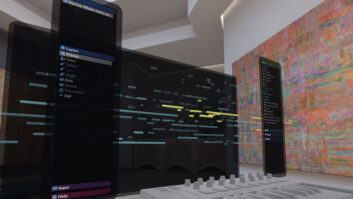| MIX VERDICT: APPLE LOGIC PRO 10.8 |
| THE TAKEAWAY: “While there’s no shortage of formidable competitors, none can beat Logic’s combination of comprehensive professional features and low price. ” |
| COMPANY: Apple • www.apple.com/logic-pro/ PRICE: $199.99 PROS: • AI mastering plug-in built-in. • Beat Breaker offers powerful audio manipulation. • Sample Alchemy excels at creating instruments from user samples. • Slip and Rotate tools add new editing options. • 32-bit floating point recording added. • Improved MIDI 2.0 support. • Two new sample packs. • Drummer tracks can have separate drummers in different regions. • Accessibility features improved. • Update is free. CONS: • Mastering Assistant only offers one mastering style on Intel-based Macs. |
New York, NY (January 24, 2024)—Logic Pro 10.8 may not be a major-number update, but Apple has added enough new features to its flagship DAW to make it seem like one.
The most notable additions are three new plug-ins: Mastering Assistant, which uses artificial intelligence; Sample Alchemy, an instrument plug-in designed to turn individual samples into playable instruments; and Beat Breaker, an effects plug-in that slices your audio and lets you change the timing, pitch and more in real-time. (Note: Sample Alchemy and Beat Breaker were previously introduced in the iOS version of Logic Pro.)
Apple also added two new editing tools, 32-bit floating-point recording and a couple of new sound packs, among other enhancements.
MASTERING ASSISTANT
Arguably, the most impactful addition in 10.8 is the Mastering Assistant, an AI-powered plug-in that is easy to use and offers a limited but useful set of parameters for tweaking AI-generated results.
When you open any project, the Mastering Assistant appears, bypassed, in the last insert slot of the Stero Out channel. Once activated, the next step is to press the Analyze button, which triggers an analysis of the entire song, or a section defined by the Cycle. This typically lasts about 30 seconds, depending on the song’s length.
Once the analysis is complete, the plug-in displays its automatic settings, separated into sections for EQ, Dynamics and Spread (stereo width). A spectrum analyzer sits in the middle of the GUI, and above it there’s an EQ curve expressed as a single line that runs across the frequency spectrum.
The Character menu lets you switch between four mastering styles: Clean, Valve, Punch and Transparent. Clean provides punchiness with minimal coloration. Valve offers a more saturated sound. Punch gooses up the midrange. Transparent features modern and tight-sounding compression. One caveat: If you’re running Logic on an Intel-based Mac, Valve, Punch and Transparent will not be available.

For tweaking, the Auto EQ slider increases or decreases the intensity of the automatically generated EQ curve. With the Custom EQ button pressed, you can activate manual controls for supplemental Low, Mid and High-frequency filters, for what Apple calls “broad stroke EQ adjustments.”
The Dynamics section offers a Loudness knob—which controls the amount of compression applied—for adjusting the LUFS level of a song. In its default setting, the output aims for -14 LUFS, which is close to the sweet spot for most streaming services.
A horizontal meter displays Momentary, Short Term and Integrated LUFS measurements on separate lines. Also available is a True Peak meter. Although it sometimes shows values higher than -1.0 dBTP, the manual says that the signal goes through a true peak limiter and won’t exceed -1.0, keeping your music compliant with streaming service requirements. It’s a handy feature, but it would be helpful if you could turn it off. Some mastering engineers advocate using that extra decibel of headroom to make a song louder.
The Dynamics section also offers an Excite button, which adds upper-midrange saturation designed to sound like a vintage transformer-based console.
The Spread section is simple but effective. A Width knob lets you enlarge or reduce the stereo field, and right next to it is a Correlation meter to make sure you don’t widen it too much and cause phase problems.
The Mastering Assistant features Bypass and Loudness Compensation buttons. Turning on the latter makes it possible to A/B the processed and unprocessed signals at the same volume, which is critical to accurately assess the effect of the processing.
I tried the Mastering Assistant on various songs in different genres, and it did an excellent job of polishing them. While it doesn’t have as many user-adjustable parameters as other AI-assisted mastering plug-ins I’ve used, it does an excellent job of transforming a mix into a finished-sounding master.
BEAT BREAKER
The Beat Breaker plug-in is an impressively powerful and deep real-time effects plug-in. It nondestructively slices up the audio on the track it’s inserted on and allows you to change timing, pitch and volume for each slice within a user-specified number of beats.
The GUI features a small, vertical Input buffer display that shows the original waveform and highlights which slice is playing at any given time. A larger horizontal display shows the waveforms after processing. Superimposed on the latter are vertical Slice Markers that you can drag to different locations.
Adjusting timing, repeats or volume is accomplished by dragging color-coded lines representing the various slices. The waveform display updates as you edit.
In Time mode, users can change the speed of each slice by typing a value into a numeric field. Typing a negative value reverses playback. You can also change the Curve value, which adjusts the speed of a slice over time, creating an effect similar to vinyl scratching.
Repeat mode lets you subdivide a slice into two to eight segments, so creating those fast, stuttering drum fills popular in EDM is easy. In Volume mode, you can change the level or make the volume ramp up and down on each slice.
Beat Breaker includes an extensive collection of preset patterns accessible via the Pattern Slots at the bottom of the GUI. Clicking the pencil icon at the far right reveals dropdown menus from each Slot for accessing a large variety of Pattern Categories. Only one Pattern can be active at a time. You activate it by clicking on the Slot it’s assigned to. Using Logic’s regular channel automation, you can switch between Patterns during a song.
Beat Breaker provides significant power for altering audio, whether applying it to a one-bar loop or a full-length track. It’s one of those effects that inspires creativity.
SAMPLE ALCHEMY
Sample Alchemy, the new sampler in Logic’s lineup, was designed to quickly turn samples into playable MIDI instruments. There’s no multisampling—it works with one sample at a time—but given that limitation, it provides some highly creative features.
You can drag and drop audio into Sample Alchemy from the Finder or any of Logic’s track types, including Audio, Software Instrument, Live Loops or the Loop Browser. If the source is MIDI or a drummer track, Logic will automatically convert it to audio.
Once the sample is loaded and you’ve trimmed its start and end points, you can experiment with five different Play modes: Classic, Loop, Scrub, Bow and Arp. What’s particularly impressive is that you can insert up to four sound-generating modules, known as Sources, into the sample.

Labeled A, B, C and D, the sources can be placed anywhere in the sample and generate sound from the point where they’re placed. Their playback behavior does depend on the Play mode selected. For example, if Bow is chosen, the playhead goes back and forth on one Source or between multiple Sources to simulate the motion of a violin bow.
Arp (arpeggiator) mode makes the playback jump between the Sources, so the repeats start at different points in the sample. In Loop mode, you’re limited to two Sources, but each can have an independent start and end point.
To add more variety, each Source can be assigned to three synthesis types—Granular, Additive or Spectral—making it possible to mix and match them within a sample. Each synthesis type gives you a small set of parameter controls. A filter stage before the output includes variations on Low Pass, Bandpass and more. The filter can be set to a specific source or to affect the global output. A built-in mixer allows adjustment of each source’s level.
The possibilities for creating unique instruments for music, or effects for sound design, are practically endless with this extremely impressive plug-in. Like Beat Breaker, its deep feature set is complex and will have a learning curve for many users.
OTHER IMPROVEMENTS
Beyond the new plug-ins, the addition of 32-bit floating-point recording in Logic Pro 10.8 is a big deal. If you record at that bit depth, you can eliminate clipped notes or passages after the fact by lowering the overall level.
The two new editing tools added in 10.8 are called Slip and Rotate. The former lets you drag events within a region in either direction. With the grid Snap turned on, you can drag by a specific amount, which can be handy. The Rotate tool cycles the region around as you drag it, so depending on which direction you’re going, the beginning appears again at the end, or vice versa.
The 10.8 update also adds two new sample packs—Hybrid Textures and Vox Melodics—to Logic’s extensive collection. Hybrid Textures offers a range of MIDI and Pattern Loops that use Sample Alchemy as the instrument. It’s an excellent place to go for examples of how to use Sample Alchemy. Vox Melodics consists of audio clips of vocal samples and lines aimed mainly at electronic genres.
Finally, Logic Pro 10.8 features a revamped Create a New Track window with color-coded icons for Audio, Drummer, MIDI and Software Instrument tracks. You can also designate the default region type for individual software instrument tracks from the Track Inspector. Also new is support for different drummers on separate regions of the same Drummer track, which gives you more programming options. Other notable additions include the option to show editor data in high-resolution MIDI 2.0 format, the ability to import object and bed tracks from Spatial audio projects, and a new accessibility setting to make Logic speak playhead position when playing, recording or scrubbing.
THE LOGIC IS CLEAR
Logic Pro has been the best value in the Mac DAW market for quite a while. While there’s no shortage of formidable competitors, none can beat Logic’s combination of comprehensive professional features and low price. The powerful additions in 10.8, particularly the new plug-ins, make it even more formidable. What’s more, like all Logic updates, 10.8 is free for existing owners.