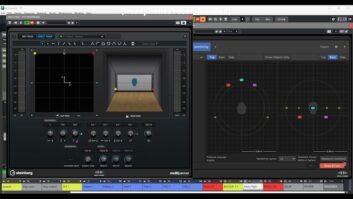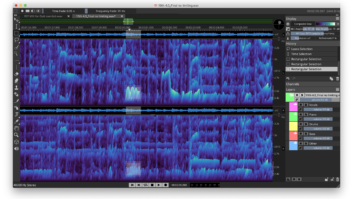The timing for writing this article was perfect. I had just completed my upcoming CD/DVD, Atom: You’re Not Alone, using Nuendo for the entire project. Here are a few tricks I learned along the way.
WORK WITH TWO HANDS
Work efficiently. Use the key commands! Try to keep one hand on the mouse and the other on the keyboard. You can customize key commands and make new ones to your own liking. One of the handiest key commands lets you move parts left or right with the arrow keys. Here’s how to set it up:
Pull down the File menu and select Key Commands. Select Nudge under Categories. Select Left under Commands. Click on the black bar under Type New Key Command. Hold down Ctrl, then Shift and hit the left arrow key. Next hit Assign and repeat these steps for the right arrow key. Save your settings using the Export button or import other settings via the Import button.
REPLACING CLIPS
If your kick drum track has hundreds of little clips and you can’t make this kick sample sound right, then here’s how to try another. Open your pool or sample library and choose a new sample. Drag the sample to the desired position (on top of one of the old clips) and hold Shift before releasing the mouse button. At the “Do you want to modify all events that refer to the same audio material?” prompt, click the All option and every clip will be replaced by your new sample, without losing the time position, the settings and length of the clip.
DITHER: WHY? WHEN?
Nuendo uses 32-bit, floating-point internal processing, and Steinberg recommends recording in the same bit resolution with Nuendo handling multiple bit depths in the same project. Nuendo includes Apogee’s renowned UV22 dithering plug-in, so when should you dither? Dither for making quick-reference CDs is obvious, but you should also dither when printing virtual instruments or effects. For a quick mix, put the UV22 in the last post position of the post master section and export your audio. You can leave the UV22 in the master section, but remember to turn it off.
Computers can handle a lot more audio tracks than virtual synth tracks. To avoid overtaxing your CPU, print or mix down your virtual tracks and import them into your project. Few virtual synths — except some sampling devices, such as the LM-4 — use resolutions higher than 16 bits. Keep those low-res synths at 16-bit: Saving them at a higher resolution won’t make them sound better and may introduce unwanted noise and distortion.
Also, check your effects plug-ins. Nuendo’s internal effects — and many other third-party plug-ins — run higher than 16-bit. If you must apply the effects to the virtual synth or are in doubt, then use the UV22 and then print. After printing, listen to the track by itself and compare it to the original virtual track before choosing. Note: When printing tracks from a virtual synth that is 24-bit, use the Nuendo Dither instead of UV22 and print at 24-bit, as the UV22 only dithers to 16 bits.
AUTOMATE AN EFFECT ON A WHOLE MIX
For something different on the intro to my album’s last track, I put a filter plug-in in the master effects and swept it over the whole mix — DJ-style. Unfortunately, it couldn’t be automated, but here’s a workaround for doing crazy stuff to your entire mix.
Send all the parts you want effected to a subgroup. Put your effect in the subgroups insert. Turn on the Write button, play the track and automate away. Turn off the Write and turn on the Read. By using the “mix” of your effects plug-in and bringing it all the way to dry, you can put things back to normal when needed, rather than trying to turn the effects off. Bypassing automation can also do this, but watch for level changes. You can work on your automation or quantize it by adding an automation track from your original track. It will show you which parameters were used, so grab one, play around and work on smoothing your automation. If Snap is enabled, then you can quantize.
USERS GROUP
Join the Nuendo users forum at www.nuendo.com. It’s the best place to discover new tips and get questions answered quickly.
Atom Troy is director of computer audio production at The Center for Electronic Communication at Florida Atlantic University, and an artist/producer on Nebulous/Atlantic Records.