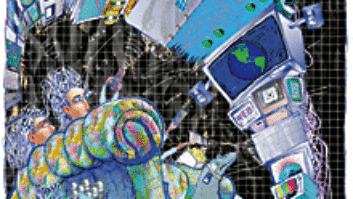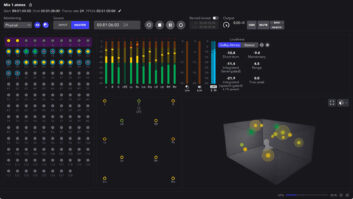The Decoder allows decoding/monitoring of Dolby Digital Plus, Dolby Digital, TrueHD and MLP Lossless formats.
These days, the market is barraged by consumer formats for audio, video, broadcast, Netcast, streaming, downloads, content-on-demand and more. Meanwhile, the production process has morphed from consoles, recorders and hardware racks to networked facilities equipped for file sharing (within and outside the studio walls). Keeping up with the pace requires smarter products that adapt to the new world of digital cinema, HDTV, HD DVD, Blu-ray and advanced audio formats.
With a solid track record in developing delivery-format standards, Dolby was ideally poised to create Dolby Media Producer, its first professional encoder/decoder software suite. “We’ve always been on the hardware side, so this is a big step for us,” says Steve Venezia, Dolby’s DVD/DTV broadcast support manager. “Facilities are becoming more centralized and more networked. They want to move files around, let big projects crunch overnight and do more work offline. At the same time, budgets are squeezed, requiring faster output and improved quality at both higher and lower data rates. Everybody wants to be more efficient.”
At AES, Dolby will debut its Dolby Media Producer suite of HD and DVD creation tools. The suite includes Dolby Media Encoder, Dolby Media Decoder and Dolby Media Tools, a set of utility tools. After studying the market, Dolby saw that most of the encoding work was done in Mac-based facilities, so the suite — at least the initial offering — is designed for Mac OS X (optimized for Tiger). Rather than design the software as plug-ins for specific DAWs, the programs operate independently as stand-alone applications.
Each program will be available separately or as a suite, so users can buy exactly what they need. For example, a multiroom facility might require one encoder, three decoders and one toolkit. “The encoder can be run locally on a G5 or be in a back room on an Apple server and fed by multiple users,” Venezia explains. “For example, if you finished conforming your movie in Pro Tools and exported your master files as broadcast .WAV files, you can open up the Dolby encoder software where you import the files and tell it whether you want a Dolby TrueHD, Dolby Digital Plus, Dolby Digital or MLP Lossless file. You then set up your metadata for your selected format and submit the job to the encoder queue to be processed. Any room that submits jobs can log onto the server via a Web browser and see the order and status of its job.”
The decoder is essentially a software version of Dolby’s DP564 reference hardware decoder for listening in any form that the consumer might use, including downmixing to two channels, decoding a downmix to Dolby Pro Logic/Pro Logic II or taking a 5.1 mix and outputting a Dolby Headphone mix. The decoder supports Core Audio or ASIO I/O formats for use with FireWire I/O devices or Pro Tools I/O.
One of the decoder’s key features is supporting playback to picture. “A concern we hear all the time is the ability to quality control encoded files synchronized with picture,” says Venezia. “The decoder allows synchronized playback of encoded files, as well as source files. When you select a file for decoding, you can view all the metadata settings, the sample rate, data rate, file type and channel configurations, starting with a basic display, plus an additional window for getting deeper into the metadata. These are unique functions of this decoder. We’re pushing to support the QC process here.”
The utility software is perhaps the suite’s most powerful productivity tool. “It’s ideal for metadata updating, where you’ve already created a file and just need to change or correct something in the metadata without having to re-encode the whole project,” Venezia says. “These are efficiency tools: Instead of tying up a room for two hours for re-encoding, you simply go in a back room and make a metadata update. Also included are utilities such as file trimming, useful when trying to match a file with 30 seconds of black on the head and one with 15 seconds of black. Users can concatenate material for assembling pre-encoded files together. This is handy when you already have encoded files created to go on a shiny disc and you need to repurpose them for video-on-demand, which need a new front-end logo. It also lets users restripe timecode when new continuous timecode is necessary.”
One advantage of the software approach is its ease in adapting to new formats and standards. “In terms of MLP Lossless, for video applications such as Blu-ray and HD DVD,” Venezia says, “we offer the next generation of MLP Lossless — Dolby TrueHD — which increases the number of channels and expands the metadata for film applications. A professional software platform allows us to easily add support for new formats like Dolby TrueHD. The four codecs the new software suite supports are Dolby Digital, Dolby Digital Plus, MLP Lossless and Dolby TrueHD.
“We’ve also built in some project-management capabilities, so you can manage project information in logs that track the overall project and sub-projects,” says Venezia. “The main project might be ‘movie x,’ but the client also needs versions for Blu-ray, HD DVD and standard DVD, so you might need a Dolby TrueHD encode, a Dolby Digital encode and a Dolby Digital Plus encode. If ‘movie y’ needs a Spanish-language version, you can access any relevant metadata from the English encode. You can manage this information in a project folder that tells who did what step and when, and all this information can be stored on the server, something that isn’t possible with a hardware encoder.”
For more info, visit www.dolby.com.