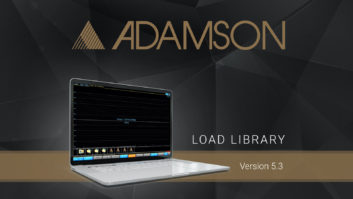For producers, songwriters and musicans who need to create bed tracks for a variety of uses, Groove Agent 3 (GA3) has a lot to offer: a wide variety of pop drum grooves and fills in familiar styles, stylistically appropriate kits with some basic sound parameters and the ability to edit the drum parts as MIDI tracks. Version 3, developed for Steinberg by Bornemark Software, has some important new features, including the ability to use your own samples within a Groove Agent kit. The style palette includes more than 100 choices, from bop and slow blues to hip-hop and trance, and each style has more than two-dozen patterns and two-dozen fills.
I’ve been producing a lot of backing tracks lately, so I immediately pressed GA3 into service in a Latin-flavored arrangement. It delivered the cooking samba feel that I needed, but as I got deeper into the software I ran into some design issues that left me feeling frustrated.
OPENING UP THE KIT
In Dual Mode, Groove Agent can don disguises as Special Agent (top) or Percussion Agent (bottom).
Installation was painless. I already have a Syncrosoft USB dongle (required, but not included), so before long I was checking out the styles and patterns. Each style comes with a predefined kit of sampled drums, but you can unlink them if you want to play, for instance, a country train beat-style with an electronic kit. Most of the drums are multisampled with velocity cross-switching, and an ambience knob can be used to crossfade between separate dry and room samples.
The kit has an 8-channel mixer, with each channel handling several drums; all of the toms are on one channel, for example. As I like to put the sidestick and snare on separate channels to give each its own reverb, this design is not ideal for me. Each channel has velocity, tuning, decay, ambience and volume knobs, so it’s not possible to adjust the tuning of one tom independently or change the ambience of the sidestick without affecting the ambience of the snare. There’s no panning or filtering for the drums, but GA3 has 12 stereo outputs, each with its own compressor and graphic EQ. Any drum channel can be sent to any output, so you can pan and process them in the host sequencer.
I had no trouble loading a few of my own samples into GA3’s user setup. This provides 27 slots, which are pre-assigned to the channels. There was no way to set up my own velocity cross-switching, but each slot can load dry and ambient samples, plus volume, pan and dry/ambient balance knobs.
My rapidly aging but still capable 3GHz Pentium 4 with 1GB RAM meets minimum system requirements, but I had to increase the latency on my Yamaha mLAN ASIO output to avoid buffer under-runs. The latency was still acceptable at the higher setting, but this is the first time I’ve run into the problem. GA3 also needs lots of memory; I encountered a few log-jams when it needed to pause and load more samples during playback. Steinberg recommends 2 GB for GA3 users, and so do I.
TAKE IT FOR A RIDE
In Classic mode, the panel houses a small but useful set of buttons and knobs. You can switch from snare to sidestick; tap the Accent button; add a one-measure fill; switch to a half-tempo feel; turn the Auto-Fill knob so that GA3 adds fills every two, four, eight, 12 or 16 measures; or add a bit of randomness to its choice of either patterns or fills. Each channel in the mixer has mute and solo buttons, and there are global ambience, humanize and shuffle knobs.
After setting up the panel controls, I tried to use one of the 10 memory buttons to store my setup. Trying to store the new setup actually destroyed it instead — a bug that wasn’t fixed in the V. 3.01 release. The workaround turned out to be simple: When I clicked on a memory button before I started creating a setup, this setup became “live” and my changes were stored in it correctly.
The Shuffle knob can add only eighth-note-based shuffle. Many modern styles rely on 16th-note shuffle, and the Shuffle knob on GA1 delivered it. Because I normally export GA3’s pattern data to MIDI tracks and quantize them there, this is not a big deal. Most sequencer-quantize utilities can add variable amounts of 16th-note shuffle.
THE KICK
There are two ways of working with GA3 in a host sequencer. With Steinberg Cubase as a host, I used GA3’s MIDI output Live to Host switch to capture some variations and fills in a MIDI track. I was then able to cut and paste the patterns I liked, adjust velocities, quantize, delete notes and so on. The MIDI output contained some extremely long notes, apparently due to GA3’s failure to transmit note-offs, but a quick trip to the Cubase Logical Editor brought these into line.
I reported the same problem several years ago while using the original Groove Agent in a much earlier version of Cubase, and at the time Steinberg said it was unable to duplicate it. After I reported it again while testing GA3, I was assured it had been fixed in the 3.01 update, but it hadn’t been.
If your DAW can’t record MIDI data coming from a VST plug-in, then you can run GA3 in stand-alone mode and switch its MIDI output to Record to File. When I tried this, GA3 created a MIDI file on my desktop, which I then dragged and dropped into a sequencer track.
I also tried letting GA3 play its own patterns in sync with the Cubase transport while I automated its controls to switch among the patterns and fills. Automation worked as expected, but with a couple of caveats. First, changes from one pattern to another have to be automated a bit ahead of the beat. If this data is on the beat, then pattern switching will sometimes happen one bar late because GA3 only switches to a new pattern on the bar line. If it has already started a pattern before it checks the input for automation data, then the switch to a new pattern will be delayed. Second, automating parameters using the memory slots in Percussion Agent (see below) consistently produced a mess. Even something as basic as Percussion Agent’s Start and Stop buttons couldn’t be automated correctly.
THE SNARE
New in GA3 is a double-dose of groove called Dual Mode, in which the upper and lower slots can each hold the standard Groove Agent configuration; a module called Percussion Agent that plays tambourine, conga, bongo, woodblock, cowbell, triangle and shaker patterns; or a loop-based live drum performance called Special Agent.
Percussion Agent has eight channels. Each can load any of the 39 patterns, and you can choose a complexity setting from 1 to 5. A very cool groove-offset parameter lets you stagger any channel for more still variety in the rhythm. I was disappointed to find that Percussion Agent doesn’t transmit its patterns as MIDI, nor do these sounds respond to incoming MIDI notes. The main advantage of Groove Agent — the editability of the patterns — is not available in Percussion Agent nor in Special Agent.
Percussion Agent’s panel buttons can respond to MIDI note messages. This provides a second automation method, but using it is needlessly difficult. At least in Cubase 4, if you start playback mid-song, MIDI tracks can’t “chase” the values of notes earlier in the song if the notes have ended. Creating legato lines in the MIDI tracks being used for Percussion Agent automation will allow it to play the correct pattern at all times, but values other than pattern selection and pattern mute can’t be automated in this manner.
Special Agent supplies fully professional, nicely recorded drum loops in 15 styles such as jazz, ballad, Motown and four-on-the-floor, each with a couple-dozen complexity levels and the same number of fills. There’s very little you can do with these loops, rhythmically or sonically, other than change the ambience and pre-delay knobs or cue the fills.
Special Agent’s auto-fills can be triggered every two, four or eight bars, and are always one bar long. In some of the styles, the Special Agent drummer was pushing the kick just a bit. As a result, with some combinations of pattern and fill, the kick flams at the beginning of every auto-fill. Again, I reported this defect to Bornemark while working with V. 3, and I was assured it had been fixed in the 3.01 update, but it wasn’t, at least not consistently across all styles and patterns.
THE CRASH
Between the problems in the automation area, the useless Shuffle knob and the inability of the Percussion Agent and Special Agent sub-modules to export their patterns as MIDI data for editing, I’m not nearly as excited about Groove Agent 3 as I had hoped to be. I’m sure I’ll be using Groove Agent for songs in mainstream styles. It’s a good-sounding and useful plug-in, but it could have been a whole lot better. Price: $299.99.
Steinberg, dist. by Yamaha, 714/522-9011, www.yamahaproaudio.com, www.steinberg.net.
Jim Aikin is a contributor to Mix and EM.

LISTEN: Must Play
Steinberg Groove Agent 3 Sound Demos