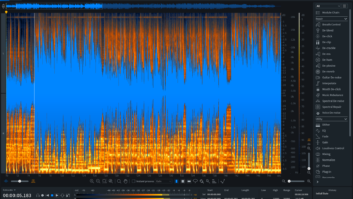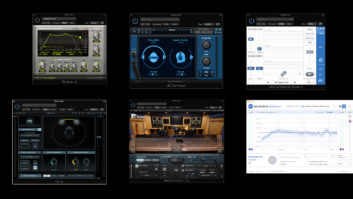If you’re reading this blog, chances are you spend countless hours working in your digital audio workstation and countless applications. As you know very well, the more you work in a particular DAW, the more in-depth your knowledge of its massive feature set gets, and the faster you’re able to get around in it—particularly as you get to know more and more key commands. There’s a good argument to be made that the road to maximized productivity is to find the DAW that best fits your work style and circumstances and then stick with it exclusively so that you eventually become an extreme power user.
That said, because of the differences in functionality between various workstation applications, there’s also an argument to be made that it may be worth it to purchase and learn a second DAW if it offers functionality you need that your primary application doesn’t.
Read more Mix Blog Studio: We’re All Gonna DI.
How you would juggle two DAWs depends on your situation. I use both Pro Tools and Logic Pro. I generally prefer Pro Tools for tracking and mixing but Logic for composing, brainstorming or quickly getting ideas down. I love having Logic’s extensive collection of Apple Loops at my fingertips for ideas, not to mention its excellent virtual instruments. For some projects, I’ll start in Logic and then move to Pro Tools; for others I’ll just stay in Pro Tools.
Switching DAWs mid-project isn’t particularly difficult. You can consolidate your tracks in DAW #1 so that each starts at the very beginning of the sequence, then export them as audio files, then import into DAW #2. Another option is to use AAF import/export features, assuming your applications support it.
A more common way to use two DAWs together is via ReWire, although your application choices are more limited that way. Only some programs, most notably Propellerhead Reason and Ableton Live, can be used as ReWire slaves. Not only can you access MIDI instruments from the slave application, but also control its transport from the ReWire host application (your main DAW). So, for example, if you like composing with the loop triggering and instruments of Live but mixing in PreSonus Studio One, you can do it through ReWire.
And while I’m on the subject of Studio One, PreSonus released version 4.1 of its DAW last week (both for the Artist and Professional versions). It was a pretty significant update, especially considering Studio One 4.0 debuted in late May. Among 4.1’s new features is improved AAF support, which will help with a dual- or multi-DAW setup.
The biggest news of the release was a major revamp of the PipeLine XT plug-in, for integrating external hardware into the Studio One. The revised plug-in is now much more powerful and flexible. PreSonus also improved editing for Studio One’s Tempo Track, allowing you to use the program’s standard automation tools to create tempo maps.
But that’s not all! The new version includes a significant upgrade to the Note Repeater tool, which allows you to create rhythmic repeats for MIDI notes. It’s one of many creative arranging features in Studio One.
The update also includes some display improvements for Windows users and more. Overall, 4.1 is pretty impressive release, especially coming just a few months after version 4 launched. It adds a lot of functionality and is free to Studio One 4 owners. I appreciate DAWs that provide quality updates to their customers without requiring a paid upgrade plan.