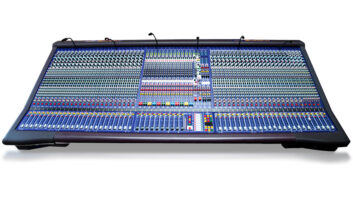During the lockdown, many of us have had to adapt to more family members than usual being home during the day. With so many people working or studying from home, many houses and apartments are fully populated all the time.
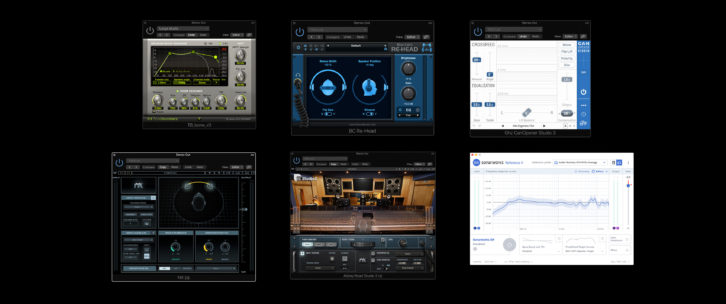
One result is more togetherness, which is good. But a full house can be problematic if you have a home studio that isn’t isolated or soundproofed. Family members may not want to hear you EQing a kick drum for ten minutes, or listening the same song repeatedly for hours during a mix.
My studio is in a separate room, but the walls are thin and I know the sound is bleeding elsewhere in the house. As a result, I’ve found myself mixing more than ever on headphones. Most musicians and engineers prefer listen to out of monitors for mixing and use headphones more as a change of pace, or for chasing down frequency issues or audio anomalies.
Over the past several years, however, quite a few software-based products have emerged to help make headphone mixing feel more like mixing in a room.
Waves make two plug-ins, NX and Abbey Road Studio 3, which, in conjunction with included head-tracking software, simulate the experience of listening to studio monitors. NX, when inserted at the end of the master bus chain, re-creates a generic mix room with adjustable ambience and speaker positions.
Abbey Road Studio 3 models the room it’s named for at the legendary London facility and allows you to rotate your position and listen on three different-size sets of simulated monitors. Both offer a small selection of EQ curves for some well-known headphone models, among other features.
The head tracking works best with a relatively inexpensive hardware add-on called Waves Head Tracker. It clips to your headphones and adjusts what you’re hearing based on your head position. Alternatively, you can use a webcam for the same purpose. I’ve used these Waves products quite a bit and found them to be quite helpful for headphone mixing.
Read more Mix Blog Studio: Getting the Band Back Together (Sort Of).
I’ve also checked out the demos of several other products that offer monitor simulations, but not head tracking. One that was just released is Re-Head by Blue Cat Audio. The developers say that it combines “stereo processing, impulse response treatment, EQ and more.” It was designed to help with “the most common problems associated with headphone use in professional work: unnatural sound and ear fatigue.”
Features include the ability to adjust the angle and width of the virtual monitors, and an EQ section for tweaking the frequency response to match that of your headphones (it has a small selection of included EQ curves for popular headphone models). It also gives you the ability to load impulse responses to simulate particular studio spaces or guitar cabinets.
Another monitor simulator is Isone 3 by ToneBoosters, which is part of that developer’s BusTools 3 bundle. It lets you adjust the room size, early reflections, distance from speakers, and more. It also offers presets that simulate different types of speakers, such as hi-fi, laptop, flat-panel TV and more.
You also might want to check out Can Opener Studio by GoodHertz. It lets you control the amount of crossfeed between left and right, change the EQ, switch to mono, switch polarity, and select a range of presets including “Mix Engineer-Flat,” “Music Before 1970,” and many others.
A new product called Audeze Reveal + is extremely intriguing. Headphone maker Audeze partnered with Embody to create a plug-in that works in conjunction with a range of Audeze headphones. It creates a customized hearing profile based on a photo of the right ear that you take and submit.
Using that data, it produces a personalized HRTF (head-related transfer function), which they refer to as an Aural Map. You can then choose three different virtual studios to monitor in, and the plug-in will use your custom Aural Map along with calibration settings for the headphone model you’re using. I can’t wait to try this system out.
The final product I wanted to mention is Sonarworks Reference 4 Headphone Edition, which is not a monitor emulator for headphones. It adjusts the response of headphones to make them flatter, and thus more accurate. It offers curves for more than 200 different models of headphones. If you want your headphones to be as accurate as possible, Sonarworks 4 is a comprehensive option. (The company also makes the Studio Edition, which calibrates your studio monitors to your room acoustics.)
All of the products I’ve mentioned here—and forgive me if I’ve missed any relevant ones—have one big caveat. You need to remember put them into bypass before bouncing a mix. Their processing is strictly for monitoring and is deleterious if you print it with the mix. Once you’re focused on mixing, it’s easy to forget. I’ve done it many times.