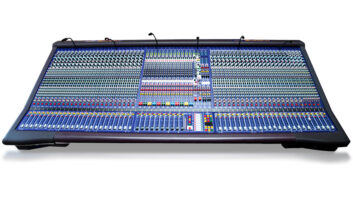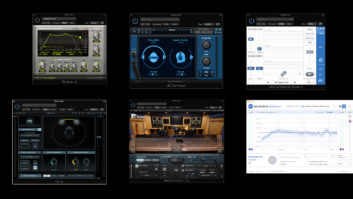I had Achilles Tendon repair surgery in the middle of March. All went well, but I’m in the middle of a six-week recovery period during which I can’t put any weight on my right foot. Thankfully, it wasn’t emergency surgery; I knew about it in advance and prepared for how I’d be able to function under those limitations.

One particular area of concern was my studio. Located in the attic space on the third floor of my house, it’s where I do most of my music and writing work. Because I knew it would be essentially out of reach for me until after I could start walking again, I decided to create a temporary studio in my living room.
I figured out a minimum of gear that I’d need to function and moved it down there before the surgery, and it’s worked out well. But in a couple of more weeks, when I (literally) get back on my feet, I plan to improve the setup in my permanent studio when I put it back together. In particular, I want to address the cable situation, which, alas, has gotten out of control since the last time I reorganized it.
This time, I hope to hide as much of the cabling as possible. However, I have to leave myself some flexibility because when I do gear reviews, I’m often swapping out monitors or even audio interfaces.
Read more Mix Blog Studio: Loops By Subscription.
Because my previous attempts at cable organization have been only modestly successful, I decided that I’ll approach this latest re-org with a well-researched plan of action. To that end, I’ve been researching cabling techniques for home studios.
Many of the articles I read or videos I’ve watched recommend a cable tray or something similar. They come in two basic types: Wireframe trays, or plastic or metal tubes; both come in varying lengths.
Either type provides a channel to run your cables through that’s off the ground and hidden. Many have side openings where you can route a cable out before the end of the tray or tube if need be.
Another big problem I have is excess cabling. For the XLR connections in my studio, I’ve typically used the XLR cables that I had on hand, most of which are 10 or 15 feet long, to make much shorter connections—for example, going from my audio interface at the top of the rack to hardware units below. Although I’ve tried to neatly loop and tie up the excess on each one, it still ends up looking like spaghetti after a while.
Ideally, I would make my own custom-length cables, but I’ve never been very good at soldering. I’m afraid I’m going to have to bite the bullet and purchase cables that are as close to the lengths I need as possible.
I also plan to label each cable on both ends with a unique identifier, either a letter or number. That will make it much easier to keep track of where each one is coming from and going to.
I’m also planning to get at least a couple of cable management boxes. Designed to house and hide an AC power strip, each box has slots on either end to run the connecting power cords.
Another idea that many of the studio organizing articles and videos I watched mentioned, and which I’m going to implement more thoroughly than I already have, is to label all the “brick” parts of the various power adapters in my studio. That way, I can tell which one goes with which piece of gear without having to trace the cord from the brick to where it’s plugged in. For someone like me who has to swap out gear a lot, that’s especially important.
With these ideas and a few others, I’m hoping to leverage the partial dismantling of my studio to my advantage by putting it back together better than ever.