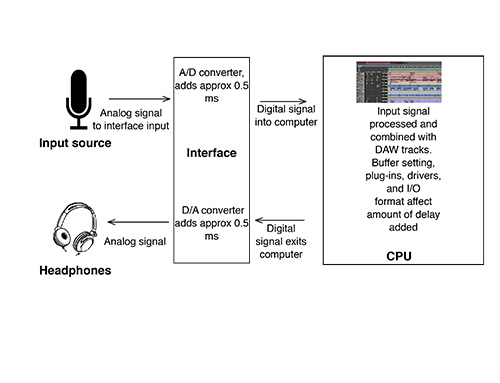
When Mix editor Tom Kenny asked me to write this article, he stated that the emphasis should not be on professionally designed rooms, or on bedroom studios, but somewhere in between. This is where so many people are these days, creating professional content for the gaming, film and music industries, but doing so in makeshift surroundings—either adapted spaces or purpose-built spaces made in a DIY fashion. The content created in this type of space needs to relate well to the outside world just as much as content made in professionally designed spaces; you need to know that your mixes will translate on other monitors and in other rooms. For this to become a reality, we need good acoustics, meaning a reasonably flat mixing environment.
There are quite a few things that can be done to improve the accuracy of DIY spaces. Some of the ideas put forth here can be employed after the room is built, and some, like room size, are decisions to be made early on.
Tip 1: Room Size and Proportions
When choosing a room for use as a control room, whether it’s a converted garage or basement room or some other room, you want as large a space as possible—try for at least 18 feet deep and 14 feet wide. You don’t want a perfectly square room. Good room ratios can be easily researched, but the bottom line is that you want to stay away from rooms that are perfectly square, or that have a ratio of length to width of 1:1.5. Interestingly, the ratios of 1:1.4 and 1:1.6 are very good, but 1:1.5 is not good at all. If you have the luxury of building the room from scratch, you should use good ratios for all three dimensions, as this will help with the low-frequency response of the room.
Tip 2: Symmetry
Care should be taken to find or build a control room with exact left-right symmetry. Rooms with a dogleg shape, or rooms where the monitors are not mounted equidistant from the front to back line of symmetry will result in the two main monitors sounding different. We have all probably experienced the effect of an acoustic guitar sounding brighter on one side of the mix than the other; this is often due to poor symmetry of the monitors with respect to the room. Many DIY control rooms can be improved dramatically just by getting this one thing right.
If you have no choice but to use a room with an asymmetrical shape, see if it’s possible to put the monitoring on an end of the room that does have good symmetry; this is the part of the room that’s the most critical for proper stereo imaging.
Tip 3: Main Monitor Placement
All monitors must be equidistant from the engineer’s ears. The front listening triangle should be equilateral, with monitors angled 30 degrees toward the listener from straight ahead. The triangle point should be 18 inches or so behind the engineer’s ears. Surround monitors, however, should be pointed directly at the engineer’s ears, at an angle of 110 to 120 degrees, rotated from straight ahead.
Placing the monitors directly against the wall (1/2-space placement) will increase the low-frequency output and will do so in a fairly uniform manner. Placing the monitors out from the wall will create a low-frequency null that is dependent on the distance from the wall. The null (known as a quarter-wavelength null) can be quite deep—more than 20 dB—so it’s something to consider carefully.
This null can be calculated by dividing the speed of sound (1,130 feet per second) by 4, and dividing the result by the distance of the voice coil from the wall. So if the voice coil is 4 feet in front of the front wall, we would get 1,130 divided by 4, divided by 4 feet, giving us a null at about 71 Hz. If the distance from the front wall were reduced to 2 feet, this null would be at 142 Hz, and a 1-foot distance from the front wall would move the null to 284 Hz. So moving the monitors toward the wall moves the null up out of the critical bass region, at the expense of increasing the bass response in general. (However, many monitors offer a switch for ½-space mounting, which compensates for this increase in bass response.)
If the monitors are not placed directly against a wall, deep bass trapping should be placed between the wall and the monitors—as deep as possible. It is critical that this be done. Sometimes we create traps on the front wall that are of variable depth, following the 30-degree angle of the front monitors (see Figure 1).
Tip 4: Engineer’s Position Within the Room
The engineer’s position in most moderately sized rooms should be somewhere in the front half, and definitely not exactly halfway front to back. We have found that usually somewhere between 33 to 42 percent from the front of the room works best.
The exact distance from the front wall relates to the distance from the rear wall, and 10 feet is recommended from the engineer’s ears to the rear wall due to the rear wall reflections, which cause a nasty quarter-wavelength rear wall bass null similar to the front wall null. Unlike the front wall bass null, which has a fixed frequency determined by the distance of the monitors from the front wall, the rear wall null’s frequency is dependent on where you are in the room. So if you stand 4 feet from the rear wall, you perceive a 71 Hz null, but if you double that distance to 8 feet, the null drops to 35.5 Hz. By increasing the distance of the listener to 10 feet from the rear wall, we move that null frequency down to 28 Hz, where it becomes less audible and consequential.
In addition to the quarter-wavelength rear wall null, there is also a ¾-wavelength rear wall null, and this can only be dealt with by using specific bass trapping techniques (described below in Tip 7).
Tip 5: Near-Field Monitor Orientation
Two-way near-field monitors should always be placed in the upright position, with the tweeter over the woofer. This is because two-way monitors have a much wider dispersion pattern in the lateral dimension than in the vertical. If the monitors are placed on their sides, as they are often placed on the meter bridge, you’ll hear severe phase cancellations around the crossover frequency as you move from side to side along the front of the console. Ideally, the monitors should be placed on stands behind the console to avoid console reflections.
Tip 6: Freestanding or In-Wall Monitors?
The reason many pro rooms use wall-mounted monitors for their mains is that front wall reflections are eliminated when the monitors are mounted flush with the wall in a so-called infinite baffle configuration. So it is worth considering if you are dealing with large monitors (let’s say more than 100 cubic liters in volume). But call a professional. You only get one chance to get it right.
Whatever your situation, we always recommend ear-level monitoring, meaning that the angle of the monitors is only a few degrees tilted—not severely angled like you may have seen in control rooms where monitors are located up high over the wide front glass. Keeping the vertical mounting angle reasonably close to vertical means that you are more likely to hear an accurate balance of highs to lows as you move about the room, and that the frequency balance experienced by those in the rear of the room will not be too different from what the engineer is hearing.
Tip 7: Rear Wall Bass Trapping
You want to have broadband bass trapping at least 12 inches deep on the rear wall, mainly to reduce the rear wall reflection bass null but also to help flatten the room in general. Any diffusion that may be added to the rear wall should be in addition to this broadband absorption. Additionally, if flatter frequency response is required, it is possible to treat the ¾-wavelength null described in Tip 4 by using frequency-specific membrane or Helmholtz trapping on the rear wall, again, in addition to broadband trapping. This frequency-specific trapping would affect only the sound at the engineer’s position. The idea is to calculate the frequency of the ¾-wavelength null at the engineer’s position, then build a tuned absorber on the rear wall to tame that frequency.
Tip 8: Overhead Broadband Trapping
The one place in a room that deep traps can be placed without giving up floor area is on the ceiling. We recommend ceiling clouds at least 12 inches deep, if there is adequate ceiling height. There usually is. Even in a room with an 8-foot ceiling, adding a cloud whose face is 7 feet from the floor leaves enough practical height for most people. The cloud should be placed so that it covers most of the room, to gain the most broadband benefit and to reduce the effect of direct reflections from the monitors. Standard dense fiberglass or rockwool covered in fabric works well for this.
Tip 9: Treat Side Wall First-Reflection Points
These points are fairly easy to locate, using either geometry or a mirror (looking into the mirror from the engineer’s position and noting where along the wall you are able to see the monitors). It is absolutely essential for good stereo imaging to treat these reflection points relative to the engineer’s position, using 2-inch deep fiberglass traps or something similar. If you want to extend the area with good stereo imaging into the rear of the room, then it’s necessary to treat the entire side walls. This can start to create a pretty dead room, so in this case we recommend something like RPG BAD panels for treating the rear side walls, as they are much less absorptive at mid and high frequencies (where they offer a combination of absorption and diffusion), and they also offer better low-frequency absorption due to the Helmholtz resonator effect.
Tip 10: Front Wall Treatment
Treat the front wall with absorption or BAD panels, if you are doing surround monitoring, since the reflections from the monitors will hit the front wall and reflect back into the engineer’s ears out of phase. If the room is for stereo monitoring only, this may not be necessary; the front wall bass traps will absorb omnidirectional energy emanating from the near-fields.
Wes Lachot is president of Wes Lachot Design Group. www.weslachot.com







