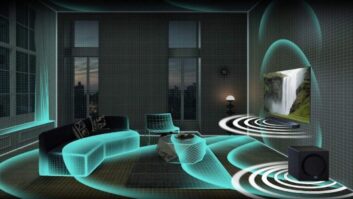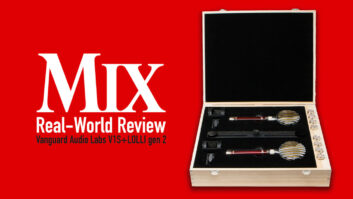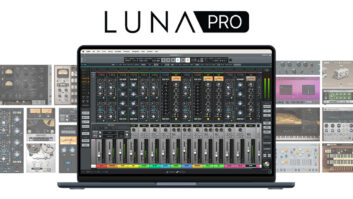When recording production sound or interviews in the field, background noise is a constant reality. Location scouts do their best to find quiet locations before a shoot, gaffers do their best to keep generators at a safe distance from the set, and we all try to wait out planes, trains and automobiles before we do a take. But despite these efforts, noise still rears its head. Years ago, persistent background noise was enough to render a recording unusable, necessitating a rebuild of the scene using ADR and Foley in post-production. These days, it is easy to take for granted the plethora of tools available for cleaning up the sound and salvaging takes after the capture has taken place.
Most of the go-to modern solutions to audio repair and restoration are either CEDAR Audio products, or they can trace their roots back to CEDAR Audio. Since the late 1980s, the company has been creating revolutionary products, which have unveiled the beauty of historic archival recordings and rescued problematic contemporary audio alike. With a focus on efficiency and ease of use, one of the hallmarks of their real-time repair tools has always been near-zero latency processing, even in the early days of digital audio processing.
A few years back, CEDAR introduced the DNS 8 Live, a streamlined, 8-channel “dialog noise suppressor.” The product was designed for live sound, theater, broadcast or any application where the quick and clean removal of persistent background noise would be beneficial. The idea was that a clean sample of background noise could be “learned” by the processor. The unit was then designed to cancel this noise pattern, even when it was combined with desirable audio, discarding the unwanted signal and leaving only the clean speech.
CEDAR’s latest product, the DNS 2, employs this technology, borrowing from the DNS 8 Live’s design while providing an ultra-portable 2-channel noise removal solution. The small size and compact form factor make it a welcome addition to a production mixer bag, while its sonic quality and variety of I/O options make it right at home in a studio environment.
On the Surface
The DNS 2 processor is housed in a sturdy steel chassis about 4.5 inches wide, 6.5 inches deep and just over 1.75 inches tall. All of the connectors are mounted on the left and right edges of the unit. There are no connectors on the back panel, so when it sits in your mixer bag, everything is readily accessible. A pair of XLR inputs on one side of the unit receives input signals, while a pair of XLR outputs on the other side pass the processed audio. AES3 digital I/O is possible through an XLR input and output.
Because production mixers rarely have insert points across their inputs, it is only logical that the DNS 2 has its own mic preamps—and they sound superb, providing up to 78 dB of gain. They are clean, fast and quiet. The low end is full, and the midrange detail is right on par with the Sound Devices preamps that I am used to. Phantom power is provided and can be switched on individually between the two preamps. I appreciate the fact that analog outputs are provided for use with purely analog mixers, while the AES3 option is great for feeding the cleanest possible signal to a digital production mixer or recorder. The AES3 option is also handy when using the DNS 2 to process previously recorded audio in post.
The front panel provides a good amount of control and visual feedback while maintaining a simplicity that is desirable when working on set. Each channel has three dedicated controls and an LCD display showing important feedback. Each channel has a button that engages and disengages the noise removal process. There is also a “learn” button that, when engaged, collects background information to build its noise-removal algorithm. The last control is a rotary control with an integrated push-button. In one status, it can operate as the mic preamp level control, while flipping to another page of metering allows this control to adjust the noise suppression effect.
When looking at the input level page, the LCD displays the input signal level. When the menus have returned to the primary display page, the LCD provides three pieces of information. One meter, extending upward on the right side of the display, shows the persistent level of background noise as calculated by the processor. A “bias” setting can allow the operator to set the level at which the unit begins to detect noise. It seems that the best practice is to tune the bias so that it sits just above the noise floor meter, for the cleanest, un-compromised signal. Another meter descends from the top of the display showing the amount of attenuation being applied.
Both the bias and attenuation are metered with bar-graph style visuals as well as numerical values. When fully cranked, the DNS 2 will provide up to 20 dB of attenuation of the learned signal. That said, excessive use with aggressive settings could eat into desirable signal that is supposed to pass unaffected. Because of this, tinkering back and forth between these two controls can produce an effective compromise between signal and noise allowed to pass through.
While the visuals are very slick and responsive, there were two little things that bothered me regarding controls. First, when no buttons were pressed for three or four seconds, the unit would default back to primary status, where the meters display attenuation and the rotary controls it. I often felt like the control would flip back to this status too quickly. If I took a second to listen to a change in settings, and then went to make another move, it would already be back to the default setting. It would be nice if the user could set the delay or bypass this function altogether.
The other subtle thing that bothered me was that the “learn” and bypass pushbuttons don’t latch or depress. Instead, each is backlit with a blue OLED indicating their two-way status. In bright sunlight, it was sometimes difficult to tell if they were illuminated or not. The LCD was always clearly visible, but sometimes I guessed on the “learn” control.
In Use
Taking the DNS 2 out in the field, it is important to keep expectations realistic. There are no internal batteries or onboard power. There are a variety of portable options providing 12V DC power through a four-pin XLR connector, such as an NP-1 battery cup or a Bescor power pack. However, you’ll need to pick one of them up to take the DNS 2 out without relying on a tap from the generator.
While the two inputs of the DNS 2 could be used for boom and lavelier, for example, the preferred method was to take advantage of the DNS 2’s linked-mono mode. There is an option where one microphone can be gained by a single mic preamp, and its signal can be split and fed to both channels of noise reduction processing. One channel can be processed more aggressively than the other, or one can even be bypassed. This way, the dialog editor has the choice of using the processed version or using noise reduction on the unprocessed signal.
When shooting in a typical suburban location with light, distant traffic wash and audible air conditioners, the DNS 2 performed very well. Using a Sennheiser shotgun closely placed in a tight frame and feeding a Sound Devices mixer, the steady ambient noise could be stripped to near non-existence. It was remarkable how clean the birds in the trees remained even while the rest of the environment disappeared. When one particular air conditioning unit with a higher, buzzy character would run, the DNS seemed to have trouble removing that sound. Aside from that one particular problem, it was like magic.
I had a similar experience shooting in a parking garage. Again, there was a lot of low rumble from the distant traffic, and nearby there was a low hum from a transformer of some kind. All of these lower frequency noises were removed incredibly well and the reverb tails were preserved with crystal-clear detail. On top of that, the dialog was pristinely crisp and detailed. It sounded like a studio recording with reverb on it. You would never know that the audio was recorded in the field.
I thought the DNS 2 might be able to come to the rescue and take care of the hissy sound that the running water was producing when shooting near a fountain. The unit locked onto the hum of the pump moving the water and effectively eliminated it, but there must have been too much randomness to the water’s sound. While a good chunk of noise was pulled from the lower midrange, the upper midrange still contained a persistent swirly hiss that could never be eliminated. The cicadas, which have been a rampant problem this summer, similarly seemed to waver too much for the DNS 2 to learn their pattern. The unit was able to greatly reduce their level, and overall their sound was much less distracting. However, anyone who listened to the recording still mentioned the cicadas being there.
In a lot of locations, airplane fly-bys were a recurring problem. Just to see what would happen, I learned the sound of an airplane as it flew by, and the DNS 2 locked onto that sound, no problem. The only issue was that when the actor would speak, it was almost like a frequency-specific gate would open, and there would be a little trace of the airplane after each word, as if the gate didn’t close back up fast enough. Maybe I could have fiddled with the bias control a little more and solved this because it was close to being useable.
I was never expecting full spectral repair given the simplicity of the operation. I would say that there are obvious benefits to capturing the cleanest possible production sound, rather than just expecting to repair the audio in post, and the DNS 2 is a positive step in that direction. When the pattern of noise was steady, and particularly when it was in the lower frequencies, the DNS 2 was eerily good at removing the problematic audio.
Many studios, meanwhile, appear to be really clean and quiet, but you never realize how loud their air conditioning is, or their proximity to traffic, until you try to record Foley. When recording cloth, for example, preamps will be gained up to really high levels, and you are recording layers upon layers in the same environment, so any small amount of noise doubles and triples and becomes more exaggerated with each layer.
The DNS 2 was designed for dialog, but because the iZotope RX Dialog Denoiser has served me well for real-time noise removal on Foley tracks, I was willing to give the DNS 2 a shot. Again, the preamps sounded great in the first place, and then the processor’s ability to strip away the light AC hum that had been magnified by the preamp was very impressive.
One frequent problem when de-noising Foley is that it is very difficult for these processors to distinguish between clothing movement (which sounds essentially like pink noise at times), and hissy background noise. Obviously, when cranked to the point that noise was completely gone, there were serious artifacts, but I was able to remove a substantial amount of noise before the garbled digital sound crept in. In this regard, the DNS 2 performed at least as well as I’ve come to expect from RX, but the added convenience of having a cleaner signal from the onset allowed me to get a better sense of how things were sounding stacked together. If you have been dealing with noise issues recording Foley in your facility, I’d highly recommend checking out the DNS 2 to solve those problems.
A Must Have?
If you are a production mixer or recordist who works on projects with quick turnaround times, the DNS 2 is your unit. Recording room tone is a courteous move and helps dialog editors match the sound between angles. Eliminating background noise altogether makes it even easier, and if the editor doesn’t have to take the time to do it, they can move a lot faster. If you are stuck doing Foley in studios that have loud AC or other noises, the DNS 2 will be your best friend. I could see equipment rental houses getting a return on this investment in no time. While the DNS 2 does still leave opportunities for full-on spectral repair in post, it greatly improves upon the most common and irritating problems that frequently occur on set.
PRODUCT SUMMARY
COMPANY: CEDAR Audio
PRODUCT: DNS 2
WEBSITE: www.cedaraudio.com
PRICE: $3,999 (street)
PROS: Compact, great-sounding mic preamps, clean processed sound.
CONS: Requires external 12V power supply. Unit returns to the primary
status too quickly.
TRY THIS
When booming on a dolly shot or Steadi-cam shot that travels from one space to another, use the DNS 2 in split-mono mode. Learn the first space on the first channel and then learn the second space on the second channel. On your mixer, ride the first fader down and the second fader up as you enter the second space. On both channels use light settings so that you aren’t painting the dialog editor into a corner.
Brandon T. Hickey is a professional recording engineer specializing in sound for film and studio work.