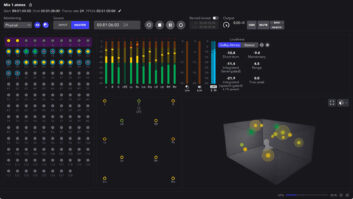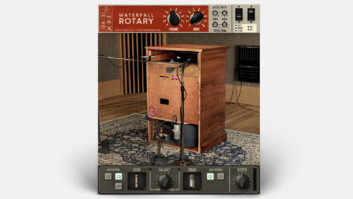The Dolby Lake Processor (DLP) is a digital loudspeaker processor “mainframe” designed for use in live and studio applications. Combining proprietary technology developed by Dolby Labs, as well as Lake Contour and Lake MESA equalization, the DLP is offered in configurations ranging from the LPD (digital I/O only) up to the LP4D12 (4×12 analog I/O), which was used for this review.
LET’S JUMP INTO THE LAKE
The $7,000 LP4D12 has balanced analog XLR I/O and eight AES/EBU I/Os (16 channels), along with S/PDIF optical I/O. A BNC connector facilitates sync to external sources up to 192 kHz, or the device can sync to its internal clock. Front and rear panel Ethernet connectors provide easy access of the DLP to a network.
Occupying most of the front panel are Dolby’s “Portal” meter/controls, which deliver more information than any audio meters I’ve ever seen. Each Portal shows what is happening in a specific “module,” or processing block. (A module includes input, mixer, EQ, crossover and outputs for multi-amplification.) Initially, I configured the DLP as a 2-channel, three-way crossover, so the first Portal showed level for low, mid- and high outputs on its inner ring. Another concentric ring of metering showed compression on the output if applied. Surrounding each Portal is a backlit ring of push-buttons that provide access to functions based on operating mode. In the previous example, I could mute the LF, MF or HF output simply by activating the global Mute Enable and pushing the button closest to the respective output meter; buttons that are not active are unlit.
CONTROL ISSUES
The DLP operates in one of three configurations. In the default Contour mode, the unit functions as four three-way loudspeaker processors. (Four-way, five-way and six-way crossover configurations are also available.) Contour/MESA mode provides two three-way loudspeaker processors, plus four MESA EQs. In MESA EQ mode, the DLP runs eight MESA EQs. Operating mode can be reset from the front panel or via software.
The DLP’s front panel functionality is limited, but Dolby Lake Controller software provides access to just about every parameter via wired or wireless Ethernet. (The software runs on Windows XP; a tablet PC is recommended but not required.) A variety of base configurations include Classic and Linear multiway crossovers, or multiway crossover “+1” aux output to add a subwoofer feed. Dolby also includes profiles developed for specific loudspeakers from major manufacturers.
I first used the Processor in Contour mode for a three-way P.A. with a delayed two-way “lawn” system. In this mode, four processor modules appear in the module scroll bar, default labeled A, B, C and D. To access parameters of the modules, you drag them into the main page area, at which point the software “synchronizes” with the hardware. The icon for each module clearly shows its ID, input and output mute status, frame and module names, and the module type. I designated Modules A and B for the main system L/R and Modules C and D for the lawn L/R. The DLP automatically sets up default signal routing with input mix, gain, EQ and delay, crossover, output EQ and levels. Tapping I/O Config opens a block diagram of the processing and a series of menus for clock source, input select and the DLP’s Iso-Float status. Iso-Float is a brilliant feature that allows remote ground lifting of analog I/O cards. It should be employed on every loudspeaker processor.
A tap on input 3 in the C module opened the input mixer. In this application, the lawn system need not be discrete stereo because listeners on one side of the venue would miss audio panned hard to the opposite channel. “Bleeding” input 4 into module C and input 3 into Module D reduced the stereo spread without destroying it, thus avoiding this issue. With a single tap on input delay or a single fader move, the lawn system was time-aligned with the mains.
Selecting Output EQ/XVR opens up a screen with a series of tabs at the top: Levels, PEQ1 (parametric EQ 1), GEQ1 (Graphic EQ 1) and XOVER. The XOVER page provides a graphic display of the current crossover filters. By dragging filters along the graph’s frequency axis, I could easily hear — and see — the effects of moving the crossover point(s). Filter options include Bessel, Butterworth and Linkwitz-Riley, with slopes ranging from 6 to 48 dB per octave. Slopes are already established when the base configuration is loaded, yet you can create and store custom configurations.
EQ FOR MAINS AND MONITORS
Equalization is where the system flexes its true muscle. For starters, you have parametric and graphic EQ on each input. Modules and groups of modules can have additional layers of EQ known as overlays, with up to 256 EQs across multiple overlays. Audio response is calculated by summing the input EQ with the overlay EQ. Overlays come in handy when you need global EQ applied across a group of modules after establishing the system’s default response.
Once I dialed in my setup, I could provide guest engineers with their own graphic EQ overlay, letting them tune the P.A. to their tastes without messing up system parameters. If you need to tweak the EQ on a specific crossover output, adding a filter to the XOVER page leaves the other outputs unchanged. In one instance, the LF cabinets on one side sounded slightly different from the other. I compensated by adding a parametric filter to one of the low outs and adjusting it until both sides sounded consistent.
For stage monitor EQ, I reset the mode to MESA EQ. My test unit had 4×12 analog I/O, so the maximum number of accessible MESA channels was four. Loading the unit with eight analog I/Os would allow eight MESA EQs. With the tablet tethered to a long Ethernet cable, I could stand in front of a stage monitor and use the graphic EQ to achieve maximum gain before feedback. Lake Contour technology allows for “smart” graphic EQ, combining adjacent filters to produce a smooth composite curve, as opposed to the jagged response produced by traditional graphics.
The star of the show — the Lake MESA EQ — is a single-band EQ with two separate filter points. You can adjust frequency of the filter points and change the slope of one side of the filter while leaving the other side intact. This produces what could be described as a parametric mid-frequency shelf EQ that sounds very natural when using gentle slopes. Using several bands of graphic EQ to accomplish the same thing would require an infinite number of bands and would produce a ragged response with some nasty phase-shifting. After said monitors were hung and dialed in, the musician commented that there was too much midrange, which was easily fixed by adding a gentle MESA filter from 1 to 3.5 kHz and dialing down the gain by a few dB.
WHAT YOU GET OUT OF IT
What I’ve described here is really just the tip of the Dolby Lake Processor iceberg, so be prepared to work through the tutorial. The software is so deep that it would take several pages to detail all of the functions. During my trials, I did things like lock the DLP to an external clock and pull the clock cable while audio ran through it, with no glitch in the audio output — very impressive. And walking a room with a wireless tablet while adjusting EQ is a wonderful thing.
The most important question is, how does it sound? Fantastic. It’s as close to a straight wire in the signal path as I have yet to hear. Particularly in the studio (see “DLP in the Studio” sidebar), it was apparent that Dolby did its homework on the AD/DA converters to make sure that audio remains uncolored until you decide to color it. The Dolby Lake Processor’s price point is for those with deep pockets, but as a tool for use in A-level P.A. systems and studio installs, it represents the current state of the art.
Dolby Laboratories Inc., 415/558-0200, www.dolby.com.
DLP in the Studio
My review of the Dolby Lake Processor concentrated on live sound applications, but the DLP is equally useful in the studio. San Francisco’s Talking House Productions recently installed three LP8D8 (eight analog I/O) units to manage monitor systems in three control rooms. According to Pete Krawiec, the facility’s chief engineer and producer, “All three control rooms are set up for 5.1 monitoring with five Genelec 8050As and Genelec 7070A subs. Studio A also has Genelec 1038s for the main stereo monitors, so all eight channels of that particular processor are being used. Dirk Noy from WSDG [Walters-Storyk Design Group] tuned the rooms using the DLP and it sounded much better, especially in the bottom end.”
Noy set up the DLP to correct for bandwidth (high- and low-shelf filters), EQ (dips and bumps) and timing/delay for the “fly time” relative to individual driver and loudspeaker positions, including the subwoofer. “In this particular case [with Genelec loudspeakers], the crossover functions are not needed, but very often they need to be set, as well,” says Noy. “In my experience, an even frequency plot needs to be complemented with accurate timing behavior [a very clean ‘single direct-sound peak’ impulse response] to make for accurate, transparent, well-translating sound. Despite this observation, the timing information gets much less attention in the broader public.”
One of Krawiec’s concerns with the DLP was latency. “Since the DLP processes audio in the digital domain,” he explains, “I was worried that performers in the control room would detect latency, but the delay was no more than stepping back from the speakers a few feet, so you don’t hear it.”
— Steve La Cerra

Related Articles
Dolby Lake Attends Church
Apr 17, 2007 2:05 PM
Dolby Installed in Sullivan Room, Nagai Stadium
Sep 14, 2007 6:58 PM
Dolby Lake in Capitol Nightclub
Oct 16, 2007 6:16 PM
Dolby Lake Heads to Spain
Jul 16, 2007 3:21 PM
Nordic, Dolby Rock Denmark
Nov 19, 2006 2:18 PM
Skywalker Sound Installs Dolby Lake Processors
Jun 20, 2007 4:15 PM
Skywalker Sound has installed five Dolby Lake Processor units to optimize the 9-channel loudspeaker system in its Stag Theater…
SOUND.COM Takes In Dolby
Jun 15, 2007 3:34 PM
SOUND.COM, a production sound rental company based in Mumbai, India, recently took delivery of two wirelessly operated Dolby Lake processors, which have recently been used for The Big Chill Goa, a two-day music festival held on Aswem Beach in mid-April that featured Coldcut, Norman Jay, The Bays, Jose Padilla and many others.
…
Talking House Productions Installs Dolby Lake Processors
Dec 18, 2006 7:45 PM
Deep Purple Tours With Dolby Lake Contour
Jun 20, 2006 1:53 PM
Wolf Trap Taps Dolby Lake Processors
Aug 14, 2007 6:22 PM
Walt Disney Concert Hall Continues to Upgrade
Mar 5, 2007 1:57 PM
Jands Brings in Dolby Lake Processors
Nov 5, 2006 5:52 PM
Britannia Row Takes Dolby for Williams
Sep 19, 2006 4:19 PM
Dolby Takes on Live Sets in Los Angeles
Feb 7, 2007 12:44 PM
Dolby Hits Lollapalooza
Oct 5, 2006 4:15 PM