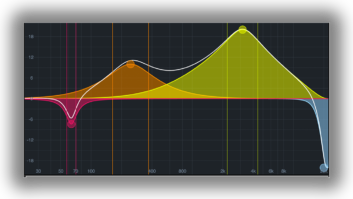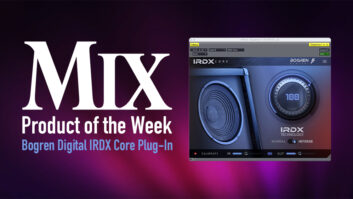MOTU has released a major upgrade to Digital Performer, and it’s actually a twofer, as it includes the company’s flagship soft synth, MX4 MultiSynth. Five additional plug-ins and a multitude of great workflow enhancements add to the workstation’s allure. I reviewed DP Version 9.01 ($499; upgrades begin at $195) on an 8-core Mac Pro running OS X 10.9.5.
Most of DP9’s new plug-ins are oriented toward keyboard players or processing guitar and bass tracks. The obvious exception is the MasterWorks FET-76, which models the vintage 1176LN Limiting Amplifier (a FET compressor). Separate controls are provided for I/O gain, compression ratio, and attack and release times. Option-click the button immediately below the 4:1-ratio switch to emulate the 1176’s all-buttons-in mode. Turn the Attack control to Off to defeat compression but retain the 1176’s classic coloration. The virtual VU meter can be switched to display either gain-reduction amount or output-signal level.
Another new plug-in, MultiFuzz, emulates Craig Anderton’s vintage QuadraFuzz 4-band distortion kit. You can apply pre-gain at MultiFuzz’s input, add distortion to taste in each band and shape the global tone at the plug-in’s output. Raising the Attack control changes the tonal character of the distortion, making it sound peaky (less smooth).
The chameleon-like MX4 provides several forms of synthesis, including subtractive, wavetable, frequency modulation and amplitude modulation. Analog emulation and the Signature EDM sound bank (120 new presets programmed by Erik Norlander) sweeten the pot.
Three new plug-ins—MegaSynth, MicroG and MicroB—use subtractive synthesis and are targeted primarily at processing guitar and bass tracks. All three can generate a square wave and octave and sub-octave pitches at once from input signals (creating four voices, including input); you can mix the four voices together using a separate gain control for each. MicroG (intended for guitar) and MicroB (for bass) can also produce level-triggered filter sweeps, with separate controls provided in each GUI to set the trigger threshold, sweep range (lowest and highest frequency), sweep rate and filter resonance.
Each of MegaSynth’s four voices can be connected to a single destination: one of two tunable filters (resonant LPFs) or an amp section (which, depending on the channel configuration, controls gain, panning and stereo width); multiple voices can connect to the same destination. MegaSynth also provides three envelopes (two ADSRs and an envelope follower), two LFOs (each offering a selection of four waveshapes) and a 16-stage, tempo-synched pattern modulator—all of which can modulate the four voices’ gain controls, the LPFs’ cut-off frequencies and Q controls, and the amp section’s gain and stereo width parameters. Macro knobs can be set up to control multiple functions at once over user-defined ranges, creating outrageous transitions in the composite sound.
Faster & More User-Friendly
Many new workflow enhancements make life easier for engineers. One of my favorite additions is a new Preferences checkbox that floats all plug-in windows above other windows by default when they are first opened. The window for any plug-in can be independently prescribed to always float—even after closing and reopening it—by checking an item in its window’s mini-menu. These two thoughtful features work in concert to let you, for example, navigate to different markers or work in DP’s mixer without specific plug-ins disappearing behind the Consolidated Window.
You can also enter text in new search fields for Markers, Chunks or Plug-in Preferences to find items having, wholly or in part, the same name. On a lengthy post-production project, this let me quickly find all the dialog cues for a specific person I had previously placed markers for. A great feature!
The new Create Tracks command (in the Project menu) expedites adding multiple tracks of different types—audio, MIDI, instrument, aux and master fader—to your project. From drop-down menus, select each type of track in turn along with its I/O and any insert settings (custom plug-in preset chains) you wish to apply to it. Checkboxes let you automatically assign consecutive I/O for each new track and add a new MIDI track for each new instrument track. Once you’ve finished listing the new tracks you want, click OK to add them all at once to your project. You can still use menu commands or keyboard shortcuts for adding different tracks in piecemeal fashion, but the Create Tracks window provides a more integrated approach.
Audio tracks can be displayed in the Sequence Editor using the legacy waveform display, a new spectrogram display (with a choice of around a dozen different color schemes) or both. Use the track settings’ new View Mode submenu to set this up (see Fig. 1). For both audio and MIDI tracks, selecting Show Lanes in the track settings’ Edit Layer submenu selectively displays numerous automation data in separate lanes directly below the track. Toggling a tiny disclosure arrow at the bottom of the track settings pane provides an alternative way to show and hide the automation lanes.
Click on a tiny keyboard icon in the bottom-left corner of a plug-in’s window to enable MIDI Learn. Then click on a plug-in’s control and actuate a control on your MIDI device (in that order) to link the two controls together (allowing you to control the plug-in using your MIDI controller). This process creates a MIDI Custom Console in which you can modify how the linked plug-in parameter will respond to MIDI, such as specifying its minimum and maximum values and polarity.
The Mute tool can now mute not only soundbites (audio regions) but also MIDI notes. And scores you create in the QuickScribe notation window can be exported as a MusicXML file, for import into Finale, Sibelius and other notation applications. DP 9 also supports the full resolution of Retina displays.
You can type an unlimited amount of text in the new Project Notes window, which opens from the Project menu like any other window in DP’s Consolidated Window. Album liner notes are just one use.
New Plug-Ins
MX4 is a musical, versatile and highly programmable soft synth, and its new Signature EDM soundbank sounds great. Soaring leads, ambient pads, big bass—it does it all. What’s more, upgrading to DP 9 from an earlier version costs less than buying MX4 by itself. Especially if you’re a keyboardist, upgrading is a no-brainer.
MultiFuzz produced some very good guitar tones. I found myself wishing it had a wet/dry mix control, but instantiating on an aux worked around that deficit.
MegaSynth, MicroG and MicroB greatly expand the ways you can process tracks in DP. While I didn’t like the octave and sub-octave generators for all three plug-ins—they didn’t produce discrete pitches and sounded distorted—MegaSynth’s bountiful filter modulators produced sounds that were at once highly musical, complex and unusual. (Very few third-party plug-ins have comparable modulation capabilities; FabFilter Saturn comes to mind.) And the square wave generators for all three plug-ins produced a colorful type of distortion that I was happy to add to my toolkit.
Using single ratio settings, I felt the MasterWorks FET-76 fell short of re-creating the vintage 1176’s sound: I couldn’t jack up the leading edge of notes on an electric guitar vamp much (a common 1176 application), and drum tracks didn’t pop the way they would’ve if processed by a real 1176LN. All-buttons-in mode, on the other hand, sounded phenomenal, exploding drum-room mics with all the hyperventilating excess you could hope for.
I found DP’s spectrogram display to be of limited practical use, as it lacked a frequency scale and readouts. But that’s a minor point. Most important, the new workflow enhancements make DP 9.01 the fastest and most effortless version yet.
Michael Cooper is a recording, mix, mastering and post-production engineer and a contributing editor for Mix magazine.
Try This
To make your pristine acoustic guitar sound like an overdriven electric, instantiate MicroG on the track. Turn the Guitar (dry input) control all the way down and set the Square Wave knob to about 57 percent to add gobs of grit.