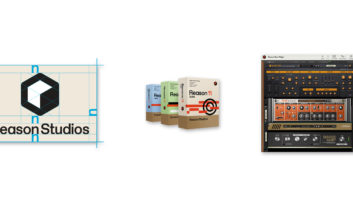Software options for DIY mastering are getting more plentiful and powerful. The latest entrant in the space is TC Electronic with an application called Finalizer. Featuring processing algorithms from the company’s vaunted System 6000 hardware, Finalizer offers a high-quality mastering workflow for a relatively low price.
Finalizer is a standalone program for Mac and Windows. You upload one song at a time to it. It’s not meant for sequencing (in the album-order sense) or balancing levels between songs of a multi-song project. It’s designed for the processing part of mastering, including equalization, compression, limiting and adjustment of stereo width.
What’s more, it features convenient, built-in referencing capabilities, allowing you to compare your song against itself via A and B slots, and with a reference track that you can load into a third slot. You can load up to 20 reference tracks, but only one can be active at a time.
Read more Product of the Week: Tectonic Audio Labs DML500.
Also, the software has an export option that allows you to upload your mastered track to the finalizer.com website for referencing it against hit songs in a variety of genres, and analyzing it in meters that measure compression, frequency and LUFS.
The Finalizer software offers both individual modules that you can load into the signal chain and preset module chains. Its processor lineup, which you access from the Library window, includes a 5-Band Parametric EQ, 3-Band Parametric, Low-Cut and High-Cut filter modules, Dynamic EQ, full and multiband compressors, a Stereo Width module, and a Limiter, Master Limiter and Loudness Limiter.
The module list offers multiple variations of each processor, with settings for purposes such as Brighten, Lift 2kHz, Mud Reduced, Comp Soften, Slow Leveler, and so forth. You can also load modules that are at default (neutral) settings.
You drop modules from the Library into the Module List, which is your signal chain. There you can turn them on and off and reorder them. When you select a module, it’s available for editing, both in the Edit view and in the Spectro Lab area, which is a spectral display that also features nodes for graphically editing the selected processor.
You can switch the display between several different views, including a Real-Time Spectrum display that shows both Peak and RMS superimposed over spectral contours. Or, you can set it to Average Spectrum, which shows the average energy for each frequency for your full song, which you can compare against that of your reference tracks.
A full metering section is also available, offering a variety of meters that allow you to compare the A and B versions for Real-time True Peak PPM, Real-time Short-Term Loudness and more.
You can download a free 14-day trial of Finalizer, or purchase it at an early-bird price of $99. At an unannounced date, the price will rise to its normal amount of $199.