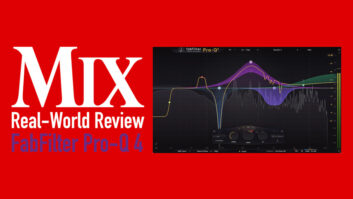I had the opportunity to review Sonarworks’ Reference 3 system back in February, 2016, and the same operational principles are found here in Reference 4. To be sure, Sonarworks has made improvements under the hood to improve upon its detection/correction algorithm(s), but Reference 4 (Mac or Windows) now also includes the company’s similar monitoring-correction solution for headphones. This makes multiple reference point monitoring possible, all of it more accurate than normal, in a single, neatly-contained package. Indeed, such acoustics-defying room correction comes at the price of convenience, but the benefits gained are proportional to the depth of your room’s problems and therefore can be pivotal.
In a nutshell, the Sonarworks Measure app does a measurement of your room’s response with a series of frequency sweeps, clicks and bleeps that determine your phantom center and left/right frequency response, as measured from a set of 37 positions (whether via a Sonarworks-provided measurement mic as tested here, or a similar one with the necessary performance graphs available). Once analyzed, Reference 4 allows a saving of that data and its recalling pulls up an inverse convolution-based EQ curve that flattens the room’s response within reportedly 0.9 of a dB.
The concept for headphone correction is quite similar, except now Sonarworks provides the ready-to-go response curves for any of 100 sets of headphones and you simply select the preset that engages the inversely corrective response. In theory, one could now do mix comparisons between multiple monitor sets, as well as multiple headphone sets, all easily recallable and switchable within Reference 4—and such “corrected into flatness” response could be used at multiple studios sharing a project, or by multiple band members collaborating, or be applied to the rooms we’re visiting with a brief 15 minutes (in my experience) of set-up time for analysis.
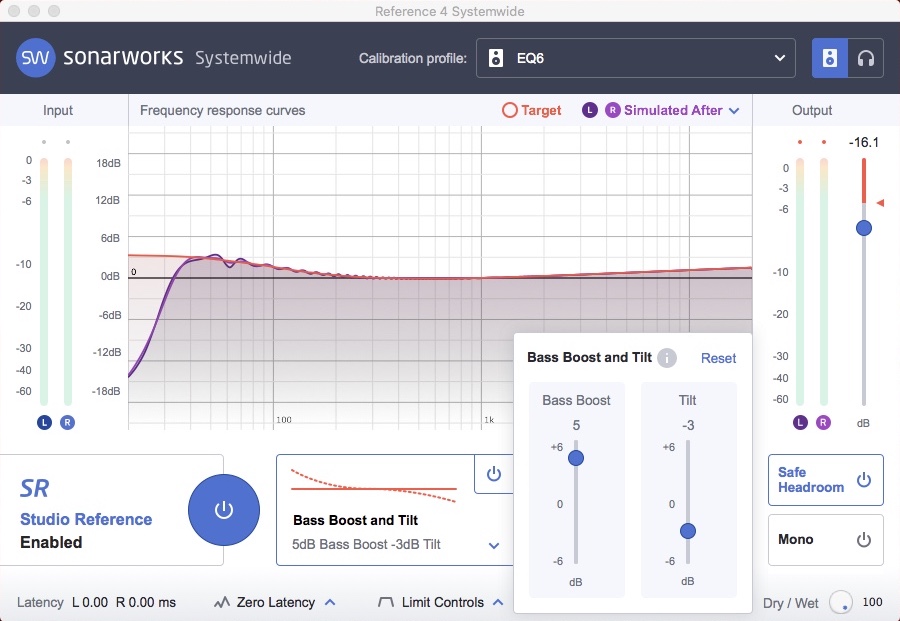
Another aspect of Reference 4 that aids the above is the new Systemwide app. If normally V4 is applied as a plug-in inserted at the end of your mix buss, or just before the L/R output to your D/A converters, Systemwide can be utilized for your computer’s overall audio output, aiding in convenience.
Reference Studio Edition 4 is available as an upgrade from Reference 3 for only $39, as an upgrade from the Headphone Edition for $169, as a download for $249 and bundled with the XREF measurement mic for $299. Additional bundles with pro-grade headphones are available now, too.
Don’t let the analysis process scare you away from this system, as it’s easy, not that tiresome and seemingly more accurate than with Reference 3. You’ll get the hang of it quickly and you should expect to repeat the process, as you’ll be initially disturbed with the non-linearities of your room’s response and will surely rearrange objects, or room EQ, or add acoustic materials to get the room naturally closer to flat before correction. Advanced tips: hold the mic, don’t use a stand; hold the mic away from your reflecting/diffracting belly; and eliminate ambient noise, a noisy preamp, heavy breathing or anything else that can disrupt accuracy (don’t worry as v4 will warn you if you get a corrupted measurement).
Once you’ve analyzed the room and saved the preset, you can instantiate the Reference 4 plug-in to correct the room’s response, with a number of user controllable variables. Overall EQ balance can be Tilted in that linear/fulcrum-fashion which many find very pleasant sounding; Bass Boost can be applied; a specific Target Curve can be selected for atypical playback environs (i.e. SMPTE’s X-Curve for theaters); and headroom can be preserved via Safe Headroom (attenuation no greater than the greatest deviation of your room’s curve). Also, mono monitoring is present for the phase checker in all of us; latency can be controlled via two modes (with Linear mode about 50 milliseconds and excellent phase accuracy; nearly Zero Latency mode for live tracking with greater CPU load and less filter accuracy); Limit Controls allows setting of minimum and maximum frequency values for processing (subwoofer protection, if you will); Listening Spot allows for adjustment of your sweet spot (like when you move over a bit for a client) and even a Dry/Wet control for those cynics who insist on some parallel blending of the original pre- Reference 4 signal.
Just as with Reference 3, I found 4 to be helpful in cleaning up my monitoring accuracy, with less profound room modes and assistance in filling up nulls. I did not perceive any loss of dynamics, punch or signal quality and found Reference 4 to sound just a slight touch more smooth and natural than Reference 3 was.
I engaged Reference 4 Systemwide on my system outputs and found that to be helpful, too, as it maintained the corrected sound as I played back web audio and reference mixes from my computer. However, when analog summing/mixing Systemwide won’t process the active mix output, so I instantiated Reference 4 on my stereo mix channel and monitored with a little latency (no problem when mixing, unlike tracking). Once routed in this manner, I had to be sure to disengage the Reference 4 plug-in if I were to do a render/bounce for clients, or else the bounce would have Reference 4’s inverse room EQ curve applied to it! No worries about the chance of double processing with Reference 4 as a plug-in and Systemwide on, too, as you can have a warning message come up and automatic Systemwide disarmament. I did notice very occasional and brief audio dropouts when mixing via the plug-in (with a large buffer of 1024 samples) that did not affect the recorded mix signal.

When mixing, the ready availability of the Headphones version was super helpful. My personal mix method involves full-range mains, limited-range Avantone cubes and flat-ish Audio-Technica cans, so I was able to make comparisons quickly with increased confidence. My main gripe is that I had to scroll through a long list of headphone profiles each time I switched headphone models, as a “favorites” list would be nice … first world problems!
On a day with no session, I did a bunch of test recording, mixing and mastering work all in-the-box and simply kept Reference 4 on the whole time (via Systemwide, or as a plug). Checking references, switching from monitors to cans, bouncing from project to project was all easier with V4’s help and I quickly readjusted to my room’s “new acoustics” readily. I did have to use the Zero Latency mode for overdubs and suffer a little DAW latency, but switched back to Linear mode for mixing and mastering.
However, my usual workflow is based on analog summing and there’s no reasonable way to use V4 during tracking or overdubbing in this scenario. It seemed too distracting and jarring, using V4 only for mixing until I began to use Bass Boost and Tilt more liberally. I found that a click or two of each control allowed my Reference 4 corrected system to sound more like the familiar balance of my system, just without the troublesome bumps and notches in the midrange that Reference 4 corrects (and a room EQ simply cannot), allowing me to switch Reference 4 on for mixing and not be disturbed by a whole new frequency balance, just a corrected one absent of the usual distracting quirks.
Switching between headphones and monitors is one-click easy within V4, but the results of the headphone correction were not as consistent from model to model as I would like. I had five pairs of cans that were on the Reference 4 list (from Fostex, AKG, Audio-Technica and Status Audio) and those the furthest from flat improved dramatically, making their un-corrected response seem almost comical. But, even once corrected, I still found myself needing some Bass Boost and Tilt to tune in the ideal frequency balance from each set. Conversely, my more flat-ish phones didn’t seem to gain much from Reference 4 correction; my A-T ATH-M40X’s sounded better (and flatter) without Reference 4 correction! Perhaps I should send my personal pair in to Sonarworks for exact calibration (not averaged response), which they say ensures ideal performance.
Corrective measures such as Reference 4 may not be needed in purpose-built rooms that have the advantage of proper design and cooperation with the laws of physics. For the rest of us squeezing audio production into bedrooms, basements, hotel rooms and temporary control rooms, the quick fix of Reference 4 is an ample, if complicated, solution.
If you work in-the-box and you have a troublesome room, then I highly recommend Reference 4 for its narrow-bandwidth frequency correction abilities, even though you’ll need more than just Reference 4 to do pro-level work. A pair of headphones that are on the v4 list, some room EQ and some proper acoustic treatments will be needed as well. This recommendation becomes mandatory if you collaborate with others who also work in less than ideal rooms.
V4 may be harder to work into your flow if analog is still part of your process, but even then, I advise looking into it for its ability to bring the worlds of monitors and headphones closer together, and to better inform your decisions. Switching Reference 4 on and off can be distracting, but with careful tuning of your room and careful tuning of Reference 4’s response, you can not only improve your room’s balance through illuminating analysis and then actual acoustical corrections, but also use Reference 4 to smooth out trouble spots beyond the scope of acoustic treatments or room modification.
Sonarworks • www.sonarworks.com