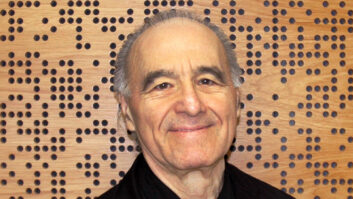MULTIFUNCTION PROCESSORSabine’s Graphi-Q is a true multifunction digital processor, offering front panel controls for 31 bands of graphic equalization, plus sweepable high- and lowpass filters, 12 FBX Feedback Eliminator filters, up to one second of digital delay, and a compressor/limiter with ratio, threshold and gain. Graphi-Q comes in four models: single- and dual-channel GRQ-3101 and GRQ-3102 ($799 and $1,299 list), and both are available as Slave versions without front panel controls ($699 and $1,099 list). The single-channel models have a second output that provides all the processing except the delay.
After a decade of refining Sabine’s FBX processors, the latest Feedback Exterminator algorithm is the best yet. Other imitators are poor substitutes – don’t waste your money. The Graphi-Q is based on Analog Devices’ 32-bit, floating-point SHARC DSP chip. Its 24-bit conversion and 110dB dynamic range compare favorably with a popular analog programmable parametric equalizer I was using in series when I first tried it. I since switched over to exclusively using Graphi-Qs for mix control.
Turbo mode is a setup procedure for automatically setting the FBX filters by “ringing out” a mix before it is used. It sets a limiter, increases gain and reduces output so the feedback that occurs while the filters are set is not as loud as if they were set manually. There are two kinds of FBX filters, Fixed and Dynamic. Once set for a frequency, the Fixed filters stay there and can be locked so they aren’t driven deeper. Dynamic filters, once they’re used, are reassigned to new frequencies as needed. The default setting (which I recommend for most monitor applications) is nine Fixed and three Dynamic filters and a width of 1/10 of an octave.
At first try, the Graphi-Q’s 20mm sliders seem too short to do meaningful work, but as each adjustment is made, the cut or boost is shown in the delay’s display, a feature called “Tweak-n-Peek.” Other interesting features hidden in the manual include switching the sliders from 12 dB of cut and boost to 6 dB, with 1/2dB resolution. On the 2-channel model, pushing all the faders down all the way on Channel 1 makes the Channel 2 sliders their master.
Remote Control software provided with the Graphi-Q allows control of up to eight Graphi-Q units (up to 16 channels) from a single Com port using serial cables for RS-232 communication. Each additional unit is simply chained from the previous one with a DB9 male-to-female cable. Computer requirements are a Pentium 100 with Windows 95, so even five-year-old PCs will work.
The Remote software offers access to additional features. Width of the graphic filters can be squeezed down from the default setting of one octave wide to half an octave, which I prefer for monitor work, and cut/boost resolution increases to a half dB. Other software-only accessible features include the ability to change the FBX filters to standard parametrics on a filter-by-filter basis. Global parameters for the FBX filters can be adjusted for sensitivity, persistence and maximum filter depth. The high- and low-cut filters can be changed from the default 12 dB/octave to a steeper 24 dB. The software also provides additional attack, release and knee parameters for the compressor and independent adjustment of a limiter threshold. Internally, the Graphi-Q has three snapshots and 66 program memories. A rear panel, 8-pin Phoenix connector allows contact closures to choose any preset or the front panel controls. The software also allows powerful absolute or relative linking of parameters in multichannel systems.
Device Control via SIA’s Smaart Live software is where the Graphi-Q really shines. Initially, I hesitated to use a computer to control the Graphi-Q, preferring to reach over and grab the sliders with my hand. However, to see a speaker’s true response in Smaart’s transfer mode, place a filter onto a peak by clicking the mouse and then watch the result. It is priceless. The Smaart device control module that SIA Software has crafted is outstanding. Almost anything you can do from Sabine’s software is also available in Smaart. Filter resolution is increased further to make even finer amounts of cut or boost.
The old argument about graphic vs. parametric filters is well-known to most of us. Graphic filters give us a familiar menu of tones we can easily identify, while parametrics are the only precise way to accurately smooth speaker and room anomalies. The Graphi-Q offers the best of both worlds and something for everyone. For monitor applications, I chose its graphic filters for basic equalizing and then ring out with the FBX filters. If there are large peaks centered on nonISO frequencies that need to be tamed, then I can switch one or more of the 12 FBX filters to become a simple parametric filter. For FOH applications where FBX filters aren’t quite so important, more of the 12 filters can be used as parametrics to tune the speakers and the room, leaving the graphic filters for artistic tweaking or tone shaping that FOH engineers normally do.
Using the Graphi-Q without a computer offers challenging, but very workable, basic front panel controls for a graphic EQ, a delay and a compressor, plus fabulous FBX filters. Add a computer and get all the features of a powerful processor that you’ll wonder how you lived without. I’ve long since gotten over EQ’ing with a mouse, which is outweighed by far by all the advantages a system of remote-controlled Graphi-Qs offers.
The combination of Smaart and Graphi-Q is a powerful tool that allows precise control of the speakers in my monitor system. The edge that FBX filters provides gives me extra gain-before-feedback and an invisible, lightning-fast hand to control the squeals of the occasional unforeseen accident. Presoundcheck time that I used to spend barking into a microphone is better invested getting an accurate picture of each speaker’s response, tuning them to target curves and aligning the response onstage to work coherently as a system in conjunction with the main speakers. My front-of-house engineer often asks me, “Aren’t you even going to talk into the vocal mic?” “Of course I am – I need to make sure it works!” I can’t imagine pointing a speaker at a microphone without a Graphi-Q in between. You FOH guys might dig it, too, but get your own!
Sabine, 13301 Highway 441, Alachua, FL 32615; 904/418-2000; fax 904/418-2001; www.sabine.com.