Designed for stereo stems, stereo instrument tracks or the master stereo bus, Solid State Logic’s Fusion is a stereo audio analog processor with purpose-built, musical-sounding elements arranged in a chain. Fusion is the product of two years of research by SSL “subjectively listening and objectively measuring a vast array of various analog equipment” to determine their most desirable analog characteristics and the best circuits to produce them.

Audiotonix acquired SSL in 2018, and Fusion is the company’s first product assembled in China under strict quality control. Product manager Andy Jackson says: “Being part of the Audiotonix group allows us to leverage greater purchasing power—we’re heading in a direction of finally being able to offer products that will reach into the price range of people who’ve never been able to afford SSL equipment before. We’ve gone to great lengths to ensure our high standards are maintained with on-site engineers and our test systems are linked directly, so we can monitor from HQ in Oxford, England.”
(As a side note, my own Fusion review unit was delayed briefly in shipment because of issues with the front panel finish! They are monitoring at all levels.)
Inside Fusion
Inside Fusion’s all-steel 2U case is the main circuit board, which uses surface-mount components and is powered by an onboard linear power supply. A large toroidal power transformer dominates the rear of the cabinet, and ribbon cables connect the main board to smaller circuit boards behind the front panel and on the rear panel. Besides the stereo input/output and insert XLR connectors, the rear panel also has an on/off switch, AC fuse and mains voltage selector.
All the pots and rotary switches are by Alps, and the bypass buttons are rubber matt switches made in Germany by Knitter. No audio passes through the buttons; rather, they operate solid-state switches. To provide an auditory confirmation of any button push, there is a relay “click” provided. You may turn off the relay sound in Settings—as I immediately did.
These buttons are backlit white and dim while in bypass and become a bright orange when that processor section is engaged. (Certain buttons become blue or red indicating different available options.) Even from across a dark room, you can see and check their status instantly.
The Chain
Fusion’s default processor chain order is exactly the same as the physical location of their control knobs and buttons on the front panel. Starting at the left side of the panel is the Input Trim control with its center-detent at unity gain—I would always check and reset this control before building a new sound. There is ±12 dB of gain available, and two red LEDs indicate left and right overload when input signals exceed +27 dBu.
Next in the chain is HPF, a highpass filter with an 18 dB per octave slope, with Off, 30 Hz, 40 Hz and 50 Hz frequency choices available on a rotary switch. In all my uses, this filter was just right. It’s smooth and not too extreme, but I wish there were a lighted bypass button like in the other sections.
After the HPF filter are five analog “color” processor sections in this order: Vintage Drive, Violet EQ, HF Compressor, Stereo Image and Transformer (600-to-600-ohm). There is an Output Level Trim control with ±12 dB of gain followed by the Master LED Meter. The meter measures from –21 dBu to +24 dBu and has a three-second peak hold time. When Fusion is in bypass, this meter reads the input level automatically.
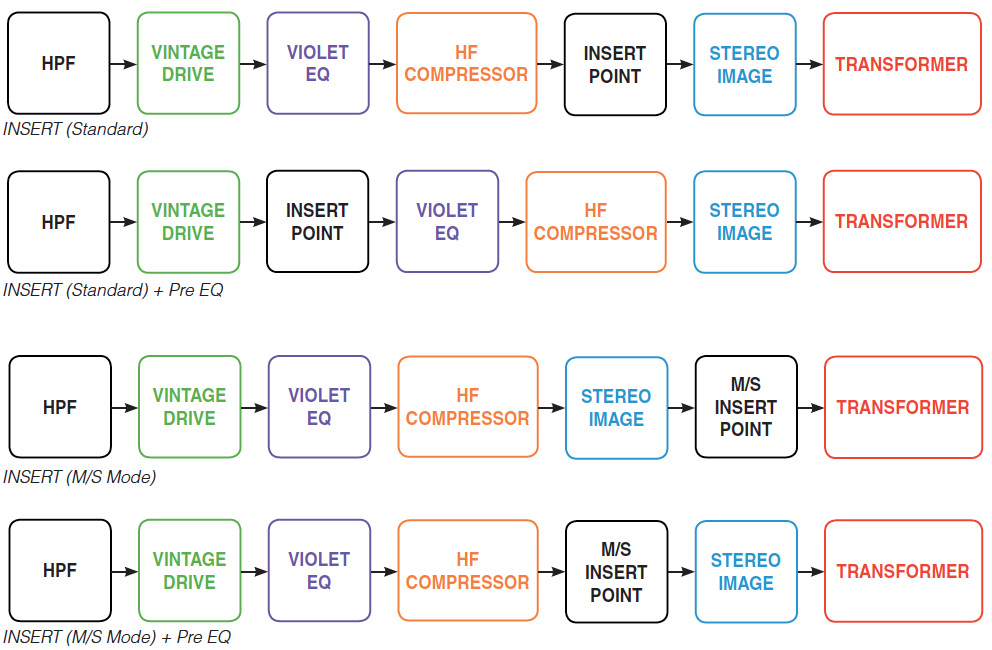
Vintage Drive
Vintage Drive is a nonlinear JFET circuit that sounds like an overdriven analog amplifier; it adds odd or even harmonics and saturation. It can sound very subtle and similar to using an external analog line amp on a mix bus for “color,” or, if you prefer, crank it up to a kind of quirky compression effect and distortion.
Compared to using a plug-in or an external device, I found Vintage Drive to offer more precise and repeatable control; it is especially usable for quieter audio sources and mixes with low average (RMS) levels.
Vintage Drive has two controls called Drive and Density, along with a tri-color LED to indicate how hard the circuit is being driven into saturation.
The Drive control sets the amount of coloration and can add up to 10 dB of level. The Density control changes the additional harmonic content from even-order distortion products when the knob is toward CCW, or more odd-order third harmonics as you turn it CW.
With a fixed Density knob setting, Drive compensates for the concomitant level jump associated with this kind of effect by internally balancing the input and output levels. This is an awesome design feature.
The Vintage Drive circuit is highly dependent on the input level coming into Fusion, and I liked that its controls are close by the Input Trim control. For individual, low-level tracks, I found it necessary to increase the Input Trim level, and there is still a bit of an increase in RMS level happening. Juggle the Input Trim and Output Trim to fairly compensate (for equal volume) when A/B’ing objectively.
Violet EQ
Next in the chain is the purple- and pink-knobbed Violet EQ—a discrete, minimum phase 2-band analog shelving equalizer. The Low band rotary switch has 30, 50, 70, and 90 Hz positions, while the High band has 8, 12, 16, and 20 kHz positions. Both bands are 6 dB/octave shelves with up to ±9 dB boost/cut.
HF Compressor
Said to emulate analog tape high-frequency rolloff, the High Frequency Compressor allows compression of just the high frequencies. The Threshold control has center unity position with a range of +10 to –10 dB. The X-Over control sets the frequency at which compression starts and ranges from 3 kHz to 20 kHz. A tri-color LED measures what is going on.
For me, Vintage Drive, Violet EQ and the HF Compressor are the core elements of Fusion. I have nothing in my analog racks that does what these processors are capable of achieving with so much precision and repeatability.
Stereo Image
The Stereo Image section has Width and Space controls and is SSL’s take on stereo shuffling. The Width control increases or decreases the Side signal level only. The Space control is a broad, 6 dB/octave boost/cut bass equalizer centered at 180 Hz for the Side signal only.
Transformer
Placed at the output of Fusion are a pair of specially designed 600-ohm 1:1 transformers. These small transformers add low-frequency harmonics and some high-frequency phase shift. Optimum sound comes from peaks around 15 or 18 dBu on the master meter.
Insert Point
There are four places in Fusion’s chain that you can insert an external stereo processor. The default point is right before the Stereo Image section, but you can also move the Insert to before the Violet EQ, and in Mid-Side mode you can insert before or after Stereo Image.
In the Studio
Fusion was designed as a hybrid-mixing tool; it worked great as a delay-compensated hardware stereo insert in my Pro Tools rig, but I also tried it in a recording chain after my Sunset Sound S1P mic preamps. You could also patch it in the send/return insert path of a console’s stereo bus or directly on the bus output.
Stereo matching of the two channels’ levels is within 0.25 dB and Noise (AES17) is –75 dB typical with Vintage Drive on and set to mid Drive and mid Density.
I checked that Fusion passes unity gain with an –18 dBu = 0dB @ 1 kHz reference tone with the Output and Input Trim controls on the detents. I held the Bypass button in to switch over to Fusion’s Standard Bypass mode. It works like the familiar hardwired bypass, where you can compare the sound with/without Fusion with one button that glows red in bypass.
There is also the Post Input Trim bypass mode (button glows white) that includes whatever gain you’ve added/subtracted with the Input Trim—even in bypass. This is great for A/B’ing multiple processors or one at a time, in/out of the chain, which is a necessity when using the Vintage Drive section.
Drum Stem
I first tried Fusion on a stereo drum stem. Once I had a working balance of the entire kit for my mix with reverbs, automation moves, etc., I ran the entire stereo stem of drums through Fusion.
I found the Violet EQ simply awesome to put a mastering “sheen” at 16 kHz (+2 or 3 dB), as well as some boom at 30 Hz (+1 or 2 dB). Boosting 20 kHz “air” was nice, too, but I reserved this boost for recordings at 88.2 or 96 kHz to avoid exacerbating the preexisting and ugly aliasing noises on cymbal crashes I heard on an old 44.1 kHz session.
I tried following the Violet EQ setting with the HF Compressor section. I set it so that the threshold LED was mostly unlit—only occasionally flashing green on big peaks from snare fills or cymbal crashes. The Threshold was at –2 dB with X-over set to 5 kHz. Being able to tame dynamically bright and brittle recordings is an excellent capability. I also tried, as a test, “over-boosting” the top end on a mix and then allowed the HF Compressor to “rein it back in” safely. Cool effect—super bright but compressing only on peaks.
Bass Transformed
The Transformer process is subtle on most sources—there is an “enrichment” effect that is difficult to put into words. I tried the Transformer section on a direct five-string bass recording. With boosted levels, I noticed a slight breakup on the attack transients, and it sounded good! There was more “hair” to the sound—great for overly clean bass guitar tracks.
Sustained notes were just slightly compressed and darker, and I didn’t notice any loss of low frequencies or a diminished punch. But I wish I could hold down the Transformer button and switch to a 300-ohm primary winding for a “hi-gain” boost!
Synths and Pianos
I was mixing a ska/reggae song that had two programmed sampled grand pianos; they sounded harsh, bright, small and electronic. I used the Vintage Drive section to add even-order harmonic distortion, and it was like running those tracks through an old tube line amp.
Next, I used Stereo Image. Although this piano was not recorded in an acoustic space, I could hear a widening of the entire piano image. The Stereo Image processor is now one of my “go-to” treatments for difficult or boring-sounding sources that come up in mixes. I found no problematic stereo compatibility or phase cancellation issues when using it.
I then hooked up a Manley NuMu Stereo compressor/limiter (set to limit, but linking off) to the insert XLRs on the rear panel of Fusion. Using test tones, I ensured that I had unity throughput gain with the Manley inserted.
The default insert mode is conventional stereo, and holding down the Insert button toggles it to blue, which indicates that the left channel insert is for the mid signal and the right channel insert is for the side signal. I compressed this piano track hard in the Mid/Side Insert mode. In conjunction with the Stereo Image section, I adjusted the stereo size and compressed the side more, raising its level slightly.
I also tried using the compressors in a pair of Elysia Skulpter 500 modules, and they proved to be a far better choice for an aggressively clean sound. I liked that even with the Insert bypassed in Fusion the path is still active, so I could roughly set up the compressors before “dropping” them into the path.
Stereo Mix
Although I’m not a mastering engineer, I did try Fusion across several different rough and finished stereo mixes. On a loud rock song with lots of distorted guitars, I didn’t use Vintage Drive, but I did try an old EQ trick where the HPF was set to 30 Hz and I also boosted 50 Hz by 3 dB in the Violet EQ—I also boosted +2 dB at 16 kHz. This time I changed the Insert point of the Elysia Skulpters to Pre EQ and used a lot of the Stereo Image processor. This faux mastering setup worked well for quickly readying a rough mix.
All There!
A nice, useful collection of excellent processors, SSL’s Fusion is becoming my go-to piece for setting up creative signal chains fast. The five processors are brilliantly designed and sound equally great whether used alone or in a chain. The way they all work together or separately is amazingly intuitive, fast and conducive to creativity. Unlike my sometimes wonky chains of disparate analog gear, I had no worries of proper gain matching or internally overloading one section or another while trying many different effect chains. Fusion is solid!
PRODUCT SUMMARY
Company: Solid State Logic
Web: www.solidstatelogic.com
Product: Fusion Stereo Analogue Color
Price: $2,495 MSRP
Pros: Five wonderful analog processors in a well-balanced chain.
Cons: Transformer processor section is too subtle.







