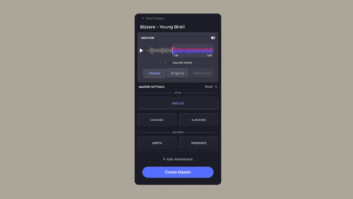As engineers, we are always looking for the “Magic Button” to bring that polish to our work, something to take our recordings to the next level in our search for audio perfection—but more EQ plug-ins? Yes! And these three EQs are a great way to add mojo to your finished product. For the most part, the Pultecs, NSEQ-2 and RS56 plug-ins are mastering EQs, meaning they are at home performing wide sweeping tonal shifts on an entire mix rather than surgically cutting specific frequencies on a single track.
UA Pultec EQs
Pictured from top: the UAD HLF-3C, MEQ-5 and EQP-1A.
Universal Audio’s new Pultec Passive EQ Plug-In Collection contains three individual plug-ins: the EQP-1A Program Equalizer, the MEQ-5 Mid-Range Equalizer and the HLF-3C Cut filters. The HLF-3C Cut filters are new to the UAD line, while the other two units update the previous Pultec EQP-1A and the Pultec-Pro. My only complaint is that they did not create a virtual rack, or all-in-one Pultec plug-in that contains all three units. Loading these units one by one and the extra round trips of audio to the UAD and back works okay, but a single plug-in containing all three would be a dream come true.
The EQP-1A delivers exactly what you hope for: all the beautiful highs, the glossy sheen over your sound, and the ability to sculpt out the low end for monstrous kicks. The MEQ-5 is a bit more temperamental. You are given two different boost, or Peak, sections, each with their own range of preset frequencies, and a single cut or Dip section. While the Peaks offer a tasty rounded boost to the area around the selected frequencies, the Dip offers preset frequencies from 200 Hz up to 7 kHz and really scoops the sound.
I really like the sound of the HLF-3C filters. I first used one on an electric guitar track to roll off the bottom. Choosing the 80Hz setting did just what I needed; it gave me a perfect low cut without being too steep. The high-cut filter reminded me of my old Altec EQ from the early ’70s; it rolled off the sound and added a warm and analog feel that you do not get from engaging a digital pass filter.
For me, the MEQ-5 dug into the sound much more than I wanted. The Peak controls were not to my liking. I know there are fans of this EQ out there and they will love that it is molded exactly like the real thing. But for me, the MEQ-5 on its own did not get the job done and I needed to pair it with another EQ. Overall, this collection is a joy to use. The EQP-1 is my favorite EQ for just adding the beautiful highs and definition that take my mixes to the next level. Having the added HLF-3C and MEQ-5 rounds out the collection, and when added to a track give you the option of being able to handle any EQ job while adding a great vintage vibe to the sound.
Try This
Adding these plug-ins to a track or mix, even with the controls zeroed or the EQ out, adds a tasty and subtle touch to the track. EQ out adds some low-midrange warmth while having the EQ in, but when set to flat, adds a nice sheen.
Product summary
COMPANY: Universal Audio
PRODUCT: Pultec Passive EQ Plug-in Collection
WEBSITE:uaudio.com
PRICE: $299
FORMAT: Mac/Win VST, RTAS and AU
PROS: Great-sounding collection.
CONS: No virtual racking or chaining.
UA Millennia NSEQ-2

UA’s Millennia NSEQ-2 allows you to switch between Pure Class-A Discrete JFET and Class-A Tube signal paths.
Millennia’s NSEQ-2 hardware unit is widely known for its sonic neutrality, and to me it shows just how clean and pure an analog signal path can be. Brainworx, which developed the plug-in version for UA, did a great job in bringing this unit to life in the digital world, and added features not found on its hardware counterpart—namely, the ability to work in M/S mode.
I first used the NSEQ-2 on a mastering job I was doing for Derek Neutz. The Enya-style track had many instruments and lots going that blended nicely. The NSEQ-2 very quickly got the sound I was looking for—some air on top, a little more support in the bottom—and seemed to be doing a decent job. After a listen, it seemed that the midrange of the stereo signal was spot-on, but that adding some air to the sides might bring more life to it. So I switched to M/S mode and unlinked the controls, and I was able to quickly add air to the widest stereo signal. I wished I could solo the side signal to just hear it; perhaps they could add this feature down the road.
The NSEQ-2 also allows you to switch between Pure Class-A Discrete JFET and Class-A Tube single paths. Both are so clean-sounding that most will not hear the difference. The one feature I miss is a dedicated highpass filter. I realize the original did not have one, but it would have been a great addition to the plug-in.
I added the NSEQ-2 into a mix I am doing for the band Ukemi out of Austin. Their music is very modern—driving yet ethereal—with plenty of layers for playing with EQ. The first stop was drum overheads, and the clear sound this EQ produces was a good fit. Next I tried the NSEQ-2 on a tom track with the Gain knobs switched to ±20dB, which gave me okay results. Placing the plug-in on a cello track was amazing, as I was able to grab the body of the sound and bring out the definition with very little work. I got similar results with guitars and bass.
The NSEQ-2 offers some great enhancements over other EQs I use for mastering, such as the M/S feature and its ability to sound pure without being sterile. It is missing a HP filter option, which to me would be a wonderful addition to the software version. But that aside, if you are looking for a transparent yet analog-sounding mastering EQ to fall in love with, the NSEQ-2 should be at the top of your list.
Try This
Place the NSEQ-2 on your mix bus, add some highs and lows to taste, then switch in and out the JFET/Class-A Tube signal path emulation to sample some of the subtle nuance you can get from this feature.
Product Summary
COMPANY: Universal Audio; developed by Brainworx
PRODUCT: Millennia NSEQ-2 EQ plug-in
WEBSITE: uaudio.com
PRICE: $299
FORMAT: Mac/Win VST, RTAS and AU
PROS: Sounds clean and transparent, wonderful workflow, addition of M/S mode.
CONS: In M/S mode there is no way to solo either mid or side. No HP filter.
Waves RS56 Passive EQ

The Waves RS56 passive EQ plug-in is based on the RS56 Universal Tone Control Passive Equalizer from the early 1950s.
This new EQ plug-in from Waves is based on the legendary RS56 Universal Tone Control Passive Equalizer from the early 1950s. It was used in preparing music for the record lathe and became a favorite of audio engineers at Abbey Road Studios. Waves, not surprisingly, partnered with Abbey Road to faithfully bring the original hardware EQ into the DAW world.
After an easy installation, I had this very knobby looking EQ up and running in Magix Sequoia 12. The workflow takes a minute to digest, but it was a quick study and I was soon playing with the interestingly laid out GUI. I love knobs on EQs, and rather dislike graphic representations of the curves, so I was glad to see a Collapse button that hides the graphical readout and master section.
Each of the three EQ bands comprises a boost/cut control on the left, a frequency control on the right, and shape control in the middle. Shape is not a “normal” control. There are six presets, with the center four—Blunt, Med Blunt, Med Sharp and Sharp—simply for bell shaping. The two other settings, Low End and High End, work differently, depending on which of the three bands you are using. The Top band controls the frequencies from 5,800 Hz and up. Setting the shape to High End boosts or cuts like a shelf EQ. Setting the shape to Low End will boost or cut everything below 5,800 Hz in the same shelf-like style. The Bass band works opposite of the Top band, and the Mid band works as a low- or high-shelf, but exactly as you’d expect.
Having such a limited fixed-frequency setup, I was worried I would not get usable results. But the top end added the sheen without harshness. On the right song, the preset frequency choices can yield a good result, but most of the time I felt limited and did not get what I wanted out of the Bass band.
Using this plug-in in M/S mode was wonderful. The RS56 even allows you to monitor just the side or mid signal and adjust their outputs separately. Adding highs to the sides to make the reverb airy without affecting the vocals sitting in the mid signal sounded great. The RS56 really shined when program material was sent through it. The M/S mode and its ability to listen to just mid or side is a great feature. I really like this plug-in for mastering. It definitely adds a vintage flare to the sound. This is not a transparent EQ, but for mastering, or to simply add some tasty flavor on your mix bus. If that’s what you need, then this may be precisely what you’re looking for.
Try This
For starters, add the RS56 across your mix bus, select M/S mode, then set the Top control to Blunt, 16,400 Hz, and boost about 3-4 dB.
Product Summary
COMPANY: Waves
PRODUCT: RS56 Passive EQ
WEBSITE:waves.com
PRICE: $200
PROS: M/S mode, for basic sound sculpting during mastering it’s wonderful.
CONS: Not good on single tracks, only supports up to 96 kHz (Native), no HP filter.
Tim Dolbear is a producer and mixing/mastering engineer at Eclectica Studios in Austin, Texas.