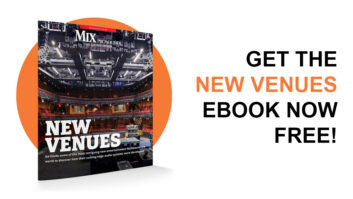Sound Devices’ flagship 744T 4-channel recorder offers timecode in every imaginable format, sampling rate and depth. It’s my choice for single-camera dramatic film and video projects. Here are some tips for using the 744, including a few contributions from my fellow mixers.
EASY MENU’ING AND SHORTCUTS
What’s really handy are the 744’s onboard shortcuts. For instance, if you need to jam timecode from an external source (video camera in a run-and-gun environment), rather than use the push-and-scroll menu method, a simple push of two keys will take you to the same menu entry point (press Menu and HDD simultaneously). Other very handy shortcuts include Stop and HDD, which will wake up the 744 as a FireWire drive while it’s connected to an outboard computer; pushing Stop and << will delete the last recorded take (and the one before that, and before that) and simultaneously reset the “take number” metadata to the correct entry; and pressing Stop and >> will restore the takes that you’ve mistakenly deleted.
EASY ROUTING/TRACK SELECTION
Sometimes you need to quickly alter the selection of the number of tracks recorded and their sources from the four available inputs. Scott Farr offers this shortcut: Simultaneously pressing Input and any one of the four buttons around the display enables — or disables — the selected audio/track by muting the input and its assigned tracks. This is especially useful in a multiple-mic setup if you’ve built a matrix of inputs to tracks.
For instance, let’s say track A is a mono mix of three inputs (Nigel Tufnel + stereo audience), track B is Tufnel’s mic, and tracks C and D are stereo audience. If you want to suddenly mute his mic without having easy access to the mix position, then just press Input and the icon next to Menu (input 1). Tufnel’s mic and its associated track B are then muted until you decide that Tufnel’s conversation has returned to something more appropriate for a PG-13 crowd.
Another version of this track selection is available in your Setup mode using the Stop and Input keys; all variations of four inputs-to-four tracks are then displayed on the 4×4 LED matrix, and the world is your oyster.
METADATA IN THE FAST LANE
The 744’s metadata and file-naming procedures are simple and are improved with each revision. I often take advantage of the “Add New Entry” line of both the scene name/number (menu item 7) and track names (item 8) directories by pre-entering the scene numbers we’re scheduled to shoot that day, as well as my expected character-name track assignments. Then, when I’m deep in the thick of it, I don’t spend any time entering this info; I just choose from my existing list. All entries can be made directly on the machine (for those River Wild-style location shoots) or an external keyboard using the optional CL-1 interface. Using a keyboard offers several advantages, such as ease of typing and access to many more menu shortcuts (via key combinations and assignable function keys).
MORE THAN FOUR
For the Oxygen Network’s dramatic/improv comedy Campus Ladies, we had to accommodate some specific parameters with our location audio. The client’s older Avid systems didn’t like importing polyphonic files larger than four channels. I was already a fan of the 744, so I was quite happy to roll two recorders for eight channels. An optional C Link RS-232 cable (looks like a telephone line cord) provided shared transport control, distributing timecode and word clock from the selected master machine to all others down the line, for up to 32 decks or 128 tracks. My delivery media was DVD-R, so I combined the audio files of each day’s work through a combination of file naming and internal clock synchronization.
My “A” 744 (tracks 1 to 4) carried a mono mix track, an isolated track of the boom mic and isolated tracks of the two principal actresses. The “B” machine (tracks 5 to 8) carried additional isolated tracks of mics on actors or strategically placed “plant” mics. To bring the day’s files together on a single DVD, I periodically offloaded the data via FireWire from both 744s to my Mac PowerBook. At the end of the day, I burned the DVD.
But then we needed to differentiate the “A” machine’s four tracks from the “B” machine’s four tracks and line them up in common groups, take by take. Solution: The files are time-stamped by “date modified” (time/date of creation) and the possessing of their integral timecode stamps. I set the internal clock of the “B” unit two minutes before that of the “A,” so that when the files were sorted by the date modified they would line up in groups of the “A” file for a take followed by its “B” file. I also altered the take name/number data of each 744 so that “A” tracks were designated “T.1” (take 1) and “B” tracks as “Q.1.” And, of course, each track was tagged with the name of the character or audio source that it held.
MORE, MORE, MORE
A friend of mine has recorded single-channel mono audio files while using the unrecorded inputs as mic preamps to route signal and timecode to an offstage cueing monitor/display. This versatile recorder offers many more applications and techniques. Did I mention its built-in “flashlight” mode?
Glenn Berkovitz, C.A.S., is an L.A.-based film/video production sound mixer. After enjoying Nagras, PCM-F1s, DASH and DAT recorders, he’s happy that high-quality sound now comes in small, lightweight packages.