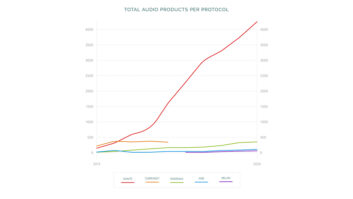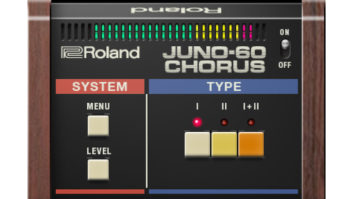The Roland VS-1680 is capable of making fully professional recordings at a level rivaling systems many times more expensive. In fact, I produced and mixed seven cuts of an album exclusively in the VS-1680 late last year while on the road with Burt Bacharach and Elvis Costello. Although a lot of its basic functions are similar to other hard disk systems, here are a few features, often overlooked or not fully understood, that can make the VS-1680 an even more powerful workstation.
EZ ROUTINGFront-panel routing access allows you to keep up with track assignments easily, which speeds up and reduces errors in the patching routine. Routing is accessed by a row of Select buttons assigned to the actual inputs and another row of Track buttons linked to the 16 internal Record tracks (each track consists of 16 virtual tracks, or V-Tracks). By holding down a given Select button, any track already assigned to that input will light up or can be activated by a button push. The reverse is also true-holding a Track button will light up any input (Select) patched to that track.
For even speedier patching, the EZ Routing feature allows you to save templates of Select/Track assignments. Since effects and EQ are also available to the input channels, it is possible to create complex input maps for, say, a whole drum kit, complete with level, EQ and compression settings that can be recalled later.
EFFECTSThe VS-1680 can hold two optional VS8F-2 effects cards, providing four stereo effects processors. You can record tracks with effects processing if you feel that four effects won’t be enough at final mix time. Don’t overlook the Hi-Z Guitar input, since the VS-1680 contains a lot of the guitar amp modeling found in the VG-8 and Boss GT-5 guitar systems, as well as an array of guitar-style effects.
The effects section can be used creatively: The Voice Transformer can alter the timbre of a vocal performance as well as create duet effects; and a MIDI note can determine intervals of harmonization and/or transformer settings. The Lo-Fi effect is great for “grunging” up drums, loops, vocals and even submixes by down-converting the sample rate. The patch also works great in a send/return setup for adding grit to a track without completely annihilating the sound.
A BOUNCING TRICKHere’s a great trick for bouncing tracks, especially if you’re already out. It is possible to bounce a track to itself with additional effects and/or EQ while keeping the original performance by using V-Tracks: When you bounce a track to itself, it records over and replaces the original part, but go ahead and bounce the processed track over the original. Then hit the Undo button, which restores the original performance. Now, copy the original part to a different V-Track, then push the Redo button. The processed part will reappear on the first V-Track with the original part preserved on the new V-Track.
SONG ARRANGEThe VS-1680 supports all timecode frame rates and synchs either through MTC or a digital input. (There is no word clock input, however.) Simply run a MIDI cable into the VS-1680 from your MIDI interface, set the proper rate and sync source, and the VS-1680 will chase your computer all day long. The reverse is true: The VS-1680 can serve as master in a sequencer setup, making it easy to create a powerful portable setup with the VS-1680 and a laptop sequencer.
Audio can be broken up into Phrases and then moved, copied or pasted with the use of Markers, providing MIDI-style editing without using additional hard disk space. Since the VS-1680 runs along a 24-hour timeline, a whole song can be copied to another time location and edited into a new arrangement, complete with any necessary synchronization offsets to maintain sync.
AUTOMATIONThe Automation section of the mixer can record both snapshots and real-time changes to practically everything in the VS-1680. A good thing to do is create a snapshot at the front of your song-even as your work is in progress-that can be recalled every time you open the song file. This eliminates setup time for later overdubs, making it convenient to work on several unfinished songs simultaneously.
And, of course, each track allows for 16 V-Tracks, which don’t necessarily have to be multiple takes of the same instrument. So go ahead and pile on the tracks, experiment with effects, and automate the whole thing with the confidence that the VS-1680 is a capable and flexible studio-in-a-box.