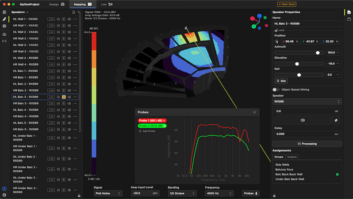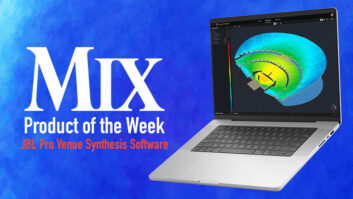Gates, compressors, delays, reverbs, EQs: We keep seeing the same TDM plug-ins over and over again. It’s about time for something really different, something that breaks from all the normal bread-and-butter type of Pro Tools plug-ins and propels our sonic fantasies in a whole new direction. But where should we look to find such inspiration? Perhaps, to Barcelona, the home of DUY. Best known for DaD Tape and Dad Valve (its slick analog emulation plug-ins), this innovative manufacturer has developed a truly unique plug-in, DSPider.
DSPider lets users create their own plug-ins from scratch, using modular effects building blocks and virtual patch cords. DSPider’s interface is reminiscent of Digidesign’s old Turbosynth program. However, while Turbosynth was a stand-alone application, DSPider is a TDM plug-in, accessible only from within Pro Tools. The idea of an effects construction kit may not be the most original in the world, yet as a TDM plug-in, DSPider is the first of its kind.
Version 1.1 was tested running Pro Tools 4.3.2 on a 24 MIXplus system. DSPider will reportedly run on older Pro Tools systems (e.g., Pro Tools 4) running DAE 3.2.3 or higher, but a minimum of Pro Tools Version 4.2, is recommended. However, DSPider Version 1.1 is optimized for 24 MIX cards, providing more processing power and more effects building blocks per patch than previous Pro Tools cards.
We tested the fully programmable, $1,499 version of DSPider; ReDSPider (a read-only version) retails for $549. It is a great alternative for users who don’t want to design their own plug-ins but want to take advantage of DSPider’s many cool patches.
THE SPIDER’S WEBDSPider comes on a single floppy disk. There’s no installation program, just copy the plug-in into the DAE’s Plug-Ins folder. Two authorizations are supplied.
DSPider patches are provided on three floppy disks. Again, the patches are simply dragged into the DAE Plug-Ins folder. The worst part about the install is the tedious copying of the floppies onto your hard drive-after so many automated installs from CD-ROM, I had forgotten how annoyingly slow floppies are! Bundling the plug-in with the patches and an installation program on one CD-ROM would have been much more convenient, with lots of remaining space on the CD-ROM for product demos and other freebies.
Once installed, DSPider pops up in Pro Tools’ plug-in menu, as expected. There are two versions to choose from, DSPider and DSPider Advanced. In the read-only DSPider version, a patch’s general parameters can be adjusted (e.g., delay time, bandwidth, distortion amount, etc.), but the effect’s building blocks that actually make up the plug-in are inaccessible. DSPider Advanced-the version used to actually construct plug-ins-both allows adjusting a patch’s general parameters and offers the ability to rearrange, replace and reprogram the effect’s building blocks themselves. Both DSPider and DSPider Advanced come in mono, stereo, or mono-to-stereo configurations.
In terms of DSP use, DSPider is not very efficient. DSP usage is always the same, taking up an entire SRAM DSP chip, no matter the plug-in version or patch: advanced or read only, a 2-band EQ or a long delay, mono or stereo configuration. With Pro Tools set to 32 voices, I was able to open a total of five DSPider plug-ins, two on the Core card and three on the Farm card. (Each card has three SRAM chips, but the 32-voice Mix Engine requires one SRAM chip from the Core card to operate.)
The flip side to DSPider’s overzealous appetite for SRAM is its built-in Patch Manager. This hot feature completely makes up for its DSP gluttony and is not given nearly enough attention in either the manual, reviews or ads I’ve seen. Patch Manager lets users automate patch changes using Pro Tools automation in much the same way patch changes are sent from a sequencer to a MIDI-controllable effects unit. Using patch manager, one DSP chip can take on multiple personalities over the course of your material. For example, you can run a distortion effect during a song’s verses, a long delay during the choruses and a gated reverb on the outro-all from the same chip! Don’t try this with one of those other plug-ins! Patch changes are smooth, as long as they’re timed right. (I wouldn’t recommend making a patch change in the middle of a reverb tail unless you like hearing digital pops.)
DSPider comes with more than 200 excellent patches, ranging from straight-ahead dynamics processors to trippy delays and some very strange sound effects. Everything I heard sounded solid, with nothing to complain about. The delays were particularly nice, phat and musical. My favorite special effects patch, “Stereo Vinylizer,” is definitely the perfect way to make clean digital recordings sound like they’re off an old vinyl EP. In keeping with DUY’s analog emulation traditions, “Analog Rounder” has a nice, thick, vintage tube saturation-type sound. Although they didn’t blow me away (I probably wouldn’t use them by themselves), they were decent and fine for most sound mangling purposes.
Along with Patch Manager, an additional 16 parameters can be automated. Since DSPider’s architecture is totally open, these parameters aren’t tied to anything specific. That’s left up to you. They’re simply listed in the plug-in automation menu as Slider 1 through 16. (Sliders are the main controller modules used in building a plug-in. I’ll discuss this more in depth.) HUI, which I’d be lost without when it comes to controlling Pro Tools, displays the parameters as S1 through S16, not the most informative text I’ve ever seen, but it’s still possible to work with.
ADVANCED PROGRAMMINGDSPider’s main window is divided into two areas: a work surface, called the Blackboard, and a palette strip containing tools and effects building blocks (I’m talking specifically about DSPider Advanced here however-the read-only version looks the same, sans the editing functions). The best way to think of the Blackboard is as the canvas and the palette strip as the paint bucket; the palette holds the building blocks that make up a plug-in, and the Blackboard is where you assemble these building blocks.
On the palette, there are 40 modules available for building plug-ins. They break roughly into three groups, controllers, meters and elements. There’s really only one controller, the aforementioned Slider, which is used solely for generating values to and from the elements (e.g., how long the delay is, what the cutoff is, etc.). A variety of different meters, from numeric readouts to plasma meters, can be attached to an element, showing its current value. (See the sidebar for a complete list of modules.) The elements make up the essential effect’s building blocks, which include: envelope followers, delays, bandpass filters, multipliers, oscillators, etc.
Overall, the modules are comprehensive. However, there are a few things missing, most notably, pitch-change and resonant filter modules. These two modules would greatly increase DSPider’s sound-sculpting capabilities. Hopefully, they will be included in an upcoming version (incidentally, DUY reports a pitch-change module is in the works-no word on the resonant filter). While the Slider module gets the job done, some alternative controller modules are sorely needed, such as knobs or buttons.
The Slider and all the meter modules are resizable, an essential feature. Unfortunately, they can’t be rotated: A horizontal module can’t be positioned vertically, nor can a vertical module be turned horizontally. This is a much needed feature, I feel, because the Blackboard’s work surface is a fixed space that gets awfully cramped while designing a complex plug-in. Perhaps the Blackboard itself could be made resizable, like a typical Mac window. Having the option to expand or contract the Blackboard as needed would definitely make the program easier to use.
With 40 modules, figuring out which module does what can get pretty confusing. Not to worry, there’s a balloon help function-and, yes, it really works. Hold the mouse over a module’s icon and up pops a description of what that particular module does. It might not be DSPider’s most exciting feature, but it is certainly a lifesaver.
Modules are placed in the work area by dragging and dropping, from the palette to the Blackboard. All modules can be freely moved about the workspace, great for keeping the Blackboard organized. Double-clicking on some modules brings up a dialog box with choices about how the module will function. For example, double-clicking on the Envelope Follower module gives you a choice of Use as Follower (Linear Law or Exponential Law) or Use as Gate (Linear Law or Quadratic Law).
There are three edit tools. The Arrow is used for grabbing, moving and resizing, all the actions you’d expect. The Patcher connects modules using virtual patch cables. Click and drag a line between modules to hook them up. Many times, I found this operation annoyingly tricky, requiring three or four tries before a connection was made. Perhaps something can be done about this in the future-it would be cool if a module could just be dropped between two other modules and a connection made automatically. The Eraser deletes modules and patch cables at the click of your mouse. A word of warning: There’s no Undo, so if you click on the wrong item, it’s gone for good.
DSPider is designed to encourage third-party developers. Sound designers can lock and hide their custom-made modules and setups. One thing missing from this scenario is a users’ group to encourage development. DUY’s Web site, the obvious place to find such a group, is pretty lame. There are no free patches for downloading, nothing about a users’ group, not even the latest update of DSPider is posted. Considering the amount of software this company is marketing, there’s no excuse for not having a more happening, involved Web site.
ALONG CAME A SPIDERDSPider is a wonderfully complex program, offering a wealth of sound mangling possibilities. In fact, it’s so deep, a tutorial would have been greatly appreciated. The manual, while decent (I’ve seen worse, for sure), just covers general operations and descriptions of the modules. Some kind of multimedia tutorial that steps you through creating several different kinds of patches would be very informative. Folks without an engineering degree will certainly appreciate instructions of this nature-besides, it’s something else to put on that CD-ROM I suggested earlier.
DSPider is a very cool, one-of-a-kind plug-in. It needs some maturing: A few more modules need sprouting, and the user interface needs some improvements, yet I still highly recommend it. For sound designers and plug-in thrill seekers, there’s really nothing else quite like it. Its automated patch changing capabilities and completely open architecture make it the only TDM plug-in that truly deserves the phrase, “It’s only limited by your imagination.”
DSPider is definitely worth the price of admission.
DUY, Plaza Lesseps 33, Barcelona, Spain 08023; +34 932 174 510; fax +34 932 176 313; www.duy.es.
Slider
Plasma Meters
Numeric Readout
Text Labels
Scales
Scopes
Shift Right
Shift Left
Absolute Value
Invert
Addition
Subtraction
Multiplication
Noise Generator
Sample & Hold
One-Pole Low-Pass Filter
One-Pole High-Pass Filter
Two-Pole Low-Pass Filter
Two-Pole High-Pass Filter
Two-Pole Band-Reject Filter
Two-Pole Band-Pass Filter
Oscillator
Triangle Oscillator
Mixer
Pitch Tracker
Ramp Generator
Shaper
Envelope Follower
Spectral Shaper
One-Sample Delay
Short Sample Buffer
Short Delay All-Pass
Short Delay Low-Pass
Medium Sample Buffer
Medium Delay All-Pass
Medium Delay Low-Pass
Low Sample Modulated Buffer
Long Delay All-Pass
Long Delay Low-Pass
Early Reflections Chamber