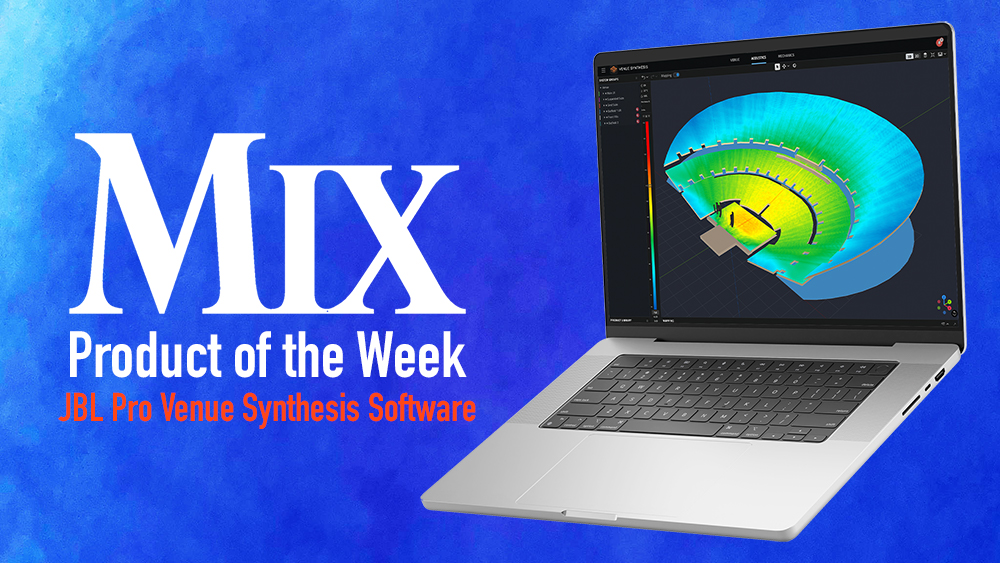
Barcelona, Spain (January 30, 2024)—JBL Professional launched its new JBL Venue Synthesis acoustic simulation software at ISE in Barcelona today. The free desktop 2D/3D application lets users design and simulate acoustic coverage and spec JBL SR systems for rigging or installation in that virtual space. It replaces JBL’s Line Array Calculator.
Venue Synthesis can run three-dimensional acoustic predictions, simulate acoustic performance for complete JBL systems, and more, allowing users to create or import 3D venue models, interact with 3D models of JBL Pro systems and predict coverage. The new software features three modes of operation:
Venue Mode is all about quickly generating venue models in 2D or 3D using industry-standard geometry formats; alternately, you can build venues from scratch. Users can import and trace 2D schematics using common file formats to model venues at scale, and create common architectural and audience areas such as balconies using the Special Object Creator.
Elsewhere, Acoustics Mode can be used to build JBL Professional loudspeaker systems, including suspended and ground-stacked line arrays, distributed subwoofers and point-source systems. In creating the most appropriate system for the space, you can configure equipment quantities and parameters, including system size, position, angles, DSP and amplifier settings.
Users can visualize fast-rendering preliminary “Quick SPL” coverage or fully map SPL to a venue for ultra-precise coverage visualization with 1/12-octave frequency resolution—far finer than the industry standard of 1/3 octave—and high-resolution balloon data for high-frequency channels measured to 2 degrees. A 3D Full System Mapping feature precisely maps acoustic coverage on any audience plane, and can optimize off-axis response, complement off-axis response with point-source speakers and correct for acoustic shadows such as church pillars and under-balcony areas.
JBL Unveils IRX ONE All-in-One Column PA
Users can make use of the System Groups feature to organize and link loudspeakers and arrays according to acoustic properties, and 2D System View to visualize coverage, impact points and loudspeaker angles. Delay Optimizer optimizes loudspeaker delays for the entire venue. A System Group File Export feature is fully integrated with the JBL Performance Manager application and the newly updated JBL ArrayLink mobile app, which uses a QR code system to deliver rigging information to field technicians.
Lastly, Mechanics Mode lets users validate and refine mechanical settings—included suspended arrays—to confirm system feasibility, safety and reliability, using 2D and 3D configuration views. An Array Statistics tool confirms adherence to regulatory requirements, and a real-time warning notification system alerts users to safety and reliability issues across the system.







