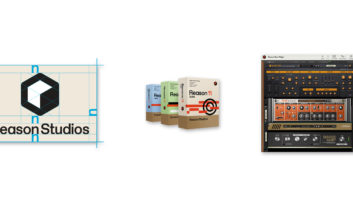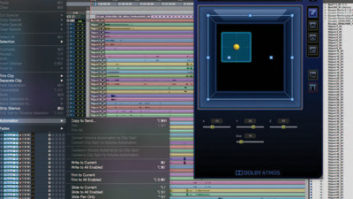Reason’s new ReGroove mixer provides access to adjust the timings of separate musical parts from a simple interface.
Ever since Propellerhead first showed Reason, its sequencer and virtual rack filled with cool-looking DSP models of mixers, synths and effects — and then dropped jaws by flipping the rack around to show the virtual cabling and I/O ports — this software has been a mainstay for electronic musicians. Over the years, Reason has earned a reputation for helping musicians make more music in less time, thanks in part to a fun and intuitive graphic UI, and also because it can produce a lot of sound with very little CPU strain.
The recent release of Version 4 demonstrates that efficient music production is still Reason’s raison d’etre. The workflow has been further refined, the sequencer nearly rewritten, and new additions include a multimode arpeggiator (RPG-8), a real-time “feel” console called the ReGroove Mixer and the “starship” synthesizer Thor. But nearly every version runs on nearly every system. So the following ideas are intended for versions 3 and 4.

COMBINATORIAL
The Combinator can split and layer sounds on the keyboard, create multi-effects devices or wrap sounds and effects devices into a single patch. But it’s also designed to expand the real-time control possibilities of any instrument in the Reason rack. Try grabbing a Subtractor synth (Create/Subtractor) and check out the modulation possibilities for the mod wheel (the five knobs to the right). You can program any combination of the following parameters: filter frequency, filter resonance, LFO 1, phase and FM amount. Now wrap the Subtractor into a Combinator (Edit/Combine), hit the Show Programmer button and select Subtractor.
The Modulation Routing section to the right lets you assign controllers (four rotary, four buttons, mod wheel, pitch bend, after-touch, expression or pedal) to any Subtractor parameter (way too numerous to list — just pop up the list and scroll). This means you can use that mod wheel to profoundly alter the patch sound. As an example, start with a new patch (Edit/Initialize Patch), which for Subtractor comprises a sawtooth wave with the mod wheel routed to filter frequency. Then apply the settings listed below in the Combinator Programmer.

Modulation Routing assigns controllers to any Subtractor parameter.
Now the mod wheel moves through three distinct sounds: the initial, punchy filtered sawtooth sound; a slower envelope synth clarinet (the oscillator switched to square wave); and a slow, mellow detuned pad (now switched to triangle wave).
Because of the Combinator shell, you can reprogram the synth in real time using standard MIDI controllers like the mod wheel, but also any knob, fader or switch on your controller that operates the rotary knobs or buttons on the Combinator. Flip the rack around and check that the back panel accepts Control Voltage (CV) signals — say from the Matrix Sequencer — to operate anything you’ve routed in the Programmer. Finally, try loading other patches into the Subtractor and see how the same modulation routings in the Combinator affect that sound.
REGROOVY
With the new ReGroove mixer, you can adjust the timings of separate musical parts from a single console interface, sliding the material back and forth, shuffling beats and applying Groove Patches to up to 32 “feel” channels.
Load a drum patch in Redrum or NN-XT and record a two-measure rhythm part with Input Quantize using one Lane for each type of sound or note (one for hi-hats, one for kicks, one for each snare, etc.). Set each Lane to a different Groove channel (the popup menu next to the Record button — A1, A2, etc). In the ReGroove mixer, use the same Groove Patch for each channel so that the beat has the same overall feel, but adjust the individual Slide and Shuffle controls on the mixer and adjust the various impact settings using the Randomize slider in the Groove Inspector window until it feels right. This is an easy way to create a natural-sounding beat that’s also “on.”
It’s also easy to create your own Groove Patch. Turn off Input Quantize and record a drum loop that feels great, maybe tucking in a few note-ons and velocities in the Note Editor to make it perfect. Now select “Get Groove From Clip” in the Edit menu, and a new “User 1” patch becomes available as a new Groove Patch, along with all the preprogrammed ones that come with the program.
TEMPLATES AND SKINS
An easy way to further increase workflow and get down to the music is to create starter songs that are loaded with your favorite effects patched into the mixer and ready to go. Just create a new song (File/New), select the mixer and add an effect (Create menu). Reason connects it to the aux 1 send/return and even names the return strip for you. Then select the mixer again and add another effect. That’s routed to aux 2, etc. And to customize your rack’s look, the Combinator lets you apply your own design to its front panel. Generate a 754×138-pixel JPEG file, save it to your hard disk, and from the Combinator in Reason choose “Select Backdrop” from the Edit menu.
Gerry Bassermann is a composer/producer based in the San Francisco Bay Area.