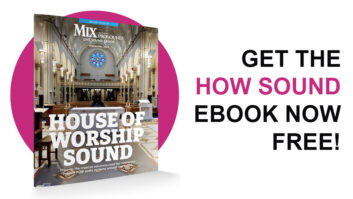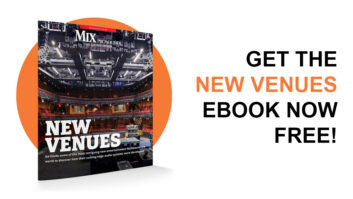We all know the strengths and weaknesses of digital audio mixers and workstations. Mixers allow the user to recall virtually every console parameter, while providing traditional hands-on control with two — or more — hands on the board. Unfortunately, many digital mixers are menu-based, which forces users to scroll through small LCD pages that are ineffective at conveying console operations. In real-time applications such as sound reinforcement, delays caused by deep menu systems can be problematic.
The advantages of DAWs are many: dazzling visual renderings of session overviews, extensive editing capacities and abundant plug-ins; when combined, there is more creative control than any linear analog system. However, a DAW’s keyboard/mouse interfacing is inadequate as a real-time controller for complex, multi-layered functions, and onscreen “glass consoles” don’t provide the fast at-a-glance status of large multichannel mixers.
Recently, hardware controllers have remedied some of the DAWs’ shortcomings, but a void still remains for an affordable, industry-standard interface for computer-based audio systems. Voyager Sound has come up with what may seem to be the beginning of a solution for this software/hardware disconnect. The company’s Windows-based GraphiMix™ software is ostensibly an interface for Yamaha’s first- and second-generation digital audio mixing systems — ProMix 01, 01V, 02R and DME-32. It’s also available as a plug-in for Cakewalk’s Sonar recorder/editor. But, because GraphiMix can be customized to control any MIDI device, its relevance extends well beyond the products for which it has been optimized.
In the GraphiMix interface, mix elements are represented by user-selected icons whose parameters change as they are moved up and down, or across, the screen. This icon system alone represents a significant improvement over both the scribble strips on high-end mixers and the virtual consoles in DAWs. To put it simply, it’s easy to find the trumpet channel in a multichannel mix when you see a picture of a trumpet on the screen.
As cool as they are, the GraphiMix icons are more than just pretty pictures. In the most simple case, icons default to control volume and pan, depending on which way they are moved on the screen. Thus, dragging an icon up and down causes its volume to go up and down accordingly; similarly, moving an icon left to right changes its pan position in the stereo field. In a surround mix, the icon would be moved in a circular pattern.
For more complex operations, icons can be programmed to control virtually any console parameter. For example, if an engineer wants to fade out a background vocal, while panning it around the surround spectrum, raising its reverb and applying a transistor radio-type effect to it, the entire operation could be accomplished by assigning the volume, pan, reverb and EQ parameters to the icon — in a direct or inverse relationship — and then handle everything with a single mouse move.
GraphiMix is bidirectional, so it can control the console or simply reflect its status. Users who prefer a computer interface will want to use GraphiMix as the main control application. Those who like the feel of faders can continue to work on the console with the GraphiMix screen serving as a more complete and compelling visual interface than any mixer’s LCD.
GraphiMix comes in three flavors: The $129 GraphiMix 01 is optimized for the ProMix 01 and 01V; GraphiMix 02 ($249) adds support for the 02R and DME-32; and the $500 GraphiMix PRO includes the Sonar plug-in, adds improved links between icons and functions such as EQ, and a calibration system that dynamically shows dB settings (for other hardware) next to each icon.
I installed GraphiMix PRO in my 400MHz Windows laptop and connected it to my 02R via a Midiman Midisport 1×1 USB-MIDI interface. Without delving too deep into the manual, I could navigate GraphiMix’s channel controls and set up a complex mix using icons from a menu of presets.
I was working on a 24-track live recording with drums, bass, electric and acoustic guitars, string and horn sections, piano, synthesizer, exotic instruments, background vocals and a different lead singer for each song. Using a stage plot from the event, I easily replicated the sound stage in the GraphiMix screen. You can also scan photos of all the vocalists to create bit-mapped icons for them.
I used the computer interface to set up the mix, the way one would create a “scene” in the 02R. Once my basic levels and pan positions were established — and ingrained in my visual memory thanks to the GraphiMix interface — I went to the console to perform the actual moves.
From that point on, the process was similar to any other console-based mix, with the added bonus of a visual counterpart to the audio program. Unlike a DAW mix screen, GraphiMix behaved more like a video game version of the concert than a board snapshot. I decided to get more adventurous. Because my studio is Mac-based, I couldn’t run GraphiMix in my DAW computer, hence the Windows laptop. However, I wanted to see how far GraphiMix would go to control both the 02R and my Mac-based Pro Tools MIXplus system.
As a MIDI slacker, I was daunted by the prospect of “trying this at home,” so I did what any self-respecting engineer would do: scream “tech support!” The GraphiMix team walked me through the process. I connected the Midisport to my Opcode Studio 64XTC, which I use as the front end of my Pro Tools rig to synchronize with the ADATs, 02R, and whatever synths, modules and drum machines are around.
Soon after, Voyager’s Kris Krug and Doug DeVitt customized GraphiMix to achieve rudimentary control of Pro Tools via the 02R and/or the GraphiMix interface by instructing it to speak to Pro Tools using the JLCooper CS-10 controller protocol. To accomplish this, Krug used a text editor to create a VSL file based on the MIDI codes for the CS-10, which were documented in the Pro Tools manual. Then it was loaded into GraphiMix and selected within the GraphiMix menus to complete the adaptation and drive Pro Tools. This suggests that anyone with a working knowledge of MIDI (myself obviously not included) could have done what they did. For now, GraphiMix operates via MIDI, but the software can be adapted by Voyager’s developers to conform to any other protocol (Ethernet, FireWire, etc.).
This is the essence of what makes GraphiMix a powerful and potentially revolutionary product. For all of its benefits as a stand-alone program or a plug-in, GraphiMix’s greatest strength may be its versatility. Offering an instantly compelling interface, open architecture and adaptability, the product brims with potential as a multiplatform DAW plug-in, an interface built into a large-format console, and a controller for complex, multimedia environments involving not only sound but lighting, special effects, etc.
As with any creativity-enhancing tool, Voyager’s GraphiMix is limited only by the user’s skill and imagination. Check it out for yourself: Download a free demo version at www.voyagersound.com.
Voyager Sound Inc., 95 Newton St., Weston, MA 02493; 781/893-2574; www.voyagersound.com.
Paul Verna is Mix’s New York editor.