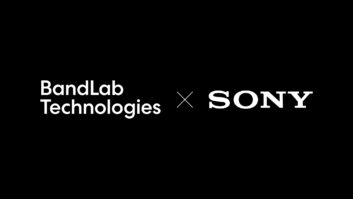The heir to the cart machine, 360 Systems’ (www.360systems.com) DigiCart, is ubiquitous in the world of live radio and TV broadcasting and it’s one of the most useful tools in the audio room. I’ve been doing sports television audio for a number of years now, and just about every TV truck I work in has at least one DigiCart — sometimes two, with the second dedicated to GPI-triggered sound effects used to accompany “wipes” created by the video switcher.
STARTING ON TIME
For some reason, DigiCart’s Setup menu defaults to an On Completion setting, which means that the unit can’t start a second cue until the first one plays all the way through. This is not a problem with short effects such as car horns or gunshots, but if you only want to use part of a long music cue and then play a second sound, then you’re out of luck. However, if you select Immediate Restart rather than On Completion from the Setup menu, the problem is solved.
THAT FILE FORMAT
DigiCart relies on proprietary technology, so a common complaint from operators is that they can’t take files “home to play.” Also, all editing must be done on the platform, and it’s extremely limited with only in- and out-point edit functions. Anything in the middle of the cut must be taken to another platform in real time, edited and reloaded in real time to the DigiCart.
Here’s a useful workaround: If you need to start a piece of music off-beat or just want to build a fade-in, choose the Fade In (or Out) function in the Edit menu and punch up a short fade of about four to eight frames. For maximum edit resolution, you can scroll over to Beats (hours/minutes/seconds/frames/beats) and really zoom in on the exact location in which you need the edit to happen.
TRIGGERS A-PLENTY
The optional DigiCart Mini Remote — a panel about the size of a hardbound novel — has 16 hotkeys for preset triggers, and function and cursor keys to maneuver around directories and files. If you need dozens of hotkeys, just use a standard QWERTY keyboard. On mine, I cover the keys with ½-inch round stickers so I can write cue names on the tags, although this makes it tough to type as I can’t remember where the letters reside!
RUNNING S-L-O-W?
Common problems I encounter are that the DigiCart functions seem to slow down to a crawl, scrolling takes forever and the time lag between pressing Play and hearing the file takes several moments. Disarming the Digital Output mode function fixes this condition. When you’re not using the Digital Output mode, it’s best to leave it off; however, if you’re using it, the machine almost never hiccups when actually operating in the Digital mode.
CRASHES, FREEZES
All DigiCarts freeze up from time to time, so first try the soft-boot function: Push and hold the SEC and the DNET xfer buttons on the face of the box. Unfortunately, most problems require a hard boot — physically turning off the machine to restart — not to mention that the power switch is inconveniently placed on the back panel. If you’re lucky, the maintenance folks put a power strip switch in a reachable place, but if not, you either have to pull out the whole box or get to the back of the racks to move the switch.
THE NAME GAME
DigiCarts are shipped pre-loaded with Hollywood Edge’s sound effects sampler. Hopefully, it’s still on your hard drive when you use the box, as that collection has some useful cuts, making it a good place to start when searching for sound effects. Speaking of searching, make sure that you use names that make sense. A gunshot should be called GUNSHOT and not 357 MAGNUM, as you may need to find a cue in a hurry. If you use the Sort by Name instead of Sort by Index function (found in the Setup menu), you may scroll through the whole directory before you remember that sound’s cute moniker. Call it GUN357 or SHOTMAGNUM — start with the obvious so it’s easy to find later.
EVERYTHING IN ITS PLACE
In TV, the TD, graphics, tape and video operators get all the time they need, yet most audio types have only a moment to prepare and get it right.
To find things fast, I set one or two hotkeys in my personal directory where I can quickly access my most needed sound effects. I place the most useful ones near each other. I then put theme and highlight cuts in familiar places, so no matter what show it is, I always know that my highlight cuts will be in a certain place; the same goes for my theme and promo pieces.
Because you can assign numbers to cues as you record or transfer them, I group sound effects cues or music cues with a convenient numbering system. I put theme cuts in the ones and teens, the highlights in the 20s and 30s and tease and feature cuts in the 100s. This helps find music and cues in a hurry, which happens to be the mode in which we always seem to work.
Rom Rosenblum is an A-1 (mixer) for sports TV in the San Francisco Bay Area, with excursions to The Olympics, Super Bowls, World Series and roller-derby broadcasts.